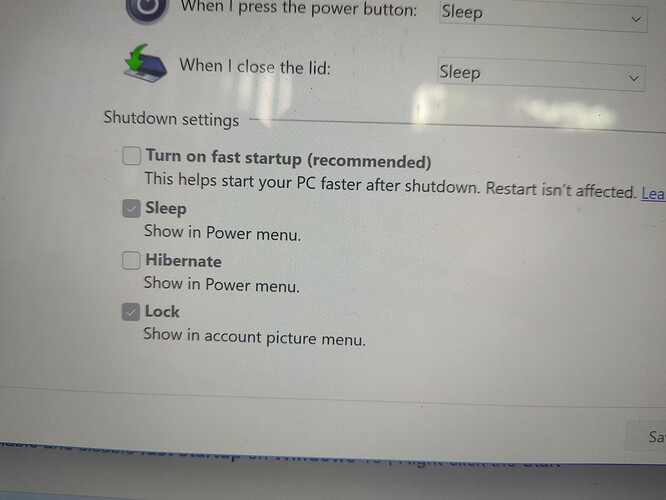First let me say thank you for trying to help and answer your questions.
Fast start up is disabled in Windows.
As far as I know the latest drivers are loaded. I am on unstable here.
I think for some reason Linux drivers for this card can’t be figured out on how to get this to work. I have had this laptop for over a year and on Debian before. Would never work there either.
I thought maybe over here an Manjaro (Arch) would be a better solution since I heard it is better at hardware issues.
Here is the results of what you asked:
[demo@manjaro ~]$ lspci -v
00:00.0 Host bridge: Intel Corporation Comet Lake-U v1 4c Host Bridge/DRAM Controller (rev 0c)
DeviceName: Intel Dual Band Wireless-AC 9560 802.11 AC 2x2 WiFi + BT 5 Combo Adapter
Subsystem: Hewlett-Packard Company Device 863f
Flags: bus master, fast devsel, latency 0, IOMMU group 0
Capabilities: <access denied>
Kernel driver in use: skl_uncore
00:02.0 VGA compatible controller: Intel Corporation CometLake-U GT2 [UHD Graphics] (rev 02) (prog-if 00 [VGA controller])
DeviceName: Onboard IGD
Subsystem: Hewlett-Packard Company Device 863f
Flags: bus master, fast devsel, latency 0, IRQ 169, IOMMU group 1
Memory at 6042000000 (64-bit, non-prefetchable) [size=16M]
Memory at 4000000000 (64-bit, prefetchable) [size=256M]
I/O ports at 4000 [size=64]
Expansion ROM at 000c0000 [virtual] [disabled] [size=128K]
Capabilities: <access denied>
Kernel driver in use: i915
Kernel modules: i915
00:04.0 Signal processing controller: Intel Corporation Xeon E3-1200 v5/E3-1500 v5/6th Gen Core Processor Thermal Subsystem (rev 0c)
Subsystem: Hewlett-Packard Company Device 863f
Flags: fast devsel, IRQ 16, IOMMU group 2
Memory at 6043110000 (64-bit, non-prefetchable) [size=32K]
Capabilities: <access denied>
Kernel driver in use: proc_thermal
Kernel modules: processor_thermal_device_pci_legacy
00:12.0 Signal processing controller: Intel Corporation Comet Lake Thermal Subsytem
Subsystem: Hewlett-Packard Company Device 863f
Flags: fast devsel, IRQ 16, IOMMU group 3
Memory at 6043129000 (64-bit, non-prefetchable) [size=4K]
Capabilities: <access denied>
Kernel driver in use: intel_pch_thermal
Kernel modules: intel_pch_thermal
00:13.0 Serial controller: Intel Corporation Comet Lake Integrated Sensor Solution (prog-if 00 [8250])
Subsystem: Hewlett-Packard Company Device 863f
Flags: bus master, fast devsel, latency 0, IRQ 20, IOMMU group 4
Memory at 6043122000 (64-bit, non-prefetchable) [size=8K]
Capabilities: <access denied>
Kernel driver in use: intel_ish_ipc
Kernel modules: intel_ish_ipc
00:14.0 USB controller: Intel Corporation Comet Lake PCH-LP USB 3.1 xHCI Host Controller (prog-if 30 [XHCI])
Subsystem: Hewlett-Packard Company Device 863f
Flags: medium devsel, IRQ 138, IOMMU group 5
Memory at 6043100000 (64-bit, non-prefetchable) [size=64K]
Capabilities: <access denied>
Kernel driver in use: xhci_hcd
Kernel modules: xhci_pci
00:14.2 RAM memory: Intel Corporation Comet Lake PCH-LP Shared SRAM
Subsystem: Hewlett-Packard Company Device 863f
Flags: fast devsel, IOMMU group 5
Memory at 6043120000 (64-bit, non-prefetchable) [disabled] [size=8K]
Memory at 6043128000 (64-bit, non-prefetchable) [disabled] [size=4K]
Capabilities: <access denied>
00:14.3 Network controller: Intel Corporation Comet Lake PCH-LP CNVi WiFi
Subsystem: Intel Corporation Wi-Fi 6 AX201 160MHz
Flags: bus master, fast devsel, latency 0, IRQ 16, IOMMU group 6
Memory at 604311c000 (64-bit, non-prefetchable) [size=16K]
Capabilities: <access denied>
Kernel driver in use: iwlwifi
Kernel modules: iwlwifi
00:15.0 Serial bus controller: Intel Corporation Serial IO I2C Host Controller
Subsystem: Hewlett-Packard Company Device 863f
Flags: bus master, fast devsel, latency 0, IRQ 16, IOMMU group 7
Memory at 4010000000 (64-bit, non-prefetchable) [virtual] [size=4K]
Capabilities: <access denied>
Kernel driver in use: intel-lpss
Kernel modules: intel_lpss_pci
00:15.1 Serial bus controller: Intel Corporation Comet Lake Serial IO I2C Host Controller
Subsystem: Hewlett-Packard Company Device 863f
Flags: bus master, fast devsel, latency 0, IRQ 17, IOMMU group 7
Memory at 4010001000 (64-bit, non-prefetchable) [virtual] [size=4K]
Capabilities: <access denied>
Kernel driver in use: intel-lpss
Kernel modules: intel_lpss_pci
00:16.0 Communication controller: Intel Corporation Comet Lake Management Engine Interface
Subsystem: Hewlett-Packard Company Device 863f
Flags: bus master, fast devsel, latency 0, IRQ 141, IOMMU group 8
Memory at 6043125000 (64-bit, non-prefetchable) [size=4K]
Capabilities: <access denied>
Kernel driver in use: mei_me
Kernel modules: mei_me
00:1c.0 PCI bridge: Intel Corporation Device 02ba (rev f0) (prog-if 00 [Normal decode])
Flags: bus master, fast devsel, latency 0, IRQ 122, IOMMU group 9
Bus: primary=00, secondary=01, subordinate=01, sec-latency=0
I/O behind bridge: [disabled]
Memory behind bridge: 78300000-783fffff [size=1M]
Prefetchable memory behind bridge: [disabled]
Capabilities: <access denied>
Kernel driver in use: pcieport
00:1c.4 PCI bridge: Intel Corporation Comet Lake PCI Express Root Port #5 (rev f0) (prog-if 00 [Normal decode])
Flags: bus master, fast devsel, latency 0, IRQ 123, IOMMU group 10
Bus: primary=00, secondary=02, subordinate=3a, sec-latency=0
I/O behind bridge: 00005000-00006fff [size=8K]
Memory behind bridge: 60000000-760fffff [size=353M]
Prefetchable memory behind bridge: 0000006000000000-0000006021ffffff [size=544M]
Capabilities: <access denied>
Kernel driver in use: pcieport
00:1d.0 PCI bridge: Intel Corporation Comet Lake PCI Express Root Port #9 (rev f0) (prog-if 00 [Normal decode])
Flags: bus master, fast devsel, latency 0, IRQ 124, IOMMU group 11
Bus: primary=00, secondary=3b, subordinate=3b, sec-latency=0
I/O behind bridge: 00003000-00003fff [size=4K]
Memory behind bridge: 77000000-780fffff [size=17M]
Prefetchable memory behind bridge: 0000006030000000-0000006041ffffff [size=288M]
Capabilities: <access denied>
Kernel driver in use: pcieport
00:1d.4 PCI bridge: Intel Corporation Comet Lake PCI Express Root Port #13 (rev f0) (prog-if 00 [Normal decode])
Flags: bus master, fast devsel, latency 0, IRQ 125, IOMMU group 12
Bus: primary=00, secondary=3c, subordinate=3c, sec-latency=0
I/O behind bridge: [disabled]
Memory behind bridge: 78200000-782fffff [size=1M]
Prefetchable memory behind bridge: [disabled]
Capabilities: <access denied>
Kernel driver in use: pcieport
00:1f.0 ISA bridge: Intel Corporation Comet Lake PCH-LP LPC Premium Controller/eSPI Controller
Subsystem: Hewlett-Packard Company Device 863f
Flags: bus master, medium devsel, latency 0, IOMMU group 13
00:1f.3 Multimedia audio controller: Intel Corporation Comet Lake PCH-LP cAVS
Subsystem: Hewlett-Packard Company Device 863f
Flags: bus master, fast devsel, latency 32, IRQ 185, IOMMU group 13
Memory at 6043118000 (64-bit, non-prefetchable) [size=16K]
Memory at 6043000000 (64-bit, non-prefetchable) [size=1M]
Capabilities: <access denied>
Kernel driver in use: sof-audio-pci-intel-cnl
Kernel modules: snd_hda_intel, snd_soc_skl, snd_sof_pci_intel_cnl
00:1f.4 SMBus: Intel Corporation Comet Lake PCH-LP SMBus Host Controller
Subsystem: Hewlett-Packard Company Device 863f
Flags: medium devsel, IRQ 16, IOMMU group 13
Memory at 6043124000 (64-bit, non-prefetchable) [size=256]
I/O ports at efa0 [size=32]
Kernel driver in use: i801_smbus
Kernel modules: i2c_i801
00:1f.5 Serial bus controller: Intel Corporation Comet Lake SPI (flash) Controller
Subsystem: Hewlett-Packard Company Device 863f
Flags: fast devsel, IOMMU group 13
Memory at fe010000 (32-bit, non-prefetchable) [size=4K]
Kernel driver in use: intel-spi
Kernel modules: intel_spi_pci
01:00.0 Unassigned class [ff00]: Realtek Semiconductor Co., Ltd. RTS525A PCI Express Card Reader (rev 01)
DeviceName: Realtek PCIE CardReader
Subsystem: Hewlett-Packard Company Device 863f
Flags: bus master, fast devsel, latency 0, IRQ 139, IOMMU group 14
Memory at 78300000 (32-bit, non-prefetchable) [size=4K]
Capabilities: <access denied>
Kernel driver in use: rtsx_pci
Kernel modules: rtsx_pci
02:00.0 PCI bridge: Intel Corporation JHL7540 Thunderbolt 3 Bridge [Titan Ridge 2C 2018] (rev 06) (prog-if 00 [Normal decode])
Physical Slot: 8
Flags: bus master, fast devsel, latency 0, IRQ 16, IOMMU group 15
Bus: primary=02, secondary=03, subordinate=3a, sec-latency=0
I/O behind bridge: 00005000-00005fff [size=4K]
Memory behind bridge: 60000000-760fffff [size=353M]
Prefetchable memory behind bridge: 0000006000000000-0000006021ffffff [size=544M]
Capabilities: <access denied>
Kernel driver in use: pcieport
03:00.0 PCI bridge: Intel Corporation JHL7540 Thunderbolt 3 Bridge [Titan Ridge 2C 2018] (rev 06) (prog-if 00 [Normal decode])
Flags: bus master, fast devsel, latency 0, IRQ 126, IOMMU group 16
Bus: primary=03, secondary=04, subordinate=04, sec-latency=0
I/O behind bridge: [disabled]
Memory behind bridge: 76000000-760fffff [size=1M]
Prefetchable memory behind bridge: [disabled]
Capabilities: <access denied>
Kernel driver in use: pcieport
03:01.0 PCI bridge: Intel Corporation JHL7540 Thunderbolt 3 Bridge [Titan Ridge 2C 2018] (rev 06) (prog-if 00 [Normal decode])
Flags: bus master, fast devsel, latency 0, IRQ 127, IOMMU group 17
Bus: primary=03, secondary=05, subordinate=39, sec-latency=0
I/O behind bridge: 00005000-00005fff [size=4K]
Memory behind bridge: 60000000-75efffff [size=351M]
Prefetchable memory behind bridge: 0000006000000000-0000006021ffffff [size=544M]
Capabilities: <access denied>
Kernel driver in use: pcieport
03:02.0 PCI bridge: Intel Corporation JHL7540 Thunderbolt 3 Bridge [Titan Ridge 2C 2018] (rev 06) (prog-if 00 [Normal decode])
Flags: bus master, fast devsel, latency 0, IRQ 128, IOMMU group 18
Bus: primary=03, secondary=3a, subordinate=3a, sec-latency=0
I/O behind bridge: [disabled]
Memory behind bridge: 75f00000-75ffffff [size=1M]
Prefetchable memory behind bridge: [disabled]
Capabilities: <access denied>
Kernel driver in use: pcieport
04:00.0 System peripheral: Intel Corporation JHL7540 Thunderbolt 3 NHI [Titan Ridge 2C 2018] (rev 06)
Subsystem: Hewlett-Packard Company Device 863f
Flags: bus master, fast devsel, latency 0, IRQ 16, IOMMU group 19
Memory at 76000000 (32-bit, non-prefetchable) [size=256K]
Memory at 76040000 (32-bit, non-prefetchable) [size=4K]
Capabilities: <access denied>
Kernel driver in use: thunderbolt
Kernel modules: thunderbolt
3a:00.0 USB controller: Intel Corporation JHL7540 Thunderbolt 3 USB Controller [Titan Ridge 2C 2018] (rev 06) (prog-if 30 [XHCI])
Subsystem: Hewlett-Packard Company Device 863f
Flags: bus master, fast devsel, latency 0, IRQ 140, IOMMU group 20
Memory at 75f00000 (32-bit, non-prefetchable) [size=64K]
Capabilities: <access denied>
Kernel driver in use: xhci_hcd
Kernel modules: xhci_pci
3b:00.0 3D controller: NVIDIA Corporation GP108M [GeForce MX250] (rev a1)
Subsystem: Hewlett-Packard Company Device 863f
Flags: bus master, fast devsel, latency 0, IRQ 184, IOMMU group 21
Memory at 77000000 (32-bit, non-prefetchable) [size=16M]
Memory at 6030000000 (64-bit, prefetchable) [size=256M]
Memory at 6040000000 (64-bit, prefetchable) [size=32M]
I/O ports at 3000 [size=128]
Expansion ROM at 78000000 [virtual] [disabled] [size=512K]
Capabilities: <access denied>
Kernel driver in use: nvidia
Kernel modules: nouveau, nvidia_drm, nvidia
3c:00.0 Non-Volatile memory controller: Samsung Electronics Co Ltd NVMe SSD Controller SM981/PM981/PM983 (prog-if 02 [NVM Express])
Subsystem: Samsung Electronics Co Ltd SSD 970 EVO Plus 1TB
Flags: bus master, fast devsel, latency 0, IRQ 16, NUMA node 0, IOMMU group 22
Memory at 78200000 (64-bit, non-prefetchable) [size=16K]
Capabilities: <access denied>
Kernel driver in use: nvme
[demo@manjaro ~]$ lsusb
Bus 004 Device 001: ID 1d6b:0003 Linux Foundation 3.0 root hub
Bus 003 Device 001: ID 1d6b:0002 Linux Foundation 2.0 root hub
Bus 002 Device 001: ID 1d6b:0003 Linux Foundation 3.0 root hub
Bus 001 Device 003: ID 06cb:00bb Synaptics, Inc.
Bus 001 Device 002: ID 04f2:b67b Chicony Electronics Co., Ltd HP Wide Vision FHD Camera
Bus 001 Device 001: ID 1d6b:0002 Linux Foundation 2.0 root hub