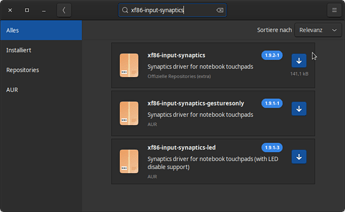My basic touchpad options only allows me to ‘turn off touchpad when typing’… this doesn’t work so well for me.
My understanding is if I install the synaptics driver - then I’ll have the option to disable touchpad when mouse is enabled… this is what I want.
I found a driver package: Arch Linux - xf86-input-synaptics 1.9.2-1 (x86_64)
However I do not know how to install a new driver.
NOTE: I went into Manjaro Settings Manager > Hardware Configuration - don’t see the touchpad listed??
banjo
5 October 2022 23:04
2
Just install it with pamac (add/remove software) or pacman, as you wish => reboot => the synaptics driver will take over.xf86-input-synaptics driver is in maintenance mode.
Ups… corrected the name… it was late.
What is the actual driver name to install?
Pamac -s ???
LuigiCalamar:
xf86-input-synaptics
See Touchpad Synaptics - ArchWiki
LuigiCalamar:
Pamac -s ???
Not quite. See Pamac - Manjaro
banjo
6 October 2022 06:45
5
…the first one, from the manjaro repos.
I was able to install the synaptics driver using Pamac GUI… very nice actually!
Unfortunately it didn’t change any of my touchpad options… also - my system has been locking up a bit since I installed that driver so I removed it.
I’ll just keep my touchpad disabled.