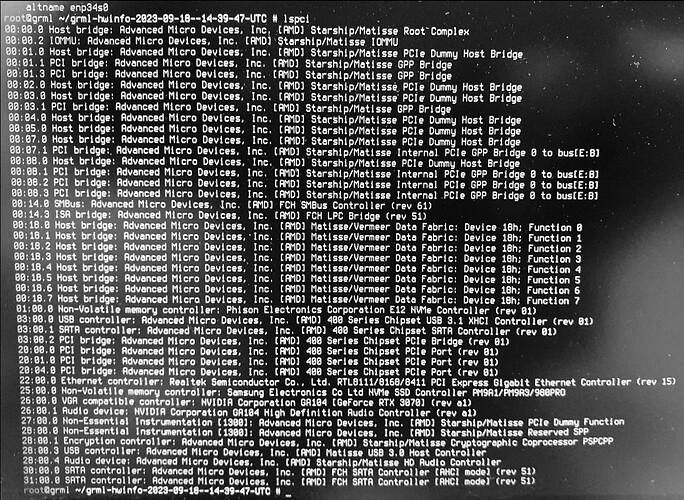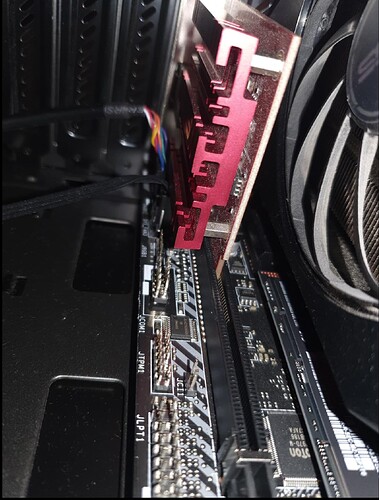Hi,
I’d like to install a driver for the 10Gig-E network adapter from Asus “XG-C100C”. The adapter does not appear in my hardware configuration.
I downloaded the driver-pakage from Asus here.
Maybe it’s enough if you point out which of the suggested installation-methods in the readme-file I should follow.
Thank you very much for helping!
Find below the Readme-file:
README
Linux* aQuantia AQtion Driver for the aQuantia Multi-Gigabit PCI Express Family
of Ethernet AdaptersContents
- Important Note
- In This Release
- Identifying Your Adapter
- Building and Installation
- Command Line Parameters
- Additional Configurations
- Uninstall
- Support
IMPORTANT NOTE
WARNING:
AQtion driver is built with the LRO (Large Receive Offload) feature enabled
by default.
This option offers the lowest CPU utilization for receives, but it is completely
incompatible with routing/ip forwarding and bridging.
If you need ip forwarding or bridging, please make sure to disable LRO using the
compile time options described in the LRO section below.
NB! If LRO is enabled, attempts to use ip forwarding or bridging can result in
low throughput or even a kernel panic.In This Release
This file describes the aQuantia AQtion Driver for the aQuantia Multi-Gigabit
PCI Express Family of Ethernet Adapters.
This driver supports Linux kernels >= 3.10, and includes support for x86_64 and
ARM Linux system.This release contains a source tarball and (optionally) a src.rpm package.
Identifying Your Adapter
The driver in this release is compatible with ethernet adapters based on:
- AQC-100,
- AQC-107,
- AQC-108,
- AQC-109,
- AQC-111,
- AQC-112,
- AQC-113.
SFP+ Devices (for AQC-100 based adapters)
This release was verified to work with passive Direct Attach Cables (DAC) and
SFP+/LC Optical Transceiver.Building and Installation
To manually build this driver:
- Make sure you have all the packages required to build a standalone kernel
module.
On a debian-based systems you should at least install the following packages:sudo apt install linux-headers build-essential
- Move the base driver tar file to the directory of your choice.
For example, use /home/username/aquantia.
Untar/unzip archive:cd ~/aquantia
tar zxf Aquantia-AQtion-x.y.z.tar.gz
- Change to the driver src directory:
cd Aquantia-AQtion-x.y.z/
NB! Make sure that pathname doesn’t contain whitespaces and special characters
(e.g. brackets), because kernel build system doesn’t support such paths
unfortunately and the build will fail.
Compile the driver module:
makeUnload the driver, if an older version is in use:
sudo rmmod atlanticLoad the dependencies and the module itself:
sudo make loadInstall the driver
sudo make installdriver will be installed into the following location:
/lib/modules/
uname -r/aquantia/atlantic.koNB! You might need to update initramfs image uponon install
(e.g. if atlantic.ko is a part of it, otherwise an old version will be
loaded from initramfs image on next reboot).
This is a potentially harmful operation, so ‘make install’ will check
if such an update is needed and will ask for your consent before actually
running update-initramfs / dracut.
Please make sure you understand the risks before choosing ‘Y’!Alternatively build and install the driver with dkms
- Make sure you have all the packages required to build a standalone kernel
module.
On Debian-based systems the following command can be used:sudo apt-get install linux-headers-
uname -rbuild-essential gawk dkmsOn redhat-based systems the following command can be used:
sudo yum install kernel-devel-
uname -rgcc gcc-c++ make gawk dkms
- Move the base driver tar file to the directory of your choice.
For example, use /home/username/aquantia.
Untar/unzip archive:cd ~/aquantia
tar zxf Aquantia-AQtion-x.y.z.tar.gz
- Change to the driver source directory:
cd Aquantia-AQtion-x.y.z/
- Build and install the driver:
sudo ./dkms.sh install
driver will be installed into the following location:
/lib/modules/
uname -r/updates/dkms/atlantic.koInstall the driver on Debian\Ubuntu using atlantic-x.y.z.deb
Make sure you have all the packages required to build a standalone kernel
module.
Execute the command:
sudo apt-get install linux-headers-uname -rMove the atlantic-x.y.z.deb file to the directory of your choice.
For example, use /home/username/aquantia.Execute the following commands:
cd /home/username/aquantia
sudo apt-get install ./atlantic-x.y.z.debYou can use “dpkg -l | grep -i atlantic” to verify that the driver has been
installed.Alternatively you can use atlantic-x.y.z.noarch.rpm
Make sure you have all the packages required to build a standalone kernel
module.
Execute the command:
sudo yum install kernel-devel-uname -rMove the atlantic-x.y.z.noarch.rpm file to the directory of your choice.
For example, use /home/username/aquantia.Execute the following commands:
cd /home/username/aquantia
sudo yum install ./atlantic-x.y.z.noarch.rpmYou can use “rpm -qa | grep -i atlantic” to verify that the driver has been
installed.Check that the driver is working
[…]
Troubleshooting
Some distributions don’t provide kernel sources ready for 3rdparty module build.
In general, the following could be used to prepare kernel source tree for build:sudo su
cd /lib/modules/uname -r/build
make oldconfig
make prepare
make modules_prepare
Find below system information:
(base) [dejhost@Workstation Linux]$ inxi --admin --verbosity=7 --filter --no-host --width
System:
Kernel: 6.1.44-1-MANJARO arch: x86_64 bits: 64 compiler: gcc v: 13.2.1
clocksource: tsc available: hpet,acpi_pm
parameters: BOOT_IMAGE=/boot/vmlinuz-6.1-x86_64
root=UUID=7c6ac262-7b71-4cba-b35c-72277acbafa9 rw quiet apparmor=1
security=apparmor udev.log_priority=3 nmi_watchdog=0
Desktop: Xfce v: 4.18.1 tk: Gtk v: 3.24.36 info: docker, xfce4-panel
wm: xfwm v: 4.18.0 vt: 2 dm: 1: GDM v: 44.1 2: LightDM v: 1.32.0
note: stopped Distro: Manjaro Linux base: Arch Linux
Machine:
Type: Desktop System: Micro-Star product: MS-7B89 v: 1.0
serial: <superuser required>
Mobo: Micro-Star model: B450M MORTAR MAX (MS-7B89) v: 1.0
serial: <superuser required> UEFI: American Megatrends v: 2.70
date: 04/21/2020
Battery:
Device-1: hidpp_battery_0 model: Logitech Wireless Keyboard ERGO K860
serial: <filter> charge: 100% (should be ignored) rechargeable: yes
status: discharging
Memory:
System RAM: total: 32 GiB available: 31.29 GiB used: 6.32 GiB (20.2%)
RAM Report: permissions: Unable to run dmidecode. Root privileges required.
CPU:
Info: model: AMD Ryzen 9 3900X bits: 64 type: MT MCP arch: Zen 2 gen: 3
level: v3 note: check built: 2020-22 process: TSMC n7 (7nm) family: 0x17 (23)
model-id: 0x71 (113) stepping: 0 microcode: 0x8701021
Topology: cpus: 1x cores: 12 tpc: 2 threads: 24 smt: enabled cache:
L1: 768 KiB desc: d-12x32 KiB; i-12x32 KiB L2: 6 MiB desc: 12x512 KiB
L3: 64 MiB desc: 4x16 MiB
Speed (MHz): avg: 2300 high: 3591 min/max: 2200/4672 boost: enabled
scaling: driver: acpi-cpufreq governor: schedutil cores: 1: 3591 2: 2200
3: 2624 4: 2200 5: 2200 6: 2200 7: 2200 8: 2200 9: 2200 10: 2200 11: 2196
12: 2199 13: 2200 14: 2200 15: 2200 16: 2200 17: 2293 18: 2200 19: 2200
20: 2200 21: 2200 22: 2726 23: 2173 24: 2200 bogomips: 182489
Flags: 3dnowprefetch abm adx aes aperfmperf apic arat avic avx avx2 bmi1
bmi2 bpext cat_l3 cdp_l3 clflush clflushopt clwb clzero cmov cmp_legacy
constant_tsc cpb cpuid cqm cqm_llc cqm_mbm_local cqm_mbm_total
cqm_occup_llc cr8_legacy cx16 cx8 de decodeassists extapic extd_apicid
f16c flushbyasid fma fpu fsgsbase fxsr fxsr_opt ht hw_pstate ibpb ibs
irperf lahf_lm lbrv lm mba mca mce misalignsse mmx mmxext monitor movbe
msr mtrr mwaitx nonstop_tsc nopl npt nrip_save nx osvw overflow_recov pae
pat pausefilter pclmulqdq pdpe1gb perfctr_core perfctr_llc perfctr_nb
pfthreshold pge pni popcnt pse pse36 rapl rdpid rdpru rdrand rdseed rdt_a
rdtscp rep_good sep sev sev_es sha_ni skinit smap smca smep ssbd sse sse2
sse4_1 sse4_2 sse4a ssse3 stibp succor svm svm_lock syscall tce topoext
tsc tsc_scale umip v_spec_ctrl v_vmsave_vmload vgif vmcb_clean vme vmmcall
wbnoinvd wdt xgetbv1 xsave xsavec xsaveerptr xsaveopt
Vulnerabilities:
Type: gather_data_sampling status: Not affected
Type: itlb_multihit status: Not affected
Type: l1tf status: Not affected
Type: mds status: Not affected
Type: meltdown status: Not affected
Type: mmio_stale_data status: Not affected
Type: retbleed mitigation: untrained return thunk; SMT enabled with STIBP
protection
Type: spec_rstack_overflow mitigation: safe RET
Type: spec_store_bypass mitigation: Speculative Store Bypass disabled via
prctl
Type: spectre_v1 mitigation: usercopy/swapgs barriers and __user pointer
sanitization
Type: spectre_v2 mitigation: Retpolines, IBPB: conditional, STIBP:
always-on, RSB filling, PBRSB-eIBRS: Not affected
Type: srbds status: Not affected
Type: tsx_async_abort status: Not affected
Graphics:
Device-1: NVIDIA GA104 [GeForce RTX 3070] vendor: ASUSTeK driver: nvidia
v: 535.98 alternate: nouveau,nvidia_drm non-free: 535.xx+
status: current (as of 2023-08) arch: Ampere code: GAxxx
process: TSMC n7 (7nm) built: 2020-22 pcie: gen: 2 speed: 5 GT/s lanes: 16
link-max: gen: 4 speed: 16 GT/s bus-ID: 26:00.0 chip-ID: 10de:2484
class-ID: 0300
Device-2: Logitech HD Pro Webcam C920 driver: snd-usb-audio,uvcvideo
type: USB rev: 2.0 speed: 480 Mb/s lanes: 1 mode: 2.0 bus-ID: 3-3.4:10
chip-ID: 046d:082d class-ID: 0102 serial: <filter>
Display: x11 server: X.Org v: 21.1.8 with: Xwayland v: 23.1.2
compositor: xfwm v: 4.18.0 driver: X: loaded: nvidia gpu: nvidia
display-ID: :1.0 screens: 1
Screen-1: 0 s-res: 11520x2160 s-dpi: 96 s-size: 3048x572mm (120.00x22.52")
s-diag: 3101mm (122.09")
Monitor-1: DP-0 pos: primary,center res: 3840x2160 hz: 60 dpi: 163
size: 597x336mm (23.5x13.23") diag: 685mm (26.97") modes: N/A
Monitor-2: DP-2 pos: left res: 3840x2160 hz: 60 dpi: 163
size: 597x336mm (23.5x13.23") diag: 685mm (26.97") modes: N/A
Monitor-3: DP-4 pos: right res: 3840x2160 hz: 60 dpi: 163
size: 597x336mm (23.5x13.23") diag: 685mm (26.97") modes: N/A
API: OpenGL v: 4.6.0 NVIDIA 535.98 renderer: NVIDIA GeForce RTX
3070/PCIe/SSE2 direct-render: Yes
Audio:
Device-1: NVIDIA GA104 High Definition Audio vendor: ASUSTeK
driver: snd_hda_intel v: kernel pcie: gen: 3 speed: 8 GT/s lanes: 16
link-max: gen: 4 speed: 16 GT/s bus-ID: 26:00.1 chip-ID: 10de:228b
class-ID: 0403
Device-2: AMD Starship/Matisse HD Audio vendor: Micro-Star MSI
driver: snd_hda_intel v: kernel pcie: gen: 4 speed: 16 GT/s lanes: 16
bus-ID: 28:00.4 chip-ID: 1022:1487 class-ID: 0403
Device-3: GN Netcom Jabra SPEAK 510 driver: jabra,snd-usb-audio,usbhid
type: USB rev: 2.0 speed: 12 Mb/s lanes: 1 mode: 1.1 bus-ID: 3-3.3:8
chip-ID: 0b0e:0420 class-ID: 0300 serial: <filter>
Device-4: Logitech HD Pro Webcam C920 driver: snd-usb-audio,uvcvideo
type: USB rev: 2.0 speed: 480 Mb/s lanes: 1 mode: 2.0 bus-ID: 3-3.4:10
chip-ID: 046d:082d class-ID: 0102 serial: <filter>
API: ALSA v: k6.1.44-1-MANJARO status: kernel-api with: aoss
type: oss-emulator tools: alsactl,alsamixer,amixer
Server-1: JACK v: 1.9.22 status: off tools: N/A
Server-2: PipeWire v: 0.3.77 status: off with: pipewire-media-session
status: off tools: pw-cli
Server-3: PulseAudio v: 16.1 status: active with: 1: pulseaudio-alsa
type: plugin 2: pulseaudio-jack type: module tools: pacat,pactl,pavucontrol
Network:
Device-1: Realtek RTL8111/8168/8411 PCI Express Gigabit Ethernet
vendor: Micro-Star MSI driver: r8169 v: kernel pcie: gen: 1 speed: 2.5 GT/s
lanes: 1 port: f000 bus-ID: 22:00.0 chip-ID: 10ec:8168 class-ID: 0200
IF: enp34s0 state: up speed: 1000 Mbps duplex: full mac: <filter>
IP v4: <filter> type: dynamic noprefixroute scope: global
broadcast: <filter>
IF-ID-1: br-a88cee8f84e5 state: down mac: <filter>
IP v4: <filter> scope: global broadcast: <filter>
IF-ID-2: br-a96c1ef81739 state: up speed: 10000 Mbps duplex: unknown
mac: <filter>
IP v4: <filter> scope: global broadcast: <filter>
IP v6: <filter> virtual: proto kernel_ll scope: link
IF-ID-3: br-d5799e778888 state: down mac: <filter>
IP v4: <filter> scope: global broadcast: <filter>
IF-ID-4: docker0 state: down mac: <filter>
IP v4: <filter> scope: global broadcast: <filter>
IF-ID-5: veth4ae8207 state: up speed: 10000 Mbps duplex: full mac: <filter>
IF-ID-6: vethbe36699 state: up speed: 10000 Mbps duplex: full mac: <filter>
WAN IP: <filter>
Bluetooth:
Device-1: Cambridge Silicon Radio Bluetooth Dongle (HCI mode) driver: btusb
v: 0.8 type: USB rev: 2.0 speed: 12 Mb/s lanes: 1 mode: 1.1 bus-ID: 3-4.2:5
chip-ID: 0a12:0001 class-ID: e001
Report: btmgmt ID: hci0 rfk-id: 0 state: down bt-service: enabled,running
rfk-block: hardware: no software: yes address: <filter> bt-v: 4.0 lmp-v: 6
status: discoverable: yes pairing: yes
Logical:
Message: No logical block device data found.
RAID:
Message: No RAID data found.
Drives:
Local Storage: total: 3.57 TiB used: 486.22 GiB (13.3%)
SMART Message: Required tool smartctl not installed. Check --recommends
ID-1: /dev/nvme0n1 maj-min: 259:0 vendor: Corsair model: Force MP510
size: 1.75 TiB block-size: physical: 512 B logical: 512 B speed: 31.6 Gb/s
lanes: 4 tech: SSD serial: <filter> fw-rev: ECFM22.5 temp: 38.9 C
scheme: GPT
ID-2: /dev/nvme1n1 maj-min: 259:6 vendor: Samsung model: SSD 980 PRO 2TB
size: 1.82 TiB block-size: physical: 512 B logical: 512 B speed: 63.2 Gb/s
lanes: 4 tech: SSD serial: <filter> fw-rev: 5B2QGXA7 temp: 39.9 C
ID-3: /dev/sda maj-min: 8:0 vendor: Verbatim model: STORE N GO
size: 7.21 GiB block-size: physical: 512 B logical: 512 B type: USB rev: 3.0
spd: 5 Gb/s lanes: 1 mode: 3.2 gen-1x1 tech: N/A serial: <filter>
fw-rev: PMAP scheme: GPT
Optical-1: /dev/sr0 vendor: hp model: DVD-RAM GH82N rev: W204
dev-links: cdrom
Features: speed: 48 multisession: yes audio: yes dvd: yes
rw: cd-r,cd-rw,dvd-r,dvd-ram state: running
Partition:
ID-1: / raw-size: 1.33 TiB size: 1.31 TiB (98.35%) used: 486.05 GiB (36.4%)
fs: ext4 dev: /dev/nvme0n1p5 maj-min: 259:5 label: N/A
uuid: 7c6ac262-7b71-4cba-b35c-72277acbafa9
ID-2: /boot/efi raw-size: 100 MiB size: 96 MiB (96.00%)
used: 29.6 MiB (30.9%) fs: vfat dev: /dev/nvme0n1p2 maj-min: 259:2 label: N/A
uuid: 9EFE-2CB7
ID-3: /run/media/dejhost/verbatim raw-size: 7.21 GiB size: 7.2 GiB (99.80%)
used: 150.3 MiB (2.0%) fs: vfat dev: /dev/sda1 maj-min: 8:1 label: verbatim
uuid: E927-53D3
Swap:
Kernel: swappiness: 60 (default) cache-pressure: 100 (default) zswap: yes
compressor: zstd max-pool: 20%
ID-1: swap-1 type: file size: 38 GiB used: 0 KiB (0.0%) priority: -2
file: /swapfile
Unmounted:
ID-1: /dev/nvme0n1p1 maj-min: 259:1 size: 529 MiB fs: ntfs label: Recovery
uuid: A644FDD844FDAB67
ID-2: /dev/nvme0n1p3 maj-min: 259:3 size: 16 MiB fs: <superuser required>
label: N/A uuid: N/A
ID-3: /dev/nvme0n1p4 maj-min: 259:4 size: 428.38 GiB fs: ntfs label: N/A
uuid: 24D4FF51D4FF23A8
USB:
Hub-1: 1-0:1 info: hi-speed hub with single TT ports: 10 rev: 2.0
speed: 480 Mb/s (57.2 MiB/s) lanes: 1 mode: 2.0 chip-ID: 1d6b:0002
class-ID: 0900
Device-1: 1-4:2 info: eWBM Security Key(Goldengate G310) type: HID
driver: hid-generic,usbhid interfaces: 1 rev: 1.1 speed: 12 Mb/s (1.4 MiB/s)
lanes: 1 mode: 1.1 power: 100mA chip-ID: 311f:4a1a class-ID: 0300
serial: <filter>
Hub-2: 2-0:1 info: super-speed hub ports: 4 rev: 3.1
speed: 10 Gb/s (1.16 GiB/s) lanes: 1 mode: 3.2 gen-2x1 chip-ID: 1d6b:0003
class-ID: 0900
Device-1: 2-3:2 info: Verbatim Flash Drive (StorenGo) type: mass storage
driver: usb-storage interfaces: 1 rev: 3.0 speed: 5 Gb/s (596.0 MiB/s)
lanes: 1 mode: 3.2 gen-1x1 power: 504mA chip-ID: 18a5:0243 class-ID: 0806
serial: <filter>
Hub-3: 3-0:1 info: hi-speed hub with single TT ports: 4 rev: 2.0
speed: 480 Mb/s (57.2 MiB/s) lanes: 1 mode: 2.0 chip-ID: 1d6b:0002
class-ID: 0900
Hub-4: 3-3:2 info: VIA Labs Hub ports: 4 rev: 2.1
speed: 480 Mb/s (57.2 MiB/s) lanes: 1 mode: 2.0 chip-ID: 2109:2811
class-ID: 0900
Device-1: 3-3.1:4 info: Logitech Unifying Receiver type: keyboard,mouse,HID
driver: logitech-djreceiver,usbhid interfaces: 3 rev: 2.0
speed: 12 Mb/s (1.4 MiB/s) lanes: 1 mode: 1.1 power: 98mA
chip-ID: 046d:c52b class-ID: 0300
Device-2: 3-3.2:6 info: Xenta 2.4G Mouse type: keyboard,mouse
driver: hid-generic,usbhid interfaces: 2 rev: 1.1 speed: 1.5 Mb/s (183 KiB/s)
lanes: 1 mode: 1.0 power: 100mA chip-ID: 1d57:0001 class-ID: 0301
Device-3: 3-3.3:8 info: GN Netcom Jabra SPEAK 510 type: audio,HID
driver: jabra,snd-usb-audio,usbhid interfaces: 4 rev: 2.0
speed: 12 Mb/s (1.4 MiB/s) lanes: 1 mode: 1.1 power: 500mA
chip-ID: 0b0e:0420 class-ID: 0300 serial: <filter>
Device-4: 3-3.4:10 info: Logitech HD Pro Webcam C920 type: video,audio
driver: snd-usb-audio,uvcvideo interfaces: 4 rev: 2.0
speed: 480 Mb/s (57.2 MiB/s) lanes: 1 mode: 2.0 power: 500mA
chip-ID: 046d:082d class-ID: 0102 serial: <filter>
Hub-5: 3-4:3 info: VIA Labs Hub ports: 4 rev: 2.1
speed: 480 Mb/s (57.2 MiB/s) lanes: 1 mode: 2.0 chip-ID: 2109:2811
class-ID: 0900
Device-1: 3-4.2:5 info: Cambridge Silicon Radio Bluetooth Dongle (HCI mode)
type: bluetooth driver: btusb interfaces: 2 rev: 2.0
speed: 12 Mb/s (1.4 MiB/s) lanes: 1 mode: 1.1 power: 100mA
chip-ID: 0a12:0001 class-ID: e001
Device-2: 3-4.4:7 info: Razer USA DeathAdder Elite type: mouse,keyboard
driver: hid-generic,usbhid interfaces: 3 rev: 2.0 speed: 12 Mb/s (1.4 MiB/s)
lanes: 1 mode: 1.1 power: 500mA chip-ID: 1532:005c class-ID: 0300
Hub-6: 4-0:1 info: super-speed hub ports: 4 rev: 3.1
speed: 10 Gb/s (1.16 GiB/s) lanes: 1 mode: 3.2 gen-2x1 chip-ID: 1d6b:0003
class-ID: 0900
Sensors:
System Temperatures: cpu: 53.0 C mobo: N/A gpu: nvidia temp: 43 C
Fan Speeds (rpm): N/A gpu: nvidia fan: 0%
Info:
Processes: 493 Uptime: 1h 7m wakeups: 14 Init: systemd v: 253
default: graphical tool: systemctl Compilers: gcc: 13.2.1 clang: 15.0.7
Packages: 1935 pm: pacman pkgs: 1879 libs: 424 tools: pamac,yay pm: flatpak
pkgs: 26 pm: snap pkgs: 30 Shell: Bash v: 5.1.16 running-in: xfce4-terminal
inxi: 3.3.29