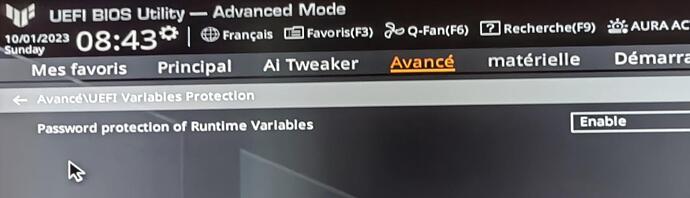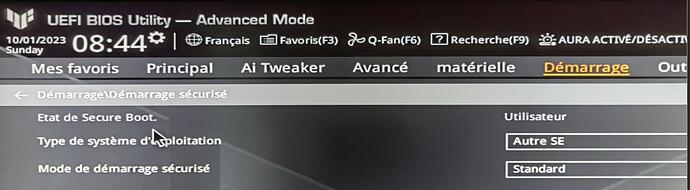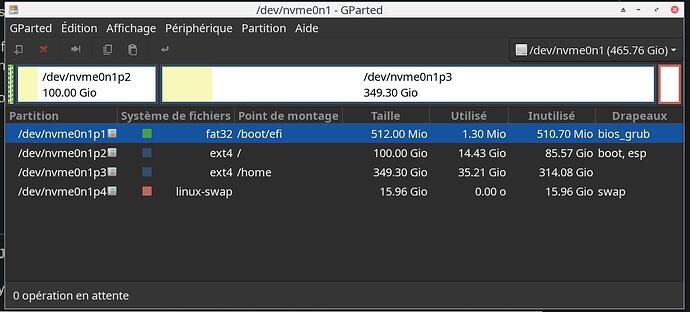Good morning,
2023-09-30T22:00:00Z
the installation works perfectly under UEFI (XFCE) but this is valid for others
After using an HP Z800/600 for 18 years, having known Manjaro from the beginning, I have just acquired a new station to configure room by room:
2023-10 latest flash microcode
The base, an ASUS card (B560-PLUS) and more, particularities for the Linux configuration to take into account:
I don’t have bluetooth (a choice), nor boot from the network.
This will save you a lot of hassle (read until the end before doing anything)
make backups of your files before starting
Drives:
Local Storage: total: 942.71 GiB used: 71.82 GiB (7.6%)
ID-1: /dev/nvme0n1 vendor: Corsair model: MP600 GS size: 465.76 GiB → SSD FLASH
ID-2: /dev/sda vendor: Kingston model: SKC600256G size: 238.47 GiB
ID-3: /dev/sdb vendor: Kingston model: SKC600256G size: 238.47 GiB
Device-1: AMD Navi 23 [Radeon RX 6600/6600 XT/6600M] driver: amdgpu
v: kernel
a) adjust your device, access to BIOS-SYSTEM
UEFI FULL
advanced mode:
Advanced tab: UEFI variable protection (enable)
Startup tab
CSM execution (enabled)
boot device management (ROM UEFI and inherited)
network device management (ignore this custom)
storage device management (UEFI only)
PCI-E/PCI on-device management (UEFI only)
secure boot tab
Operating system type (Other OS)
Secure Boot Mode (Standard)
adjust your settings:
it is absolutely necessary to do this to avoid having a problem with the RADEON graphics card
sudo sed -i -r 's/.*MODULES=".*/MODULES="amdgpu"/g' /etc/mkinitcpio.conf
It is not mandatory
for the needs of a console in French or Latin at startup
sudo mkinitcpio -P
sudo pacman -S arandr
sudo hwinfo –framebuffer
for this to be readable, I have a screen larger than 32" ( 3600x2500
sudo sed -i -r 's/.*GRUB_GFXMODE*.*/GRUB_GFXMODE=1920x1080x32/g'/etc/default/grub
sudo update-grub
for NVME flash drives:
if you have a message
journalctl -p err -b
oct. 01 10:47:37 dragon kernel: hub 8-0:1.0: config failed, hub doesn’t have any ports! (err -19)
jounalctl -F show that it is correct
Drives:
Local Storage: total: 942.71 GiB used: 72.3 GiB (7.7%)
ID-1: /dev/nvme0n1 vendor: Corsair model: MP600 GS size: 465.76 GiB
grub-mkconfig …
/usr/bin/grub-probe: warning: unknown device type nvme0n1.
This is the probe that should be corrected in the future!!!
C’est le probe qui devrait être corrigé dans un avenir !!!!
It’s a spurious warning ─ you can ignore it. ![]()
![]()
which allowed me to have less white hair ![]()
![]()
https://arcolinuxforum.com/viewtopic.php?t=968
https://forum.manjaro.org/t/unknown-device-type-nvme0n1-when-grub-mkconfig/35954
for those like me who don’t have bluetooth:
this will save you from messages in the journalctl
sudo systemctl stop bluetooth.service
sudo systemctl disable bluetooth.service
sudo sed -Ei '/load-module module-bluetooth*/s/^/#/' /etc/pulse/default.pa
sudo sed -i -r 's/.*.include \/etc\/pulse\/default.pa.d.*/#.include \/etc\/pulse\/default.pa.d/g' /etc/pulse/default.pa
sudo pacman -Rcns blueman
The famous error in XFCE never corrected
#gkr-pam: unable to locate daemon control file → journalctl
sudo pacman -Rns gnome-keyring
I thank MANJARO and ARCH for their answers.
installation partition
-
512 fat 32 flag bisogrub boot/efi boot
-
ext4 flag /
-
ext4 flag /HOME
-
swap