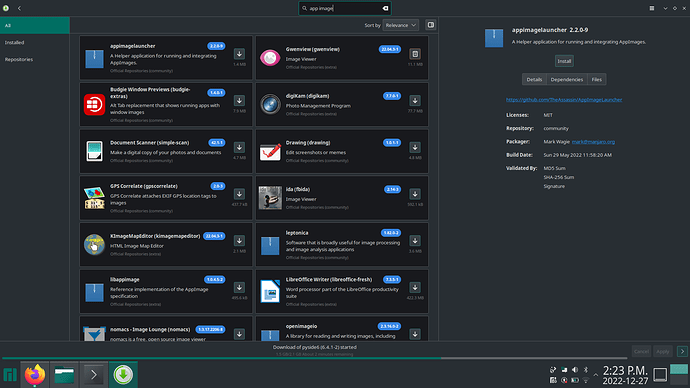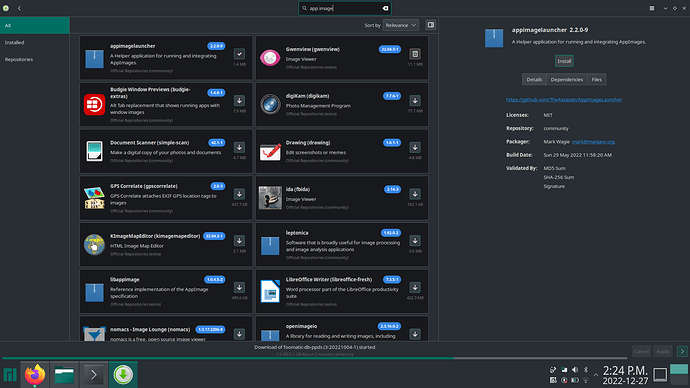Context. So I want to run an app image, but I read on this forum I need to install appimagelauncher. So I open up the software manager, and search for it. I then click it and click install. Clicking install does not change the open panel, it only changes the icon of the package in the search results!
Before clicking install:
After clicking install:
The install button is a toggle but the button and word “install” does not communicate “toggle the installation of this package”. The Button should change to “cancel installation” instead of remaining the same if its going to cancel the installation.