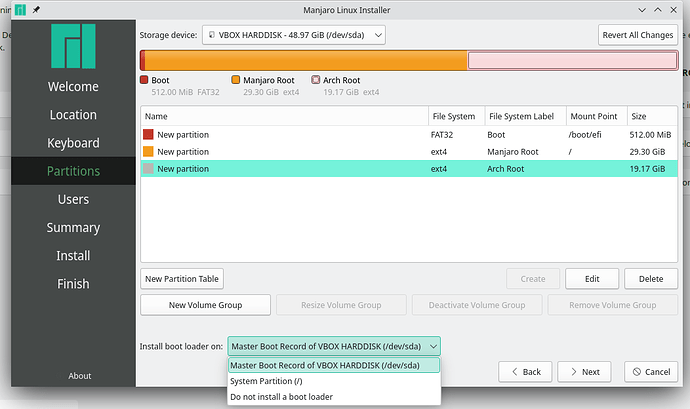Hello, everyone!
I am trying to learn and understand how to manage dual-boots, but I am having problems installing Manjaro manually.
As far as I understand, and please correct me if I am wrong, this should work:
- GPT
- FAT32 512MiB partition to mount boot loaders onto (/boot/efi)
- EXT4 partition for /
But I cannot install my boot loader on /boot/efi … and it says MBR … but I have GPT, not MBR. See options for boot loader installer on the picture below. It confuses me a lot.
//////////////////////////////////////////////////////////////////////////////////////////////////////////////
Also, my actual install of Manjaro has
/boot/efi
└── EFI
├── boot
│ └── bootx64.efi
└── Manjaro
└── grubx64.efi
but that means the actual mountpoint should be /boot/efi/EFI, right? But I know I am wrong … ![]()