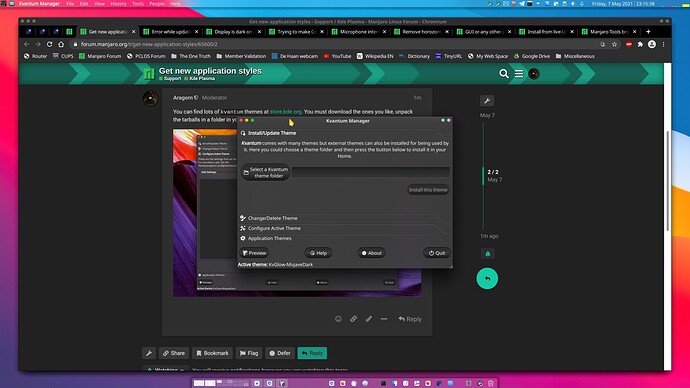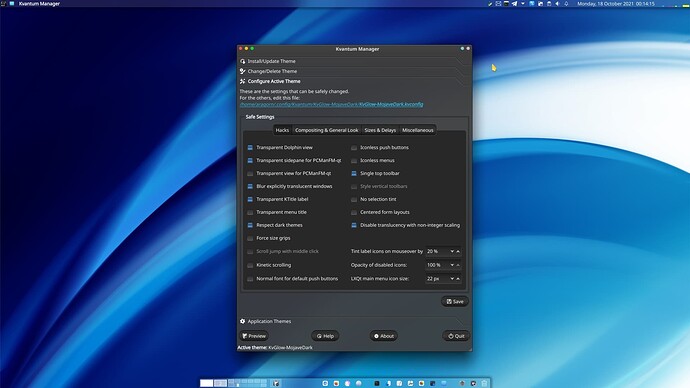Hello!
I need your help to set a custom theme(Not icon themes) on manjaro kde plasma version!
Ive downloaded the theme like the icons and the cursors from the kde store.
But now i dont know how to set the plasma theme on it!
Thank you! ![]()
As you probably will have discovered by now, all of the theming in Plasma is in fact a combination of separate and individually configurable aspects of the desktop environment. As such, there are… ![]()
-
Application themes. These only affect the toolbars and buttons within the application window. Most application themes — e.g. Breath — are a variant of the built-in Breeze theme engine, but you can set the theme to “kvantum” and then use the Kvantum Manager to select a kvantum-compatible theme.
-
Window decorations. These affect the title bar and window borders only, although GTK-based applications tend to use client-side decorations.
-
Plasma themes. This affects only the look & feel of the panels and the desktop widgets.
-
Cursor themes.
-
Icon themes.
-
Global themes. These affect the entire desktop by theming each of the above-listed aspects, but they increase the risk of something corrupting the configuration of your desktop — see my comments on that farther down.
Since you are specifically inquiring about Plasma themes, I take it that you want to change the look & feel of the panels and of the desktop widgets only.
Doing this is easy; open up the System Settings and click on Appearance. There, you will see a section called “Plasma style” in the left column. If you click on that, then there will be a button in the lower right of the window, labeled Get New Plasma Styles
If this approach does not work — store.kde.org regularly has network problems — then another method of doing it is by first installing ocs-url from the AUR, as follows… ![]()
pamac build ocs-url
Then, you visit the page at store.kde.org for the Plasma theme you want, and then you click the button on that page as in the image below. ![]()
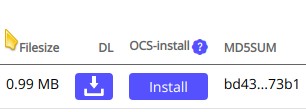
One word of caution, though. Best is that you check the page for whatever theme element you wish to install on when the theme was created and last updated, because due to changes in the interior workings of KDE Plasma, many of those themes are no longer compatible with the current Plasma version and may cause your desktop to lock up.
Lastly, the installation via OCS as in the image above also works for any other Plasma theme component you wish to install from store.kde.org, be it window decorations, icons or whatever.
However, OCS installation does not work for installing kvantum themes. Those have to be downloaded as tarballs — i.e. a .tar.zst, .tar.xz, .tar.gz or .tar.bz2 archive — and then they have to be unpacked somewhere in your home directory. Then you fire up the Kvantum Manager and you point it to the folder where you unpacked the archive, and you tell it to load the theme. ![]()
You can then further tweak the theme via the settings in the Kvantum Manager. ![]()
![]()
Just a friendly reminder …
Not all themes have been tested with latest iteration of Plasma - and due to the differences between stable and unstable branch - your custom theme may cause issues on update.
Be sure you use a Look/Feel set for Plasma which is actively maintained.
If the Look and Feel release is an older set of files - you may run into weird issues as the Look and Feel is tightly integrated with the current version of the Qt QML.
This topic was automatically closed 2 days after the last reply. New replies are no longer allowed.