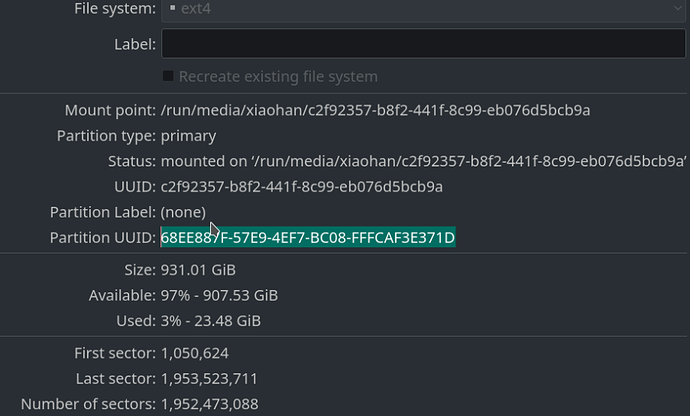hmm okay, I get this is supposed to be for NTFS , perhaps for dual boot disks. I think I want to just format this HDD to ext4 (i’ve already emptied it and formated) also I have a linux only boot ssd
If you defined an entry in /etc/fstab for your former partition, then next is to edit that entry for the new one, changing at least:
- UUID
- filesystem
Yeah thanks, I just commented it out so that it would boot. I will identify it by UUID because I understand that that’s more robust.
You are correct when you said earlier that the the “echo” looked kind of cryptic to me, I’m not sure what that does.
I was thinking of doing it a couple way if you might be inclined to check my work:
sudo mount /dev/sdb2 /run/media/WD930
I thought that I could if by command do it this way, above.
Or if I was to edit the /etc/fstab it might look like this: (note: the partition seems to be ext4, even though I don’t remember doing that, I just formatted it as NTFS on a windows 10 machine.
UUID=4268DB9368DB8457 /run/media/WD930 users 0 0
for reference below my KDE properties when I right clicked on the partition from the KDE partition manager looks like this (forgive me for pasting an image, I didn’t want to miss anything but I know I could have copied text)
/run/media sudo mount -t ext4 /dev/sdb1 /run/media/WD930 12 ✘
mount: /run/media/WD930: wrong fs type, bad option, bad superblock on /dev/sdb1, missing codepage or helper program, or other error.
UUID=639c9705-e321-46f7-b7c3-c5dc78b6fafc /run/media/WD930 users 0 0
The partition’s filesystem type is mandatory in /etc/fstab.
https://wiki.archlinux.org/title/Fstab#Usage
Thanks I’ll take a look at the wiki!
I guess I want to use the UUID for the partition. It’s interesting I note the UUID changed after things changed, I’m assuming bc I formatted the drive.
I reckon the following should be sufficient because it’s not a boot drive, if it’s a boot drive it seems like it requires echo and some of those other parameters and commands I’m less familiar with.
UUID=68EE887F-57E9-4EF7-BC08-FFFCAF3E371D /run/media/WD930/ ext4 users 0 0
hmm didn’t work, I think I need an maybe noatime or “defaults”
Okay well I cheated a little bit and used the GUI for part of it but it used the drive UUID and then I got it to boot! However the permissions still show the user and group as “root” and I think that’s still a problem.
UUID=c2f92357-b8f2-441f-8c99-eb076d5bcb9a /run/media/WD930 ext4 defaults 0 0
<fsck>sets the order for file system checks at boot time; see fsck(8). For the root device it should be1. For other partitions it should be2, or0to disable checking.
From the wiki it seems like it should be okay for the to be “0” so I have something to figure out yet.
this thread seems to address it How do I change ownership for a hard disk?
WHOOP THERE IT IS
sudo chown -R xiaohan:xiaohan /run/media/WD930/
hmmm last thing that looks wrong is that it seems to have a complete linux file tree of its own as if it were a main or boot drive