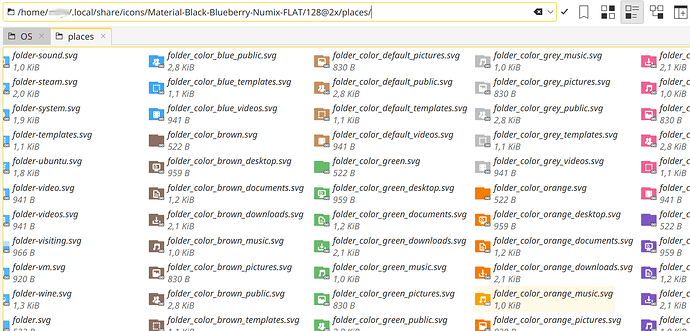I have been installing icons packs using https://www.pling.com/browse?cat=132&ord=rating (I have ocs-url) installed. I noticed a problem with icon packs with multiple folder colors, like Papirus: https://www.pling.com/p/1166289
This icon theme has several colors for folders. However, when I install the icons, the settings in KDE Plasma do not offer the option to choose the color for for example Papirus.
Besides installing using ocs-url, I also downloaded the file. Even if I choose one specific color to download, the downloaded file still contains multiple icon packs:
ePapirus
ePapirus dark
Papirus
Papirus dark
Papirus light
And within the Papirus folder for example ALL colors are there?! Why? Is that necessary, or is something wrong on Pling?
I noticed this for multiple icon packs. Some icon packs however (like these Numix icons) do install folders for each color variant, while Papirus does not. The result is that at least I can manually pick my Numix color in the settings.
The downside of Numix is that each of the color folders also contain ALL the colors, thus taking up over 10 times more disk space than necessary. Imagine I would install 10 colors. Every single folder in .local/share/icons/numix-color would contain the files for every color; that is a huge waste of space.
Here’s an example of the folder Numix flat blueberry, but every Numix icon folder looks the same:
At least for Numix I get to choose which color I can use in the settings. Papirus uses the same folder names for each color, hence not taking up too much disk space, but then I have no color option in the icon settings. I can just choose “papirus” and the collor will be a surprise (either the last one I installed, or automatically based on my accent color).
Is it correct that kde plasma cannot handle choosing between multiple folder colors if they are stored in the same icon folder? How can I install icon packs correctly without wasting disk space and being able to choose the folder color I want? I could manually move files for each color in their own folder and remove other colors, but that is a lot of work…
Is there an option to choose between colors, even if they are within one folder?
If someone can help me or point to a good explanation of how icon packs work on linux/kde plasma: thank you!!!