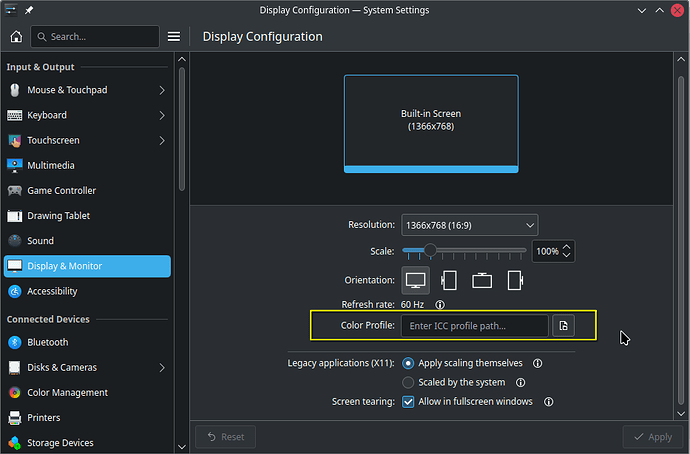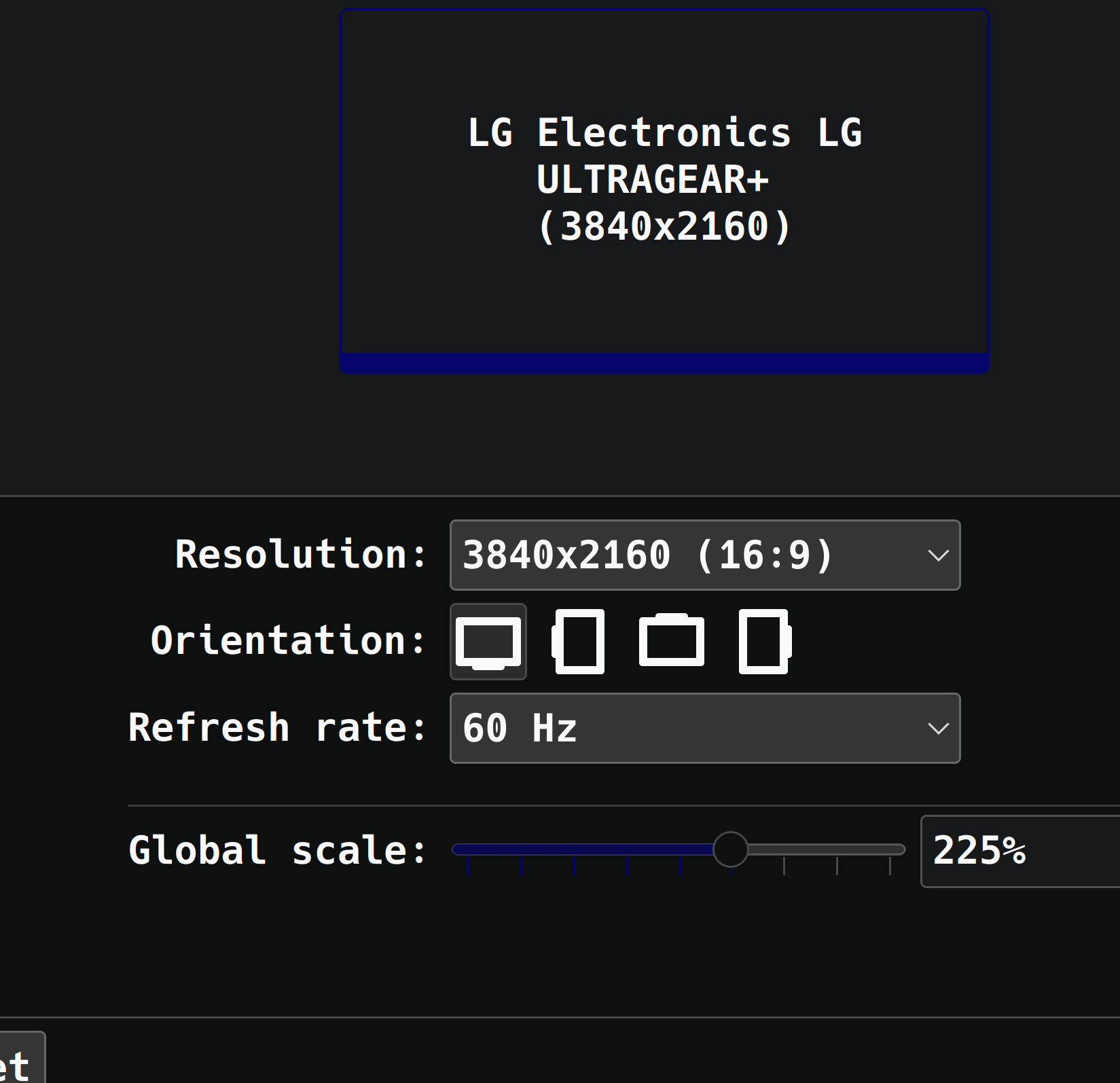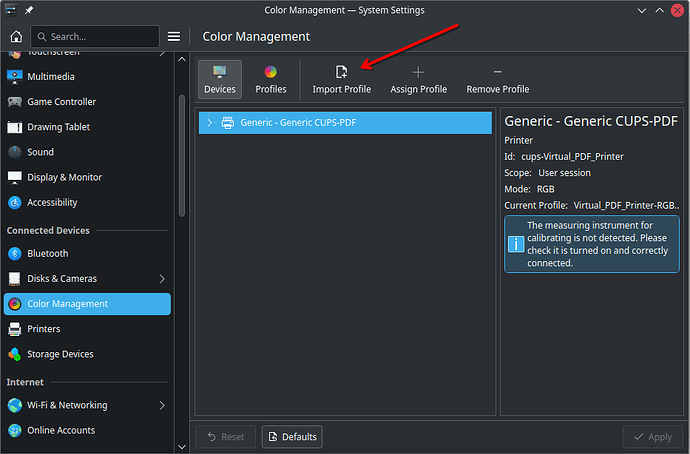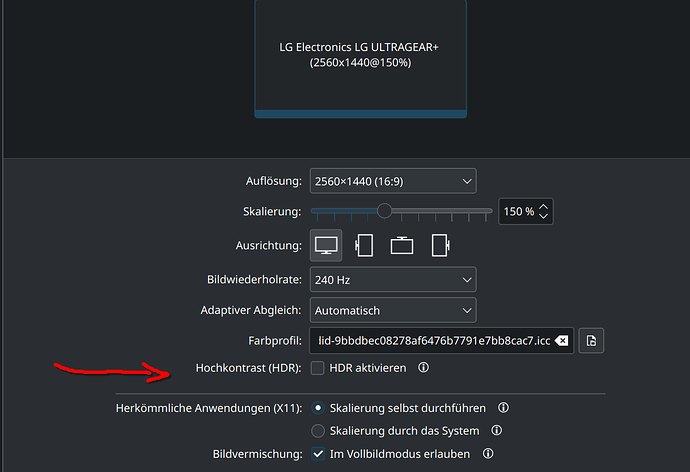Can I load .icc profiles in linux? I can’t figure out what settings I should have for everything to look perfect.
Hi @Edward78,
In addition to the above, also see:
Monitor calibration and profiling with additional calibration hardware
There is a GUI frontend for ArgyllCMS called DisplayCal, available as displaycal. In most common cases you will want to use its default settings. It is a common way to calibrate to a daylight color of 6500K and gamma 2,2. Read the DispalGui documentation for more. Many tutorials are available on the net.
It would be in the “Color Accuracy (Post-Calibration)” part.
LG 32GR93U-B Review - RTINGS.com I can not find it.
On that page:
The URL: https://i.rtings.com/assets/products/esiVs2dm/lg-32gr93u-b/rtings-icc-profile.icm
So download that, and use it as @medmedin showed in the screenshot.
Thanks.
That will only appear if you use Wayland,
On X11 you have to install
sudo pacman -S colord-kde
Then add your profile via
Ok thanks.
For Color Management in X11 you must install colord and colord-kde
[quote=“medmedin, post:8, topic:163072”]
colord-kde
[/quote]I got it, I posted the shot before I looked. Any benefit to going to Waylnd?
Depending on what works better.
X11 is relatively mature but will certainly not be developed any further.
wayland is now being pushed and hyped but is still in a very experimental state to some extent. Not everything is compatible with it yet.
You can switch between x11 and wayland at any time via the login screen and test for yourself which works better for you.
I personally have wayland running.
Example HDR
HDR only works under wayland.
But is currently broken.
Try it out, you have HDR.
For me it becomes very greenish
Translated with DeepL.com (free version)
Hmmm, I never applied it, but it is using it. The apply was grayed out so I couldn’t though.
This topic was automatically closed 36 hours after the last reply. New replies are no longer allowed.