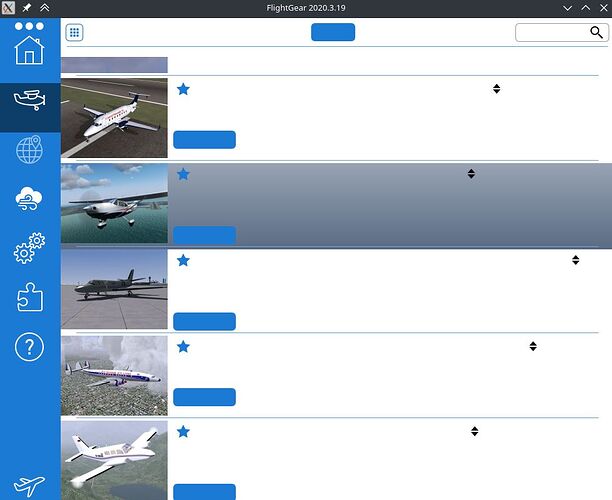I remember that my configuration was working well two years ago. Back then, I was using the i915g Mesa package from the AUR. At the beginning of 2024, I performed a clean installation using manjaro-kde-23.1.2-minimal-240102-linux66.iso, but I couldn’t find that package in the AUR anymore. As a result, I switched to using the default Mesa package.
Now, I am encountering graphical issues in OpenGL games since that installation.
FG:
No UI text.
54.62 [WARN]:gui shader compilation failed:
"error: Exceeded max nr indirect texture lookups (5/4)\n"
54.62 [WARN]:gui QOpenGLShader::link: error: Exceeded max nr indirect texture lookups (5/4)
54.62 [WARN]:gui QOpenGLShaderProgram::uniformLocation(matrix): shader program is not linked
54.62 [WARN]:gui QOpenGLShaderProgram::uniformLocation(textureScale): shader program is not linked
54.62 [WARN]:gui QOpenGLShaderProgram::uniformLocation(color): shader program is not linked
54.62 [WARN]:gui QOpenGLShaderProgram::uniformLocation(alphaMin): shader program is not linked
54.62 [WARN]:gui QOpenGLShaderProgram::uniformLocation(alphaMax): shader program is not linked
54.62 [WARN]:gui QOpenGLShaderProgram::uniformLocation(fontScale): shader program is not linked
54.62 [WARN]:gui QOpenGLShaderProgram::uniformLocation(vecDelta): shader program is not linked
54.62 [WARN]:gui QOpenGLShader::link: error: Exceeded max nr indirect texture lookups (5/4)
RoR:
Red surfaces.
Since the QT6 updates during the summer, the desktop experience has deteriorated further. For instance, no text characters appear in the SDDM login screen. Graphics in Wine games appear dark.
UG:
Dark rendering.
Since that update, desktop effects are entirely non-functional. Transparency has been replaced by solid black bars, and shadows are also missing.
5.12.2024 12:00 plasmashell Failed to link shader program: error: Exceeded max ALU instructions (106/64)
5.12.2024 12:01 plasmashell Failed to build graphics pipeline state
5.12.2024 12:01 plasmashell Failed to link shader program: error: Exceeded max nr indirect texture lookups (6/4)
5.12.2024 12:01 plasmashell Failed to build graphics pipeline state
I’ve tried the latest update, but the desktop effects are still missing. Additionally, some graphics (e.g., model surfaces in Wine games) have now disappeared.
Dark + no surface.

mesa-amber didn’t work. Here’s system info:
inxi
System:
Kernel: 6.12.1-4-MANJARO arch: x86_64 bits: 64 compiler: gcc v: 14.2.1
clocksource: tsc avail: hpet,acpi_pm
parameters: BOOT_IMAGE=/boot/vmlinuz-6.12-x86_64
root=UUID=74a7e3d1-5aad-4c62-8ab0-c3133753cdad rw quiet
resume=UUID=74a7e3d1-5aad-4c62-8ab0-c3133753cdad resume_offset=7251968
splash udev.log_priority=3
Desktop: KDE Plasma v: 6.2.4 tk: Qt v: N/A info: frameworks v: 6.8.0
wm: kwin_x11 vt: 2 dm: SDDM Distro: Manjaro base: Arch Linux
Machine:
Type: Desktop Mobo: Gigabyte model: G31M-S2L serial: <superuser required>
uuid: <superuser required> BIOS: Award v: F10f date: 06/01/2009
Memory:
System RAM: total: 4 GiB available: 3.81 GiB used: 2.53 GiB (66.4%)
Message: For most reliable report, use superuser + dmidecode.
Array-1: capacity: 4 GiB note: est. slots: 2 modules: 2 EC: None
max-module-size: 2 GiB note: est.
Device-1: A0 type: N/A size: 2 GiB speed: 800 MT/s volts: N/A
width (bits): data: 64 total: 64 manufacturer: N/A part-no: N/A serial: N/A
Device-2: A1 type: N/A size: 2 GiB speed: 800 MT/s volts: N/A
width (bits): data: 64 total: 64 manufacturer: N/A part-no: N/A serial: N/A
CPU:
Info: model: Intel Xeon E5450 bits: 64 type: MCP arch: Penryn level: v1
built: 2008 process: Intel 45nm family: 6 model-id: 0x17 (23)
stepping: 0xA (10) microcode: 0xA0B
Topology: cpus: 1x dies: 1 clusters: 2 cores: 4 smt: <unsupported> cache:
L1: 256 KiB desc: d-4x32 KiB; i-4x32 KiB L2: 12 MiB desc: 2x6 MiB
Speed (MHz): avg: 2894 min/max: 2000/3000 scaling: driver: acpi-cpufreq
governor: performance cores: 1: 2894 2: 2894 3: 2894 4: 2894 bogomips: 24008
Flags: acpi aperfmperf apic arch_perfmon bts clflush cmov constant_tsc
cpuid cx16 cx8 dca de ds_cpl dtes64 dtherm dts est flexpriority fpu fxsr
ht lahf_lm lm mca mce mmx monitor msr mtrr nopl nx pae pat pbe pdcm pebs
pge pni pse pse36 pti rep_good sep sse sse2 sse4_1 ssse3 syscall tm tm2
tpr_shadow tsc vme vmx vnmi vpid xsave xtpr
Graphics:
Device-1: Intel 82G33/G31 Express Integrated Graphics vendor: Gigabyte
driver: i915 v: kernel arch: Gen-4 process: Intel 65n built: 2006-07 ports:
active: VGA-1 empty: none bus-ID: 00:02.0 chip-ID: 8086:29c2
class-ID: 0300
Display: x11 server: X.Org v: 21.1.14 with: Xwayland v: 24.1.4
compositor: kwin_x11 driver: X: loaded: intel unloaded: modesetting
alternate: fbdev,vesa dri: i915 gpu: i915 display-ID: :0 screens: 1
Screen-1: 0 s-res: 1920x1080 s-dpi: 96 s-size: 506x285mm (19.92x11.22")
s-diag: 581mm (22.86")
Monitor-1: VGA-1 mapped: VGA1 model: ViewSonic VA2419 Series
serial: <filter> built: 2019 res: 1920x1080 hz: 60 dpi: 92 gamma: 1.2
size: 530x300mm (20.87x11.81") diag: 604mm (23.8") ratio: 16:9 modes:
max: 1920x1080 min: 720x400
API: EGL v: 1.5 hw: drv: intel i915 platforms: device: 0 egl: 1.4
drv: i915 device: 1 drv: swrast gbm: egl: 1.4 drv: i915 surfaceless:
egl: 1.4 drv: i915 x11: egl: 1.4 drv: i915 inactive: wayland
API: OpenGL v: 4.5 compat-v: 2.1 vendor: mesa v: 24.2.8-arch1.1 glx-v: 1.4
direct-render: yes renderer: i915 (: G33) device-ID: 8086:29c2
memory: 375 MiB unified: yes
API: Vulkan Message: No Vulkan data available.
Audio:
Device-1: Intel NM10/ICH7 Family High Definition Audio
vendor: Gigabyte GA-D525TUD driver: snd_hda_intel v: kernel bus-ID: 00:1b.0
chip-ID: 8086:27d8 class-ID: 0403
API: ALSA v: k6.12.1-4-MANJARO status: kernel-api with: aoss
type: oss-emulator tools: alsactl,alsamixer,amixer
Server-1: sndiod v: N/A status: off tools: aucat,midicat,sndioctl
Server-2: JACK v: 1.9.22 status: off tools: N/A
Server-3: PipeWire v: 1.2.7 status: active with: 1: pipewire-pulse
status: active 2: wireplumber status: active 3: pipewire-alsa type: plugin
tools: pactl,pw-cat,pw-cli,wpctl
Swap:
Kernel: swappiness: 60 (default) cache-pressure: 100 (default) zswap: no
ID-1: swap-1 type: file size: 12 GiB used: 1.95 GiB (16.3%) priority: -2
file: /swapfile
Sensors:
System Temperatures: cpu: 49.0 C mobo: N/A
Fan Speeds (rpm): N/A
Info:
Processes: 210 Power: uptime: 7h 16m states: freeze,mem,disk suspend: deep
avail: s2idle wakeups: 2 hibernate: platform avail: shutdown, reboot,
suspend, test_resume image: 1.51 GiB services: org_kde_powerdevil,
power-profiles-daemon, upowerd Init: systemd v: 256 default: graphical
tool: systemctl
Packages: pm: pacman pkgs: 1561 libs: 412 tools: pamac Compilers:
clang: 18.1.8 gcc: 14.2.1 Shell: Zsh v: 5.9 default: Bash v: 5.2.37
running-in: konsole inxi: 3.3.36
mhwd -l && mhwd -li
> 0000:02:00.0 (0200:10ec:8168) Network controller Realtek Semiconductor Co., Ltd.:
--------------------------------------------------------------------------------
NAME VERSION FREEDRIVER TYPE
--------------------------------------------------------------------------------
network-r8168 2023.09.12 true PCI
> 0000:00:02.0 (0300:8086:29c2) Display controller Intel Corporation:
--------------------------------------------------------------------------------
NAME VERSION FREEDRIVER TYPE
--------------------------------------------------------------------------------
video-linux 2024.05.06 true PCI
video-modesetting 2020.01.13 true PCI
video-vesa 2017.03.12 true PCI
pacman -Qm
carla-bridges-win32 6978.17000e7fe-1
carla-bridges-win64 6978.17000e7fe-1
cython2 0.29.37-1
densify 0.3.1-3
fontbase 2.20.7-1
freefilesync-bin 13.8-2
gallery-dl 1.28.0-1
gimp-plugin-bimp 2.6-3
gimp-plugin-resynthesizer 2.0.3-2
kdelibs4support 5.116.0-2
kdesignerplugin 5.116.0-2
kemoticons 5.116.0-2
khotkeys 5.27.11-1
krita-ai-tools 1.0.2-1
lib32-libva-vdpau-driver 0.7.4-8
libglade 2.6.4-9
libva-vdpau-driver 0.7.4-7
manjaro-hotfixes 2024.1-2
manjaro-settings-manager-kcm 0.5.7-21
mingw-w64-pkg-config 2-4
nomacs 1:3.19.1-3
plasma-simplemenu 1.0.12-1
pygtk 2.24.0-14
python2 2.7.18-10
python2-cairo 1.19.1-2
python2-gimp 2.10.38-2
python2-gobject2 2.28.7-7
python2-numpy 1.16.6-3
python2-setuptools 2:44.1.1-2
sc-controller 0.4.8.21-3
simplescreenrecorder 0.4.4-3
spectre-meltdown-checker 0.46+23+g0f2edb1-1
standardnotes-bin 3.195.13-1
systemd-kcm 1.2.1-8