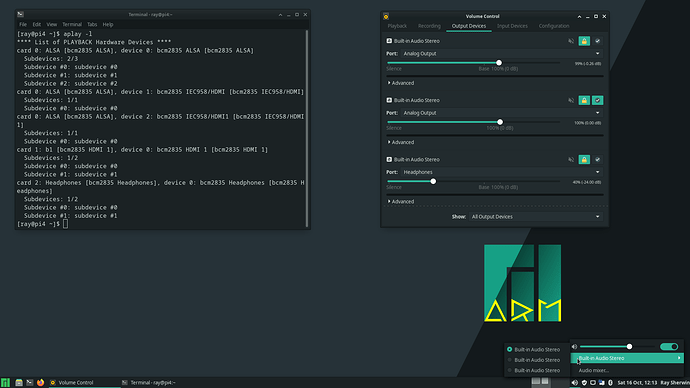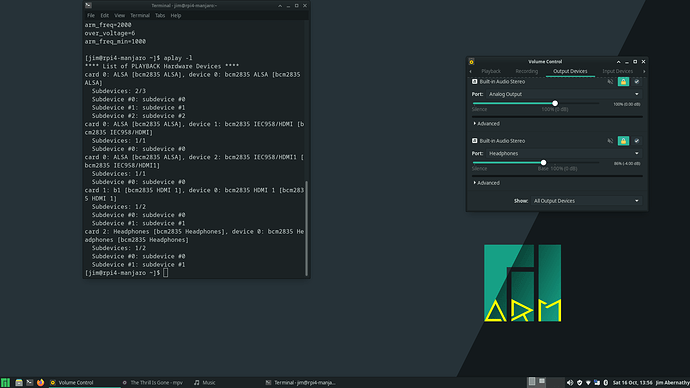I’m using mate desktop on unstable branch pi 4 c0t chip 8gb
Fwiw I downgraded to stable and upgraded back to unstable ignoring updates for headers, kernel, and post install.
5.10 is what I’ve been using as I get no sound on my pi4 8g over HDMI on 5.14. I’m on unstable branch
5.10.63-2 is the newest kernel that gives me sound over hdmi
On stable 5.12 works but on testing or unstable I get no sound from HDMI on any kernel other than 5.10.63-2
This has been discussed in the pi kernel thread. Starting with the 5.14 upstream they made a lot of changes and over time code changes has affected the current 5.10. The sound has to be configured differently in /boot/cmdline.txt depending on if you are using kms or fkms. In the tail end of cmdline.txt is where the change needs to be made with these newer kernels with :
snd-bcm2835.enable_compat_alsa=
If you want headphones also add:
snd_bcm2835.enable_headphones=1
fkms: (Note the number in bold)
mousepoll=8 snd-bcm2835.enable_compat_alsa=1 snd_bcm2835.enable_headphones=1 audit=0
kms: (Note the number in bold)
mousepoll=8 snd-bcm2835.enable_compat_alsa=0 snd_bcm2835.enable_headphones=1 audit=0
Sometimes if not set right you can also get a black screen before the Greeter.
A couple more thoughts. If snd-bcm2835.enable_compat_alsa=some-value it will boot with headphones only depending on if it is kms or fkms. And last I have found that switching back and forth testing sometimes when it is booted up it defaults to headphones and I have to switch to to hdmi.
Is kms or fkms better?
Is
dtoverlay=vc4-kms-v3d
Ok?
The PiOS 64bit defaults to kms. The problem is kms and DE’s with compositing enabled has issues and sometimes will not even fully boot until you disable compositing. The PiOS’s DE is custom built for their system and we have some many DE’s and none of them are custom built.
I personally like dtoverlay=vc4-kms-v3d with compositing disabled. It seems smoother to me. It is all up to ones’s personal use case and DE used in the end.
I have picom enabled on mate presently with kms as you posted it there and it seems OK on 5.15rc
I’m also having issues and I must not understand this solution. I have a fresh install of XFCE Manjaro on Arm 64. Kernel is 5.10.73-2-MANJARO-ARM aarch64
My config.txt shows:
gpu_mem=64
initramfs initramfs-linux.img followkernel
kernel=kernel8.img
arm_64bit=1
disable_overscan=1
#enable sound
dtparam=audio=on
#hdmi_drive=2
#enable vc4
dtoverlay=vc4-fkms-v3d
max_framebuffers=2
disable_splash=1
arm_freq=2000
over_voltage=6
The cmdline is:
...mousepoll=8 snd-bcm2835.enable_compat_alsa=1 snd_bcm2835.enable_headphones=1 audit=0
I can’t seem to find a combination of parameters that make the sound come out the HDMI connector right next to the power USB-C.
post the output of:
aplay -l
mousepoll=8 snd-bcm2835.enable_compat_alsa=0 snd_bcm2835.enable_headphones=1 audit=0
Is for use with
dtoverlay=vc4-kms-v3d
Turn compositing off in xfce
Or
mousepoll=8 snd-bcm2835.enable_compat_alsa=1 snd_bcm2835.enable_headphones=1 audit=0
With
dtoverlay=vc4-fkms-v3d
His settings look right. If aplay -l shows the devices then his system could have defaulted to the Headphone. Check under the sound settings on the taskbar and change the device until you get sound. They will not be labeled. (kinda trial and error). Also check the volume.
If that does not work delete ~/.config/pulse directory and reboot.
[jim@rpi4-manjaro ~]$ aplay -l
**** List of PLAYBACK Hardware Devices ****
card 0: ALSA [bcm2835 ALSA], device 0: bcm2835 ALSA [bcm2835 ALSA]
Subdevices: 3/3
Subdevice #0: subdevice #0
Subdevice #1: subdevice #1
Subdevice #2: subdevice #2
card 0: ALSA [bcm2835 ALSA], device 1: bcm2835 IEC958/HDMI [bcm2835 IEC958/HDMI]
Subdevices: 1/1
Subdevice #0: subdevice #0
card 0: ALSA [bcm2835 ALSA], device 2: bcm2835 IEC958/HDMI1 [bcm2835 IEC958/HDMI1]
Subdevices: 1/1
Subdevice #0: subdevice #0
card 1: b1 [bcm2835 HDMI 1], device 0: bcm2835 HDMI 1 [bcm2835 HDMI 1]
Subdevices: 2/2
Subdevice #0: subdevice #0
Subdevice #1: subdevice #1
card 2: Headphones [bcm2835 Headphones], device 0: bcm2835 Headphones [bcm2835 Headphones]
Subdevices: 2/2
Subdevice #0: subdevice #0
Subdevice #1: subdevice #1
[jim@rpi4-manjaro ~]$
Looks ok. Did you try switching cards. It might be on Headphones. Left click on the sound icon on the taskbar.
Here’s the latest:
[jim@rpi4-manjaro ~]$ aplay -l
**** List of PLAYBACK Hardware Devices ****
card 0: ALSA [bcm2835 ALSA], device 0: bcm2835 ALSA [bcm2835 ALSA]
Subdevices: 3/3
Subdevice #0: subdevice #0
Subdevice #1: subdevice #1
Subdevice #2: subdevice #2
card 0: ALSA [bcm2835 ALSA], device 1: bcm2835 IEC958/HDMI [bcm2835 IEC958/HDMI]
Subdevices: 1/1
Subdevice #0: subdevice #0
card 0: ALSA [bcm2835 ALSA], device 2: bcm2835 IEC958/HDMI1 [bcm2835 IEC958/HDMI1]
Subdevices: 1/1
Subdevice #0: subdevice #0
card 1: b1 [bcm2835 HDMI 1], device 0: bcm2835 HDMI 1 [bcm2835 HDMI 1]
Subdevices: 2/2
Subdevice #0: subdevice #0
Subdevice #1: subdevice #1
card 2: Headphones [bcm2835 Headphones], device 0: bcm2835 Headphones [bcm2835 Headphones]
Subdevices: 2/2
Subdevice #0: subdevice #0
Subdevice #1: subdevice #1
[jim@rpi4-manjaro ~]$
cmdline:
...mousepoll=8 snd-bcm2835.enable_compat_alsa=1 snd_bcm2835.enable_headphones=1 audit=0
dtoverlay=vc4-fkms-v3d
on the mixer I have 2 built-in stereo outputs: Port Analog output and Port Headphones.
Port Analog output plays sound through the HDMI TV speakers
Latest update has broken audio on Raspberry pi 4
output of aplay -l
**** List of PLAYBACK Hardware Devices ****
card 0: Headphones [bcm2835 Headphones], device 0: bcm2835 Headphones [bcm2835 Headphones]
Subdevices: 8/8
Subdevice #0: subdevice #0
Subdevice #1: subdevice #1
Subdevice #2: subdevice #2
Subdevice #3: subdevice #3
Subdevice #4: subdevice #4
Subdevice #5: subdevice #5
Subdevice #6: subdevice #6
Subdevice #7: subdevice #7
Please read the post above.
https://forum.manjaro.org/t/i-have-no-sound-output-through-hdmi-on-5-10-73-1-or-5-14-or-5-15/86485/6
Yeah, I tried the “Solution” it didn’t work. That’s why i posted for help below it
Post your config.txt and cmdline.txt
NVM… I unplugged the HDMI and reset it twice now its decides to work…
But why is broken audio being sent via stable updates?