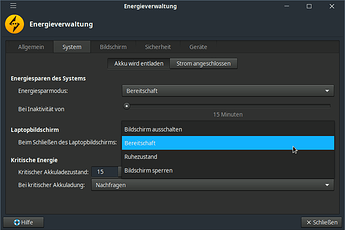I recently installed Manjaro XFCE on my mom’s old laptop, and she has a simple request that I can’t figure out. When the screen is lifted, the screen does not turn on until a key is pressed, how do I make LightDM turn the screen on when the laptop’s lid is lifted?
Any help is appreciated.
From menu open xfce-power-manger-settings .
In the section system you can choose what to do when closing the lid.
Do you have swap (file or partition)? Without swap it will not work.
Your preferred action here might be suspend to ram.
Welcome to the forum:
Both “on power” and “on battery” are set to suspend (i gave it 8gb of swap as well on install)
Closing the lid will switch to suspend and then re-opening the lid should give you the login-screen.
…but:
Leaving the notebook alone until it suspends, then closing and re-opening the lid will not result in login-screen, you will have to hover over the touchpad or press space-key, depending on hardware.
Provided you haven’t changed anything in lightdm or installed (i.e. xfce4-screensaver) something related to it, this should be the default behaviour.
That is what happens, yes. I would like the laptop to have the screen turn on when i lift the lid, however.
Hm… is that even possible?
When you suspend your laptop, it pretty much powers off your whole laptop / most of your laptop (depending on which suspend is being used). You have to manually power the laptop again to restore the state that was suspended.
Wouldn’t this be more of a BIOS issue, rather than a Linux issue? The BIOS would have to send a trigger to the computer to turn on when the lid opens back up.