I bought a 500GB SSD online and just got it today. I realised it needed to be formatted as it had no partitions on it yet, I used the program “Gnome Disks” from Add or Remove Software but stupid me, instead of formatting the drive, I accidentally created a partition image file and sent it straight to the documents folder of my my main 2TB Hard drive which was a huge face palm and now that single file is taking up 500GB of space on my main drive. The problem is, when I try to delete the file in the file manager, I get a message saying “The file is too large to be trashed”. How can I delete this file to free up the space? Do I need to do it in the terminal? If so, what command(s) do I need to do in order to delete the file? Thanks for the help, I feel so stupid making a mistake like this.
Did you tried to delete the file and bypass the trash bin? To do so, hold Shift when you delete the file.
If you want to avoid resorting to the terminal to permanently delete files, enable the following options in Dolphin:
Dolphin → ![]() → Configure → Configure Dolphin → Context Menu
→ Configure → Configure Dolphin → Context Menu
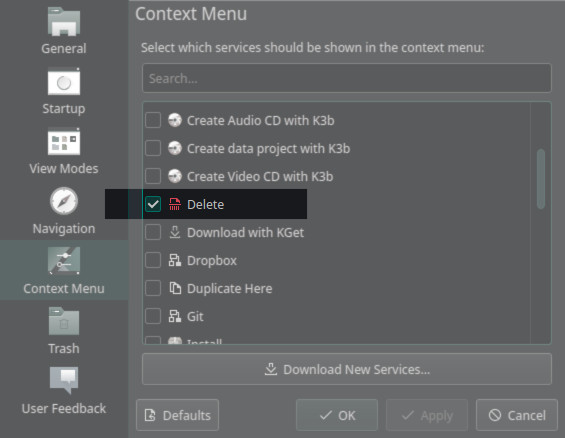
Dolphin → ![]() → Configure → Configure Dolphin → General → Confirmations
→ Configure → Configure Dolphin → General → Confirmations
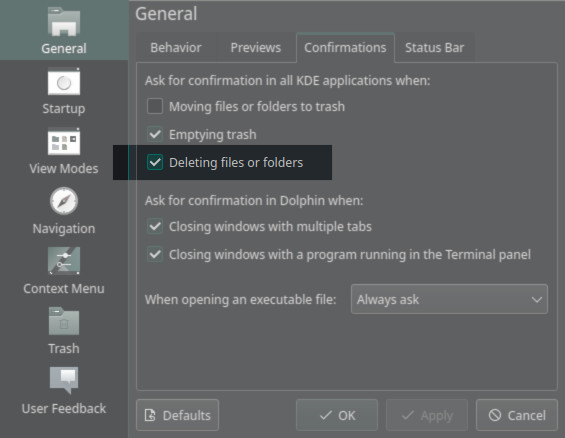
Keep in mind that using the “Delete” context menu (or Shift + Delete as noted by @Ralen), it’s a non-reversible, permanent action. The file is deleted. There is no recovering from the “Trash” or “Recycle Bin”.
I did now that you mentioned I could do that, but trying it makes nothing happen, I don’t even get a warning that it can’t be deleted.
Thank a lot! This worked and I can now do a permanent delete of the file.
Just press Shift-Delete.
I can’t believe the complicated solutions here… There’s no need to clutter the menu for that.
Complicated? Cluttering the menu? Shift-deleting didn’t work and only Winnie’s reply was a solution that worked. I don’t think you read through the replies properly because I already said that shift-delete didn’t work for a file of this size. Thanks for suggesting anyway.
This topic was automatically closed 2 days after the last reply. New replies are no longer allowed.