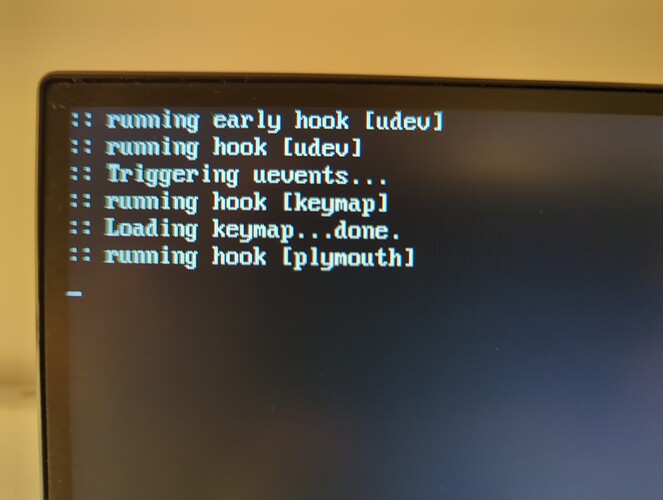ash13
1 April 2024 17:44
1
Since about a week, whenever I try to shut down or reboot my computer (in any way — CLI and GUI alike) the screen goes black (as expected) but then this message appear:
… and stays like this forever.
I tried closing as many programs as possible before rebooting, no success.
Sometimes if I shut down very soon after start up it shuts down properly, but that’s the only case…
you can try disabling plymouth, see the links i this topic
Hi @auto-phenol and Welcome to the Manjaro community.
The Plymouth package often causes what you describe.
Completely removing Plymouth might solve your issue; it’s generally considered to be unwelcome bloat and many people (myself included) tend to remove it whether (or not) it’s causing any issues; because, sooner or later, it will.
Plymouth isn’t a typical package to uninstall. Because it’s closely tied in with boot processes, there is a special procedure to follow to remove it completely…
3 Likes
Difficulty: ★★☆☆☆
This tutorial was created because people are using a hard power off during freezes, so this will teach you how to turn off your computer when everything is frozen using softer means.
So whenever you see someone saying they had to “Power Off” or “Hard Reset” their system without doing a REISUB, please send them here!
https://wiki.archlinux.org/title/keyboard_shortcuts#Kernel_(SysRq) https://docs.kernel.org/admin-guide/sysrq.html
2 Likes
I would advise you to uninstall plymouth, remove any reference to it in your /etc/mkinitcpio.conf, and then rebuild your initramfs with…
sudo mkinitcpio.conf -P
Also edit your /etc/default/grub and remove the word “splash” from the line starting with “GRUB_CMDLINE_LINUX_DEFAULT=”, and then run…
sudo update-grub
2 Likes
An alternative that works for me is to perform a two-step shutdown.
This process seems not to hang and flows promptly without problems for me.
system
5 April 2024 11:23
6
This topic was automatically closed 36 hours after the last reply. New replies are no longer allowed.