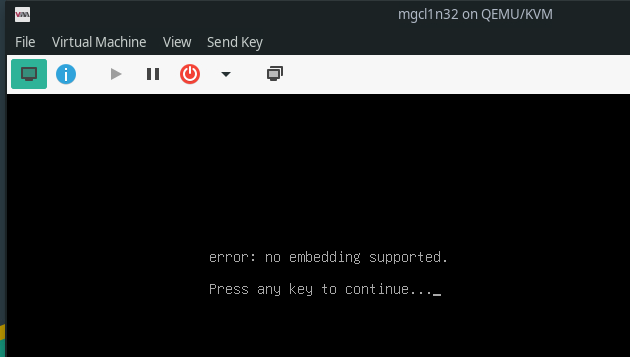Hello, after last update I am getting the following error at boot:
"no embedding supported"
I need to rebuild the boot loader.
manjaro ~]# lsblk -f
NAME FSTYPE FSVER LABEL UUID FSAVAIL FSUSE% MOUNTPOINTS
loop0 squashfs 4.0 0 100% /run/miso/sfs/livefs
loop1 squashfs 4.0 0 100% /run/miso/sfs/mhwdfs
loop2 squashfs 4.0 0 100% /run/miso/sfs/desktopfs
loop3 squashfs 4.0 0 100% /run/miso/sfs/rootfs
sda iso9660 Joliet Extension MANJARO_XFCEM_2137 2022-08-16-12-38-45-00 0 100% /run/miso/bootmnt
├─sda1 iso9660 Joliet Extension MANJARO_XFCEM_2137 2022-08-16-12-38-45-00
└─sda2 vfat FAT12 MISO_EFI B811-4A5B
sr0
vda
├─vda1 btrfs a5e174c9-9e22-45bc-96c2-c9e6947dbbf1
└─vda2 swap 1 swap 9083b6a6-11c4-4b50-845f-fe3111c54e4b
vdb
└─vdb1 btrfs a5e174c9-9e22-45bc-96c2-c9e6947dbbf1
[manjaro ~]# manjaro-chroot -a
grub-probe: error: cannot find a GRUB drive for /dev/sda1. Check your device.map.
grub-probe: error: cannot find a GRUB drive for /dev/sda1. Check your device.map.
==> ERROR: No Linux partitions detected!
[manjaro ~]#
do you have advice that can help me?
brahma
23 September 2022 17:45
2
manjaro-chroot -a doesnt work with btrfs or encryption… so you have to chroot manually … i dont use btrfs, so you have to look it up yourself on how to do it, either here on forum, or on manjaro wiki chroot section
Ok thanks.
UUID=a5e174c9-9e22-45bc-96c2-c9e6947dbbf1 /mnt btrfs device=/dev/vda1,device=/dev/vdb1 0 0
I can mount the filesystem but the content is very weird:
[manjaro mnt]# btrfs fi show
Label: none uuid: a5e174c9-9e22-45bc-96c2-c9e6947dbbf1
Total devices 2 FS bytes used 84.58GiB
devid 1 size 45.00GiB used 44.99GiB path /dev/vda1
devid 2 size 50.00GiB used 45.00GiB path /dev/vdb1
[manjaro mnt]# ls -ltr /mnt
total 0
drwxr-xr-x 1 root root 10 Mar 21 2022 @home
drwxr-xr-x 1 root root 216 Jun 18 09:14 @
drwxr-xr-x 1 root root 220 Aug 31 22:00 @log
drwxr-xr-x 1 root root 210 Sep 23 11:38 timeshift-btrfs
drwxr-xr-x 1 root root 158 Sep 23 11:39 @cache
brahma
23 September 2022 18:31
4
me neither, so i will not be much of help, since im not using it … but if the color changed to red, than you are sucesfully chrooted
Zesko
23 September 2022 18:46
5
Are you using Btrfs Raid 1 or Raid 0?
It looks like that /dev/sda1 is wrong because Grub drive is not there, but it is in /dev/sda2.
Try to chroot btrfs filesystem:
Run manjaro-chroot /mnt/@/
mount /dev/sda2 /boot/efi
Check /etc/fstab
I can’t mount efi:
[manjaro ~]# manjaro-chroot /mnt/@/
sh-5.1# ls -la /boot
total 105852
drwxr-xr-x 1 root root 452 Sep 23 21:24 .
drwxr-xr-x 1 root root 216 Jun 18 11:14 ..
-rw-r--r-- 1 root root 51200 Aug 26 16:12 amd-ucode.img
drwxr-xr-x 1 root root 0 Sep 23 21:24 efi
drwxr-xr-x 1 root root 106 Sep 23 13:39 grub
-rw------- 1 root root 33173050 Sep 23 13:38 initramfs-5.15-x86_64-fallback.img
-rw------- 1 root root 8882654 Sep 23 13:38 initramfs-5.15-x86_64.img
-rw------- 1 root root 35840278 Sep 23 13:39 initramfs-5.17-x86_64-fallback.img
-rw------- 1 root root 8922192 Sep 23 13:38 initramfs-5.17-x86_64.img
-rw-r--r-- 1 root root 22 Sep 5 12:14 linux515-x86_64.kver
-rw-r--r-- 1 root root 22 Jun 15 09:08 linux517-x86_64.kver
drwxr-xr-x 1 root root 22 Mar 14 2022 memtest86+
-rw-r--r-- 1 root root 10783264 Sep 23 13:38 vmlinuz-5.15-x86_64
-rw-r--r-- 1 root root 10717984 Jun 18 11:15 vmlinuz-5.17-x86_64
sh-5.1# mount /dev/sda2 /boot/efi
mount: /boot/efi: /dev/sda2 already mounted or mount point busy.
dmesg(1) may have more information after failed mount system call.
sh-5.1# cat /etc/fstab
# /etc/fstab: static file system information.
#
# Use 'blkid' to print the universally unique identifier for a device; this may
# be used with UUID= as a more robust way to name devices that works even if
# disks are added and removed. See fstab(5).
#
# <file system> <mount point> <type> <options> <dump> <pass>
UUID=a5e174c9-9e22-45bc-96c2-c9e6947dbbf1 / btrfs subvol=/@,defaults 0 0
UUID=a5e174c9-9e22-45bc-96c2-c9e6947dbbf1 /home btrfs subvol=/@home,defaults 0 0
UUID=a5e174c9-9e22-45bc-96c2-c9e6947dbbf1 /var/cache btrfs subvol=/@cache,defaults 0 0
UUID=a5e174c9-9e22-45bc-96c2-c9e6947dbbf1 /var/log btrfs subvol=/@log,defaults 0 0
UUID=9083b6a6-11c4-4b50-845f-fe3111c54e4b swap swap defaults,noatime 0 0
should I have to use this /etc/fstab before chrooting?
Zesko
23 September 2022 19:45
7
what is the output ls -al /boot/efi ?
sh-5.1# ls -ltr /boot/efi
total 0
sh-5.1#
sh-5.1# ls -al /boot/efi
total 0
drwxr-xr-x 1 root root 0 Sep 23 21:24 .
drwxr-xr-x 1 root root 452 Sep 23 21:24 ..
Zesko
23 September 2022 19:52
9
I think /dev/sda2 is owned by other system or not.
I see there is no GRUB mountpoint in /etc/fstab.
Try to run umount /dev/sda2 if it works?
Zesko:
umount /dev/sda2
it does not seem to work:
sh-5.1# umount /dev/sda2
umount: /dev/sda2: not mounted.
sh-5.1# mount /dev/sda2 /boot/efi
mount: /boot/efi: /dev/sda2 already mounted or mount point busy.
dmesg(1) may have more information after failed mount system call.
sh-5.1# lsblk
NAME MAJ:MIN RM SIZE RO TYPE MOUNTPOINTS
loop0 7:0 0 138.1M 1 loop
loop1 7:1 0 717.6M 1 loop
loop2 7:2 0 951.3M 1 loop
loop3 7:3 0 645.3M 1 loop
sda 8:0 1 28.7G 0 disk
|-sda1 8:1 1 2.5G 0 part
`-sda2 8:2 1 4M 0 part
sr0 11:0 1 1024M 0 rom
vda 253:0 0 50G 0 disk
|-vda1 253:1 0 45G 0 part /var/log
| /var/cache
| /home
| /
`-vda2 253:2 0 5G 0 part
vdb 253:16 0 50G 0 disk
`-vdb1 253:17 0 50G 0 part
it seems /dev/sda is mounted in the host:
sh-5.1#
exit
[manjaro ~]# df
Filesystem 1K-blocks Used Available Use% Mounted on
dev 8164876 0 8164876 0% /dev
run 8192184 9400 8182784 1% /run
/dev/sda 2588114 2588114 0 100% /run/miso/bootmnt
cowspace 262144 0 262144 0% /run/miso/cowspace
overlay_root 12288276 321400 11966876 3% /run/miso/overlay_root
/dev/loop0 141568 141568 0 100% /run/miso/sfs/livefs
/dev/loop1 734976 734976 0 100% /run/miso/sfs/mhwdfs
/dev/loop2 974336 974336 0 100% /run/miso/sfs/desktopfs
/dev/loop3 660992 660992 0 100% /run/miso/sfs/rootfs
overlay 12288276 321400 11966876 3% /
tmpfs 8192184 0 8192184 0% /dev/shm
tmpfs 8192184 8 8192176 1% /tmp
tmpfs 8192184 3540 8188644 1% /etc/pacman.d/gnupg
tmpfs 1638436 104 1638332 1% /run/user/1000
/dev/vda1 99611144 91010996 6698284 94% /mnt
/dev/vda1 99611144 91010996 6698284 94% /mnt/home
/dev/vda1 99611144 91010996 6698284 94% /mnt/var/cache
/dev/vda1 99611144 91010996 6698284 94% /mnt/var/log
[manjaro ~]# lsblk
NAME MAJ:MIN RM SIZE RO TYPE MOUNTPOINTS
loop0 7:0 0 138.1M 1 loop /run/miso/sfs/livefs
loop1 7:1 0 717.6M 1 loop /run/miso/sfs/mhwdfs
loop2 7:2 0 951.3M 1 loop /run/miso/sfs/desktopfs
loop3 7:3 0 645.3M 1 loop /run/miso/sfs/rootfs
sda 8:0 1 28.7G 0 disk /run/miso/bootmnt
├─sda1 8:1 1 2.5G 0 part
└─sda2 8:2 1 4M 0 part
sr0 11:0 1 1024M 0 rom
vda 253:0 0 50G 0 disk
├─vda1 253:1 0 45G 0 part /mnt/var/log
│ /mnt/var/cache
│ /mnt/home
│ /mnt
└─vda2 253:2 0 5G 0 part
vdb 253:16 0 50G 0 disk
└─vdb1 253:17 0 50G 0 part
but /dev/sda in my usb drive from where I booted the live manjaro
and this is VM, I do not think it has efi
Zesko
23 September 2022 20:18
14
Ah, it seems that you do not have a GRUB partition in VM.
You need to create a new partition 300 MB for GRUB with the filesystem FAT32.
Edit /etc/fstab to add a new GRUB mountpoint.
Mount this new GRUB partition.
Check if the config /etc/default/grub is correct.
Reinstall GRUB and run update-grub
But I do not know if the step by step is correct.
There are infos about “Grub installation guide” in wiki and tutorials.
I am tired and need to go to bed.
This is Raid (you can see it because both partitions have the same ID)
To see if it is Raid 0 or 1 or mixed you can mount it and use
btrfs filesystem usage -h #YOUR_MOUNT_POINT#
this will show RAID-Levels and also (when used as root): Device unallocated: 391.94GiB
My intention was not to use RAID. I installed manjaro with btrfs and after some time I added one more device because I needed more space.
[manjaro ~]# btrfs filesystem usage -h /mnt
Overall:
Device size: 95.00GiB
Device allocated: 90.99GiB
Device unallocated: 4.01GiB
Device missing: 0.00B
Used: 86.57GiB
Free (estimated): 6.39GiB (min: 4.38GiB)
Free (statfs, df): 6.39GiB
Data ratio: 1.00
Metadata ratio: 2.00
Global reserve: 228.94MiB (used: 0.00B)
Multiple profiles: no
Data,single: Size:85.47GiB, Used:83.09GiB (97.22%)
/dev/vda1 39.47GiB
/dev/vdb1 46.00GiB
Metadata,DUP: Size:2.75GiB, Used:1.74GiB (63.28%)
/dev/vda1 5.50GiB
System,DUP: Size:8.00MiB, Used:16.00KiB (0.20%)
/dev/vda1 16.00MiB
Unallocated:
/dev/vda1 13.01MiB
/dev/vdb1 4.00GiB
[manjaro ~]# btrfs filesystem usage -h /mnt/home
Overall:
Device size: 95.00GiB
Device allocated: 90.99GiB
Device unallocated: 4.01GiB
Device missing: 0.00B
Used: 86.57GiB
Free (estimated): 6.39GiB (min: 4.38GiB)
Free (statfs, df): 6.39GiB
Data ratio: 1.00
Metadata ratio: 2.00
Global reserve: 228.94MiB (used: 0.00B)
Multiple profiles: no
Data,single: Size:85.47GiB, Used:83.09GiB (97.22%)
/dev/vda1 39.47GiB
/dev/vdb1 46.00GiB
Metadata,DUP: Size:2.75GiB, Used:1.74GiB (63.28%)
/dev/vda1 5.50GiB
System,DUP: Size:8.00MiB, Used:16.00KiB (0.20%)
/dev/vda1 16.00MiB
Unallocated:
/dev/vda1 13.01MiB
/dev/vdb1 4.00GiB
[manjaro ~]# btrfs filesystem usage -h /mnt/var/cache
Overall:
Device size: 95.00GiB
Device allocated: 90.99GiB
Device unallocated: 4.01GiB
Device missing: 0.00B
Used: 86.57GiB
Free (estimated): 6.39GiB (min: 4.38GiB)
Free (statfs, df): 6.39GiB
Data ratio: 1.00
Metadata ratio: 2.00
Global reserve: 228.94MiB (used: 0.00B)
Multiple profiles: no
Data,single: Size:85.47GiB, Used:83.09GiB (97.22%)
/dev/vda1 39.47GiB
/dev/vdb1 46.00GiB
Metadata,DUP: Size:2.75GiB, Used:1.74GiB (63.28%)
/dev/vda1 5.50GiB
System,DUP: Size:8.00MiB, Used:16.00KiB (0.20%)
/dev/vda1 16.00MiB
Unallocated:
/dev/vda1 13.01MiB
/dev/vdb1 4.00GiB
I have another VM in this host and this is the /etc/fstab:
#
# /etc/fstab
# Created by anaconda on Mon Jun 20 13:40:04 2022
#
# Accessible filesystems, by reference, are maintained under '/dev/disk/'.
# See man pages fstab(5), findfs(8), mount(8) and/or blkid(8) for more info.
#
# After editing this file, run 'systemctl daemon-reload' to update systemd
# units generated from this file.
#
/dev/mapper/cs-root / xfs defaults 0 0
UUID=b3a67487-f0ea-4965-ab0d-6c00fa854cb8 /boot xfs defaults 0 0
/dev/mapper/cs-swap none swap defaults 0 0
This is Centos. So it does not have any /boot/efi. I wonder to know why I should create for manjaro?
But this error at boot after updating Manjaro:
Where does this come out?
Zesko
24 September 2022 07:37
20
I do not know about this error, because I do not use virt-manager or gnome-boxes (Both use the same libvirt)
virt-manager might be special because no need GRUB bootloader? fstab in it is different than fstab is in host.
I use VirtualBox, OS setup in it is same as OS setup in my host. It supports snapshots well.