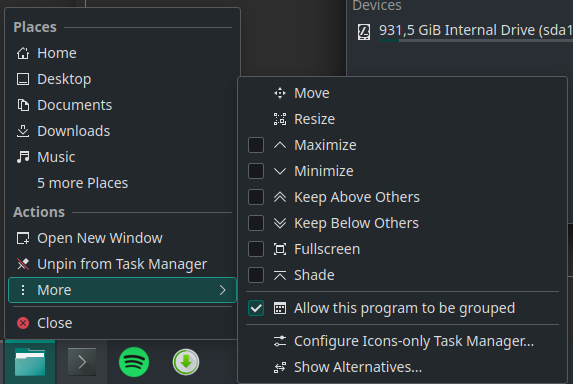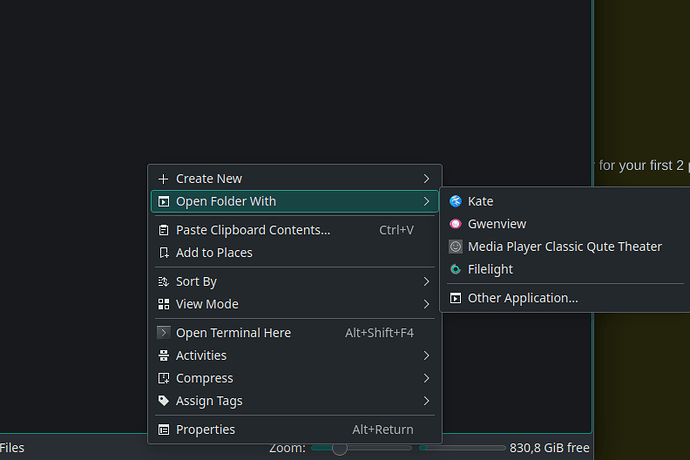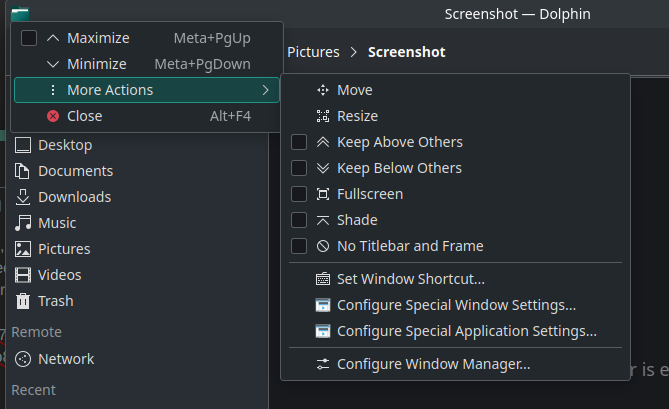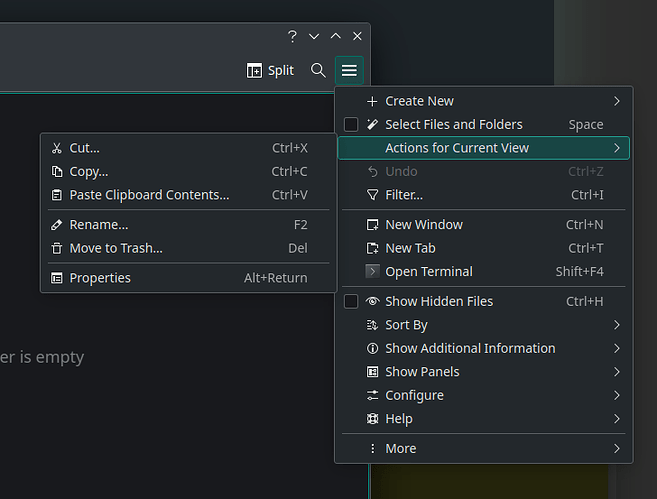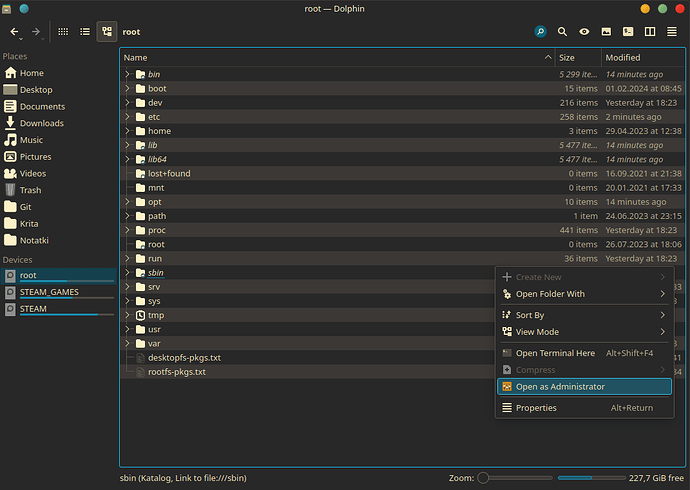So yeah, hi. I don’t really know how to request help regarding the issue I’m experiencing and I’m quite new to linux, so I ask for a little bit of patience and apologize for anything wrong.
Well, I’m using manjaro, the plasma KDE (I think I should say this?) and dolphin as the file manager.
I don’t really remember if in the last installation of manjaro I encountered this problem, but whenever I try to copy and paste, cut and paste or even drag and drop files within the same instance (window?) of dolphin I get an error message: “The file or folder Message recipient disconnected from message bus without replying does not exist.”.
I tried to search online for a solution but was unable to. One thing that I could find is that, when using sudo to open Dolphin, I can copy, cut, drag and do whatever with the files. But, when I try to do the same without root it doesn’t work.
I used:
pkexec env DISPLAY=$DISPLAY XAUTHORITY=$XAUTHORITY KDE_SESSION_VERSION=5 KDE_FULL_SESSION=true dbus-launch dolphin
to open dolphin and it asks for the super user password.
After opening Dolphin, the following message repeats 13 times on the konsole.
QStandardPaths: XDG_RUNTIME_DIR not set, defaulting to '/tmp/runtime-root'
When cutting the files and pasting them from the subfolder to the main folder it post the following message on the konsole.
kf.kio.widgets: Failed to check which JobView API is supported "The name org.kde.kuiserver was not provided by any .service files"
It doesn’t seem to repeat the message when repeating the same action (cut and paste).
I thank you in advance for your time. I would also ask you for instructions on how improve the data I provided on the issue if necessary.
Edit: And if someone has any tips on how to improve the formatting of the post I would be forever grateful.
Edit 2: Some formatting on the post and the system info:
System:
Kernel: 6.6.10-1-MANJARO arch: x86_64 bits: 64 compiler: gcc v: 13.2.1
clocksource: tsc avail: hpet,acpi_pm
parameters: BOOT_IMAGE=/boot/vmlinuz-6.6-x86_64
root=UUID=b2bec6f9-9de4-406d-9f1d-45c4120653ba rw quiet splash
udev.log_priority=3
Desktop: KDE Plasma v: 5.27.10 tk: Qt v: 5.15.12 info: frameworks
v: 5.113.0 wm: kwin_x11 vt: 4 dm: SDDM Distro: Manjaro base: Arch Linux
Machine:
Type: Desktop System: Gigabyte product: N/A v: N/A
serial: <superuser required> Chassis: type: 3 serial: <superuser required>
Mobo: Gigabyte model: 970A-DS3P serial: <superuser required>
uuid: <superuser required> BIOS: American Megatrends v: F1 date: 04/08/2013
Battery:
Message: No system battery data found. Is one present?
Memory:
System RAM: total: 16 GiB available: 15.59 GiB used: 7.06 GiB (45.3%)
Message: For most reliable report, use superuser + dmidecode.
Array-1: capacity: 32 GiB slots: 4 modules: 2 EC: None
max-module-size: 8 GiB note: est.
Device-1: Node0_Dimm0 type: no module installed
Device-2: Node0_Dimm1 type: DDR3 detail: synchronous unbuffered
(unregistered) size: 8 GiB speed: 800 MT/s volts: N/A width (bits):
data: 64 total: 64 manufacturer: Corsair part-no: CMZ16GX3M2A16 serial: N/A
Device-3: Node0_Dimm2 type: no module installed
Device-4: Node0_Dimm3 type: DDR3 detail: synchronous unbuffered
(unregistered) size: 8 GiB speed: 800 MT/s volts: N/A width (bits):
data: 64 total: 64 manufacturer: Corsair part-no: CMZ16GX3M2A16 serial: N/A
CPU:
Info: model: AMD FX-8320 bits: 64 type: MT MCP arch: Piledriver level: v2
built: 2012-13 process: GF 32nm family: 0x15 (21) model-id: 2 stepping: 0
microcode: 0x6000852
Topology: cpus: 1x cores: 8 smt: enabled cache: L1: 384 KiB
desc: d-8x16 KiB; i-4x64 KiB L2: 8 MiB desc: 4x2 MiB L3: 8 MiB desc: 1x8 MiB
Speed (MHz): avg: 2672 high: 3717 min/max: 1400/3500 boost: enabled
scaling: driver: acpi-cpufreq governor: schedutil cores: 1: 3717 2: 3717
3: 2309 4: 1400 5: 3716 6: 3717 7: 1400 8: 1406 bogomips: 56273
Flags: 3dnowprefetch abm aes aperfmperf apic arat avx bmi1 clflush cmov
cmp_legacy constant_tsc cpb cpuid cr8_legacy cx16 cx8 de decodeassists
extapic extd_apicid f16c flushbyasid fma fma4 fpu fxsr fxsr_opt ht
hw_pstate ibpb ibs lahf_lm lbrv lm mca mce misalignsse mmx mmxext monitor
msr mtrr nodeid_msr nonstop_tsc nopl npt nrip_save nx osvw pae pat
pausefilter pclmulqdq pdpe1gb perfctr_core perfctr_nb pfthreshold pge pni
popcnt pse pse36 rdtscp rep_good sep skinit ssbd sse sse2 sse4_1 sse4_2
sse4a ssse3 svm svm_lock syscall tbm tce topoext tsc tsc_scale vmcb_clean
vme vmmcall wdt xop xsave
Vulnerabilities:
Type: gather_data_sampling status: Not affected
Type: itlb_multihit status: Not affected
Type: l1tf status: Not affected
Type: mds status: Not affected
Type: meltdown status: Not affected
Type: mmio_stale_data status: Not affected
Type: retbleed mitigation: untrained return thunk; SMT vulnerable
Type: spec_rstack_overflow status: Not affected
Type: spec_store_bypass mitigation: Speculative Store Bypass disabled via
prctl
Type: spectre_v1 mitigation: usercopy/swapgs barriers and __user pointer
sanitization
Type: spectre_v2 mitigation: Retpolines, IBPB: conditional, STIBP:
disabled, RSB filling, PBRSB-eIBRS: Not affected
Type: srbds status: Not affected
Type: tsx_async_abort status: Not affected
Graphics:
Device-1: NVIDIA GP107 [GeForce GTX 1050] driver: nvidia v: 545.29.06
alternate: nouveau,nvidia_drm non-free: 545.xx+ status: current (as of
2024-02; EOL~2026-12-xx) arch: Pascal code: GP10x process: TSMC 16nm
built: 2016-2021 pcie: gen: 2 speed: 5 GT/s lanes: 16 bus-ID: 01:00.0
chip-ID: 10de:1c81 class-ID: 0300
Display: server: X.Org v: 21.1.10 with: Xwayland v: 23.2.3
compositor: kwin_x11 driver: X: loaded: nvidia gpu: nvidia display-ID: :3
screens: 1
Screen-1: 0 s-res: 1920x1080 s-dpi: 101 s-size: 483x272mm (19.02x10.71")
s-diag: 554mm (21.82")
Monitor-1: Unknown-1 mapped: HDMI-0 res: 1920x1080 hz: 60 dpi: 102
size: 477x268mm (18.78x10.55") modes: 640x480
API: EGL v: 1.5 hw: drv: nvidia platforms: device: 0 drv: nvidia device: 2
drv: swrast gbm: drv: kms_swrast surfaceless: drv: nvidia x11: drv: nvidia
inactive: wayland,device-1
API: OpenGL v: 4.6.0 compat-v: 4.5 vendor: nvidia mesa v: 545.29.06
glx-v: 1.4 direct-render: yes renderer: NVIDIA GeForce GTX 1050/PCIe/SSE2
memory: 1.95 GiB
API: Vulkan v: 1.3.274 layers: 1 device: 0 type: discrete-gpu
name: NVIDIA GeForce GTX 1050 driver: nvidia v: 545.29.06
device-ID: 10de:1c81 surfaces: xcb,xlib
Audio:
Device-1: AMD SBx00 Azalia vendor: Gigabyte driver: snd_hda_intel v: kernel
bus-ID: 00:14.2 chip-ID: 1002:4383 class-ID: 0403
Device-2: NVIDIA GP107GL High Definition Audio driver: snd_hda_intel
v: kernel pcie: gen: 2 speed: 5 GT/s lanes: 16 bus-ID: 01:00.1
chip-ID: 10de:0fb9 class-ID: 0403
Device-3: JMTek LLC. GAMING HEADSETS
driver: hid-generic,snd-usb-audio,usbhid type: USB rev: 1.1 speed: 12 Mb/s
lanes: 1 mode: 1.1 bus-ID: 7-4:4 chip-ID: 0c76:16e3 class-ID: 0300
serial: <filter>
API: ALSA v: k6.6.10-1-MANJARO status: kernel-api with: aoss
type: oss-emulator tools: alsactl,alsamixer,amixer
Server-1: JACK v: 1.9.22 status: off tools: N/A
Server-2: PipeWire v: 1.0.0 status: active with: 1: pipewire-pulse
status: active 2: wireplumber status: active 3: pipewire-alsa type: plugin
tools: pactl,pw-cat,pw-cli,wpctl
Network:
Device-1: Realtek RTL8111/8168/8411 PCI Express Gigabit Ethernet
vendor: Gigabyte driver: r8169 v: kernel pcie: gen: 1 speed: 2.5 GT/s
lanes: 1 port: d000 bus-ID: 03:00.0 chip-ID: 10ec:8168 class-ID: 0200
IF: enp3s0 state: down mac: <filter>
IF-ID-1: enp2s0u1u1 state: unknown speed: -1 duplex: half mac: <filter>
IP v4: <filter> type: dynamic noprefixroute scope: global
broadcast: <filter>
IP v6: <filter> type: noprefixroute scope: link
Info: services: NetworkManager
WAN IP: <filter>
Bluetooth:
Device-1: Samsung Galaxy series misc. (tethering mode) driver: rndis_host
v: kernel type: USB rev: 2.1 speed: 480 Mb/s lanes: 1 mode: 2.0
bus-ID: 8-1.1:3 chip-ID: 04e8:6863 class-ID: 0a00 serial: <filter>
Report: This feature requires one of these tools: hciconfig/bt-adapter
Logical:
Message: No logical block device data found.
RAID:
Message: No RAID data found.
Drives:
Local Storage: total: 931.51 GiB used: 21.09 GiB (2.3%)
SMART Message: Unable to run smartctl. Root privileges required.
ID-1: /dev/sda maj-min: 8:0 vendor: Western Digital model: WD10EZEX-00WN4A0
size: 931.51 GiB block-size: physical: 4096 B logical: 512 B speed: <unknown>
tech: HDD rpm: 7200 serial: <filter> fw-rev: 1A01 scheme: MBR
Message: No optical or floppy data found.
Partition:
ID-1: / raw-size: 931.51 GiB size: 915.81 GiB (98.31%) used: 21.09 GiB (2.3%)
fs: ext4 dev: /dev/sda1 maj-min: 8:1 label: N/A
uuid: b2bec6f9-9de4-406d-9f1d-45c4120653ba
Swap:
Alert: No swap data was found.
Unmounted:
Message: No unmounted partitions found.
USB:
Hub-1: 1-0:1 info: full speed or root hub ports: 5 rev: 1.1
speed: 12 Mb/s (1.4 MiB/s) lanes: 1 mode: 1.1 chip-ID: 1d6b:0001
class-ID: 0900
Hub-2: 2-0:1 info: full speed or root hub ports: 5 rev: 2.0
speed: 480 Mb/s (57.2 MiB/s) lanes: 1 mode: 2.0 chip-ID: 1d6b:0002
class-ID: 0900
Hub-3: 3-0:1 info: full speed or root hub ports: 5 rev: 2.0
speed: 480 Mb/s (57.2 MiB/s) lanes: 1 mode: 2.0 chip-ID: 1d6b:0002
class-ID: 0900
Hub-4: 4-0:1 info: full speed or root hub ports: 4 rev: 2.0
speed: 480 Mb/s (57.2 MiB/s) lanes: 1 mode: 2.0 chip-ID: 1d6b:0002
class-ID: 0900
Hub-5: 5-0:1 info: full speed or root hub ports: 5 rev: 1.1
speed: 12 Mb/s (1.4 MiB/s) lanes: 1 mode: 1.1 chip-ID: 1d6b:0001
class-ID: 0900
Hub-6: 6-0:1 info: full speed or root hub ports: 2 rev: 1.1
speed: 12 Mb/s (1.4 MiB/s) lanes: 1 mode: 1.1 chip-ID: 1d6b:0001
class-ID: 0900
Hub-7: 7-0:1 info: full speed or root hub ports: 4 rev: 1.1
speed: 12 Mb/s (1.4 MiB/s) lanes: 1 mode: 1.1 chip-ID: 1d6b:0001
class-ID: 0900
Device-1: 7-1:2 info: Microdia Redragon Mitra RGB Keyboard
type: keyboard,mouse driver: hid-generic,usbhid interfaces: 2 rev: 2.0
speed: 12 Mb/s (1.4 MiB/s) lanes: 1 mode: 1.1 power: 400mA
chip-ID: 0c45:5004 class-ID: 0301
Device-2: 7-2:3 info: Logitech G102/G203 LIGHTSYNC Gaming Mouse
type: mouse,HID driver: hid-generic,usbhid interfaces: 2 rev: 2.0
speed: 12 Mb/s (1.4 MiB/s) lanes: 1 mode: 1.1 power: 300mA
chip-ID: 046d:c092 class-ID: 0300 serial: <filter>
Device-3: 7-4:4 info: JMTek LLC. GAMING HEADSETS type: audio,HID
driver: hid-generic,snd-usb-audio,usbhid interfaces: 4 rev: 1.1
speed: 12 Mb/s (1.4 MiB/s) lanes: 1 mode: 1.1 power: 100mA
chip-ID: 0c76:16e3 class-ID: 0300 serial: <filter>
Hub-8: 8-0:1 info: hi-speed hub with single TT ports: 1 rev: 2.0
speed: 480 Mb/s (57.2 MiB/s) lanes: 1 mode: 2.0 chip-ID: 1d6b:0002
class-ID: 0900
Hub-9: 8-1:2 info: VIA Labs Hub ports: 4 rev: 2.1
speed: 480 Mb/s (57.2 MiB/s) lanes: 1 mode: 2.0 power: 100mA
chip-ID: 2109:3431 class-ID: 0900
Device-1: 8-1.1:3 info: Samsung Galaxy series misc. (tethering mode)
type: bluetooth,CDC-data driver: rndis_host interfaces: 2 rev: 2.1
speed: 480 Mb/s (57.2 MiB/s) lanes: 1 mode: 2.0 power: 500mA
chip-ID: 04e8:6863 class-ID: 0a00 serial: <filter>
Hub-10: 9-0:1 info: super-speed hub ports: 4 rev: 3.0
speed: 5 Gb/s (596.0 MiB/s) lanes: 1 mode: 3.2 gen-1x1 chip-ID: 1d6b:0003
class-ID: 0900
Sensors:
System Temperatures: cpu: 49.9 C mobo: N/A gpu: nvidia temp: 37 C
Fan Speeds (rpm): N/A gpu: nvidia fan: 46%
Info:
Processes: 484 Power: uptime: 2h 9m states: freeze,mem,disk suspend: deep
avail: s2idle wakeups: 0 hibernate: platform avail: shutdown, reboot,
suspend, test_resume image: 6.23 GiB services: org_kde_powerdevil,
power-profiles-daemon, upowerd Init: systemd v: 255 default: graphical
tool: systemctl
Packages: pm: pacman pkgs: 1320 libs: 450 tools: pamac pm: flatpak pkgs: 0
Compilers: clang: 16.0.6 gcc: 13.2.1 Shell: Zsh v: 5.9 default: Bash
v: 5.2.21 running-in: konsole inxi: 3.3.33