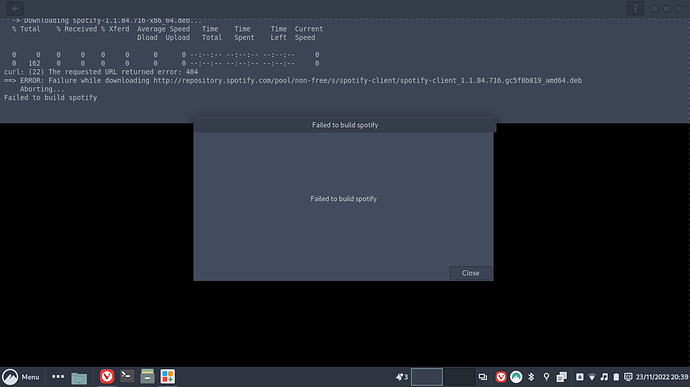What can I do to fix this? Do NOT suggest snap or flatpak!
Look at the comments of the AUR: AUR (en) - spotify
Hi,
install spotify as normal user don’t use root
pamac build spotify
You get a failed to build
start the command again pamac build spotify
You will see a key message and install it.
adjust launcher
spotify --uri=%U --password-store=basic
sudo rm -rf /var/tmp/pamac-build-$<user>/spotify/
There is no indication that they did that.
The error is because the file version that the PKGBUILD tries to fetch is not there - the PKGBUILD needs to be adjusted.
Ok i get that; just trying to help out how i usually install spotify.
Suggestion you say the PKGBUILD needs to be adjusted.
Perhaps you can explain how ? Might help the original poster
It’s in the aur comments that @megavolt have to linked for him. Doesn’t look overly complicated
The OP don’t want flatpak or snap, but at the same time he is unwillingly to understand just a simple problem. When using the AUR one should have an idea how PKGBUILDs work. As always the wiki of archlinux explains it.
However… another choice: Install Debian/Ubuntu/Mint and you can install deb packages.
Hi Megavolt,
You are right. I think there’s enough information for the OP. Hope the OP is helped.
I did it and it works! Thank you!
This topic was automatically closed 2 days after the last reply. New replies are no longer allowed.