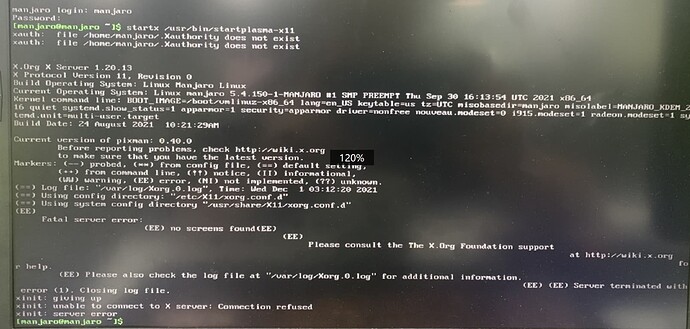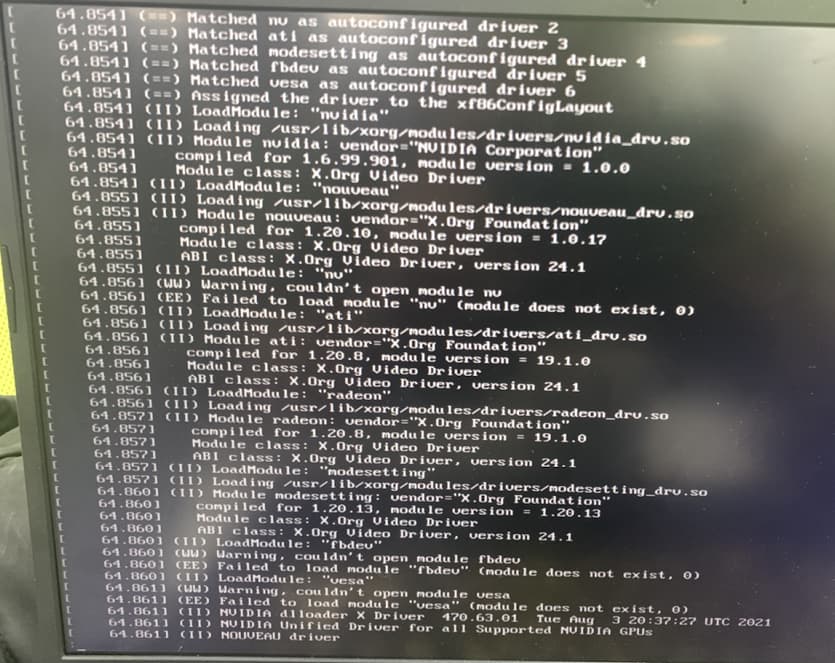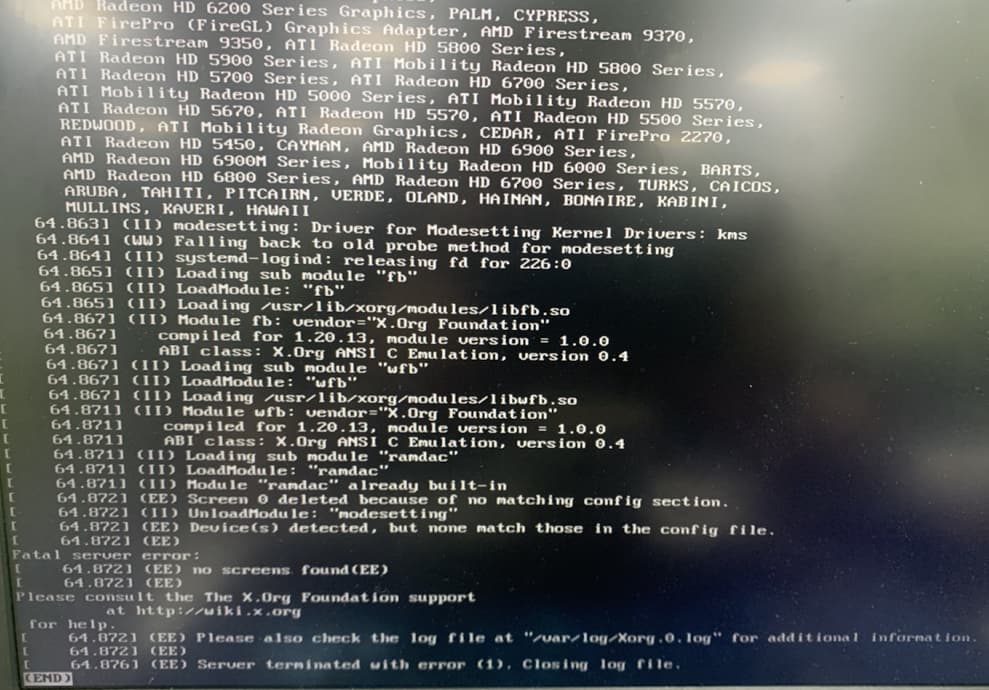Maybe your iso is wrong install latest as your kernel is 5.8 and latest is 5.15 I don’t know about one on iso but will be 5.10 above
I believe here occurs the so called “timing issue” on hybrid GPUs. Maybe try to start the display-manager again:
sudo systemctl restart display-manager.service
The problem appears when the display-manager runs, the GPU is not ready yet and it waits not so long → crash.
when to restart the display-manager??
after the black screen in live desktop, the whole system seems dead, i can’t access to tty3
just after you access terminal
-
Boot usb then have a crash
-
then open terminal
-
run this
sudo systemctl restart display-manager.service
And also try changing iso as your kernel is not up-to-date or even near. You will install manjaro with same kernel and same package of live usb but then you can upgrade them sudo pacman -Syu
@canyue980 hm… ok well…
- Boot the ISO
- edit the menu with e
- add on the kernel parameter
systemd.unit=multi-user.targetat line which starts withlinux - Type F10 to boot.
Now the ISO should boot to the basic login prompt. Login there with:
username: manjaro
password: manjaro
Now you can try to start:
sudo systemctl start display-manager.service
or to start the desktop without the login screen:
startx /usr/bin/startplasma-x11
startx /usr/bin/startxfce4
startx /usr/bin/gnome-session
and so on depending on the DE.
Here you should be able to switch the TTY and investigate or upload the logs…
cat /var/log/Xorg.0.log | less
etc…
I am sorry. I just overread this part… Could it be possible that this bug occurs here?
Please check the logs…
You can upload a log with:
journalctl --boot 0 | curl -F'file=@-' https://0x0.st
i have try that, and after i enter the cmd, the cmd line with 【ok】 like below shows,and then back to the desktop(seems restarted), but a few seconds later it still crushed.
how to update my kerne? do you mean try other previous version of manjaro?
Sudo pacman -S linux515this is latest replace linux515 with version like linux 510-lts is kernel 5.10 lts
I mean Try different iso (Latest)
@canyue980 forget about that. That is not possible on a live session. Manjaro must be installed.
Did you try adding processor.max_cstate=5 to the kernel parameter also? (It was mentioned at the link) Also try the LTS ISO Version, which might be more stable since it ships with kernel version 5.4 
I have try the LTS version, also can’t access to the installation desktop.
before the black screen, shows this:
I hate duplicated effort. For reference, OP is also asking for help here, bouncing between the two fora:
sorry,i just want to try other distro to see if i can find a way to solve this problem.
i have try many diff version i try many kernel option~ all failed~
You’ve already said that Ubuntu works. 
As I said in the other forum, this could be a laptop-model-specific issue caused by the way the outputs are wired.
You also haven’t provided any of the logs requested, which means that the information other people have to go on is minimal. If you ask for help, help the people trying to help you, help you.
sorry, maybe i misunderstood. because i havn’e enter the live desktop of installation, how could i get the output ?? or do you mean to take the log with my ubantu system first? I have also added the inxi -Faz --no-host out put on the top.
As already detailed with step-by-step instructions:
You have to read the information provided by people trying to help you.
Get a iso from here burn it then try it
I just try follow your guide, after login as manjaro
- sudo systemctl start display-manager.service
=>black screen - startx /usr/bin/startplasma-x11
=> - cat /var/log/Xorg.0.log | less
=>
is that i can only upload these cmd output by taking a photo?
I am downloading this, take a shot.
I’m getting the solution in EndeavourOS forum.
just add these params to the line which starts with linux
nvme_core.default_ps_max_latency_us=5500 amdgpu.exp_hw_support=1 acpi_osi=Linux
cpi_backlight=vendor vt.handoff=7
Thanks everyone that offer help to me. Gratefully.