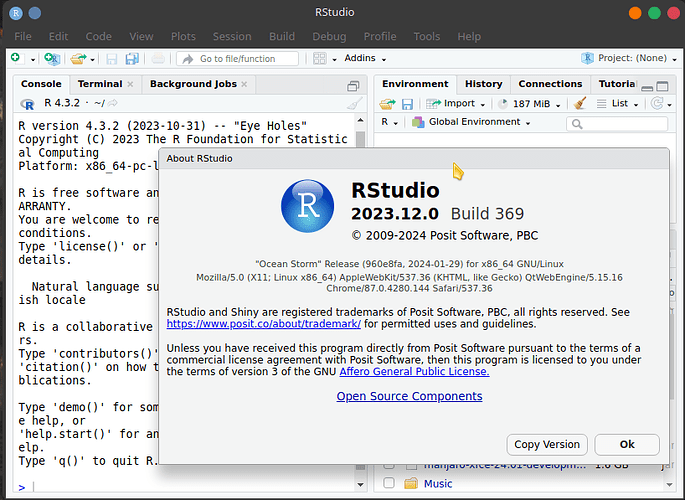Hello, I am trying to install tidyverse under Rstudio but I am getting:
Error: package or namespace load failed for ‘tidyverse’:
.onAttach failed in attachNamespace() for 'tidyverse', details:
call: NULL
error: package or namespace load failed for ‘stringr’ in dyn.load(file, DLLpath = DLLpath, ...):
unable to load shared object '/home/marco/R/x86_64-pc-linux-gnu-library/4.3/stringi/libs/stringi.so':
libicui18n.so.73: cannot open shared object file: No such file or directory
Error: loading failed
Execution halted
Rstudio version is 2023.12.0 Build 369
Libicui library is there but it has a different version:
$ls -ltr /usr/lib/libicu* ✔
-rwxr-xr-x 1 root root 2144232 16 dic 07.50 /usr/lib/libicuuc.so.74.2
lrwxrwxrwx 1 root root 16 16 dic 07.50 /usr/lib/libicuuc.so.74 -> libicuuc.so.74.2
lrwxrwxrwx 1 root root 16 16 dic 07.50 /usr/lib/libicuuc.so -> libicuuc.so.74.2
-rwxr-xr-x 1 root root 219928 16 dic 07.50 /usr/lib/libicutu.so.74.2
lrwxrwxrwx 1 root root 16 16 dic 07.50 /usr/lib/libicutu.so.74 -> libicutu.so.74.2
lrwxrwxrwx 1 root root 16 16 dic 07.50 /usr/lib/libicutu.so -> libicutu.so.74.2
-rwxr-xr-x 1 root root 81224 16 dic 07.50 /usr/lib/libicutest.so.74.2
lrwxrwxrwx 1 root root 18 16 dic 07.50 /usr/lib/libicutest.so.74 -> libicutest.so.74.2
lrwxrwxrwx 1 root root 18 16 dic 07.50 /usr/lib/libicutest.so -> libicutest.so.74.2
-rwxr-xr-x 1 root root 55264 16 dic 07.50 /usr/lib/libicuio.so.74.2
lrwxrwxrwx 1 root root 16 16 dic 07.50 /usr/lib/libicuio.so.74 -> libicuio.so.74.2
lrwxrwxrwx 1 root root 16 16 dic 07.50 /usr/lib/libicuio.so -> libicuio.so.74.2
-rwxr-xr-x 1 root root 3438720 16 dic 07.50 /usr/lib/libicui18n.so.74.2
lrwxrwxrwx 1 root root 18 16 dic 07.50 /usr/lib/libicui18n.so.74 -> libicui18n.so.74.2
lrwxrwxrwx 1 root root 18 16 dic 07.50 /usr/lib/libicui18n.so -> libicui18n.so.74.2
-rwxr-xr-x 1 root root 30790488 16 dic 07.50 /usr/lib/libicudata.so.74.2
lrwxrwxrwx 1 root root 18 16 dic 07.50 /usr/lib/libicudata.so.74 -> libicudata.so.74.2
lrwxrwxrwx 1 root root 18 16 dic 07.50 /usr/lib/libicudata.so -> libicudata.so.74.2
pamac packages are not all updated, but rstudio it is:
$pamac checkupdates -a
9 available updates:
anydesk-bin 6.2.1-2 -> 6.3.0-1 AUR
dislocker 0.7.3-2 -> 0.7.3-4 AUR
libnvidia-container 1.11.0-1 -> 1.14.3-1 AUR
libnvidia-container-tools 1.11.0-1 -> 1.14.3-1 AUR
nvidia-container-runtime 3.11.0-1 -> 3.13.1-4 AUR
nvidia-container-toolkit 1.11.0-1 -> 1.13.5-1 AUR
paru 1.11.1-1 -> 2.0.1-1 AUR
python-pep517 0.13.0-1 -> 0.13.0-4 AUR
slack-desktop 4.29.149-1 -> 4.35.131-1 AUR
if I try to install rstudio-desktop-git I am getting the following error:
-> Extracting gwt-2.9.0.zip with bsdtar
==> Starting prepare()...
Checking patch src/gwt/build.xml...
error: while searching for:
</target>
<!-- panmirror typescript library -->
<property name="node.version" value="10.19.0"/>
<property name="node.dir" value="../../dependencies/common/node/${node.version}"/>
<condition property="node.bin" value="../../../${node.dir}/bin/node">
<not>
<os family="windows" />
</not>
</condition>
<condition property="node.bin" value="${node.dir}/node.exe">
<os family="windows" />
</condition>
<!-- use node from /opt/rstudio-tools if installed (typical for Docker) -->
<available
property="node.bin"
value="/opt/rstudio-tools/dependencies/common/node/${node.version}/bin/node"
file="/opt/rstudio-tools/dependencies/common/node/${node.version}/bin/node"/>
<property name="panmirror.dir" value="./panmirror/src/editor"/>
<property name="panmirror.build.dir" value="./www/js/panmirror"/>
error: patch failed: src/gwt/build.xml:82
error: src/gwt/build.xml: patch does not apply
==> ERROR: A failure occurred in prepare().
Aborting...
Any good hint that can help me to solve this issue?