I had same issue with windows 10 but I fix it decreasing front-left (right | doesn’t matter)… How can I do same trick here?
In pavucontrol (Pulse Audio Volume Control) you can do that, If I understand the issue correctly.
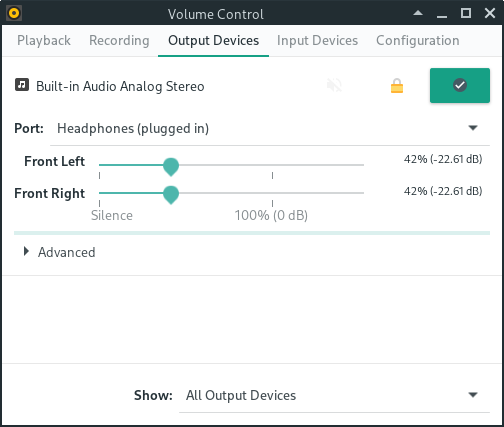
well I install pulse audio but front left/right doesn’t appear… I also try changing front left/right in Audio - system settings but I have style same issue.
I found it… in alsamixer I decrease headphone left side.
If u guys have same issue just decrease one of side with 11 or more %… for ex: L: 89 , R: 100 will be okay but sometimes it may cause problem so I recommend L: 50 ( or less even 0…) , R: 100. P.S Left or Right doesn’t matter here… idk if its my headphone problem or just front audio panel but it’s only way to fix that problem at this moment.
P.S Don’t play with this setting any FPS game where u want hear someone footstep etc.
If you have the volume icon in your tray, left click, then click Audio Mixer. It also shows up in my Applications Menu under settings as Pulse Audio Volume Control. Click the Lock icon as in the screenshot above and you will see Left/Right. I am on xfce, though.
I’m on KDE but I don’t think this is reason why I can’t do same with this tool… Anyway thank you for your attention and time.
This topic was automatically closed 2 days after the last reply. New replies are no longer allowed.