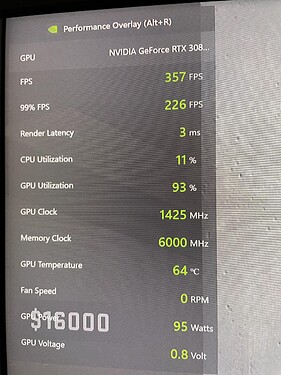Hi, I’m new to manjaro and I am not sure if the fan is detected or not as there almost no sound of the fan when I am running programs. here’s the output of the sensor
hidpp_battery_0-hid-3-a
Adapter: HID adapter
in0: 3.78 V
coretemp-isa-0000
Adapter: ISA adapter
Package id 0: +45.0°C (high = +100.0°C, crit = +100.0°C)
Core 0: +43.0°C (high = +100.0°C, crit = +100.0°C)
Core 4: +44.0°C (high = +100.0°C, crit = +100.0°C)
Core 8: +43.0°C (high = +100.0°C, crit = +100.0°C)
Core 12: +43.0°C (high = +100.0°C, crit = +100.0°C)
Core 16: +43.0°C (high = +100.0°C, crit = +100.0°C)
Core 20: +41.0°C (high = +100.0°C, crit = +100.0°C)
Core 24: +42.0°C (high = +100.0°C, crit = +100.0°C)
Core 25: +42.0°C (high = +100.0°C, crit = +100.0°C)
Core 26: +42.0°C (high = +100.0°C, crit = +100.0°C)
Core 27: +42.0°C (high = +100.0°C, crit = +100.0°C)
Core 28: +43.0°C (high = +100.0°C, crit = +100.0°C)
Core 29: +43.0°C (high = +100.0°C, crit = +100.0°C)
Core 30: +43.0°C (high = +100.0°C, crit = +100.0°C)
Core 31: +43.0°C (high = +100.0°C, crit = +100.0°C)
nvme-pci-0300
Adapter: PCI adapter
Composite: +38.9°C (low = -273.1°C, high = +82.8°C)
(crit = +84.8°C)
Sensor 1: +38.9°C (low = -273.1°C, high = +65261.8°C)
iwlwifi_1-virtual-0
Adapter: Virtual device
temp1: +40.0°C
BAT0-acpi-0
Adapter: ACPI interface
in0: 17.47 V
curr1: 0.00 A
acpitz-acpi-0
Adapter: ACPI interface
temp1: +27.8°C (crit = +105.0°C)
inxi info:
System:
Kernel: 5.17.6-1-MANJARO arch: x86_64 bits: 64 compiler: gcc v: 11.2.0
parameters: BOOT_IMAGE=/boot/vmlinuz-5.17-x86_64
root=UUID=17a57bc5-4569-4d1b-8454-2c7d491f058c rw quiet apparmor=1
security=apparmor udev.log_priority=3 button.lid_init_state=open
Desktop: Xfce v: 4.16.0 tk: Gtk v: 3.24.29 info: xfce4-panel, plank
wm: xfwm v: 4.16.1 vt: 7 dm: LightDM v: 1.30.0 Distro: Manjaro Linux
base: Arch Linux
Machine:
Type: Laptop System: Razer product: Blade 15 (2022) - RZ09-0421 v: 8.04
serial: <superuser required> Chassis: type: 10 serial: <superuser required>
Mobo: Razer model: CH580 v: 4 serial: <superuser required> UEFI: Razer
v: 1.09 date: 02/22/2022
Battery:
ID-1: BAT0 charge: 82.7 Wh (100.0%) condition: 82.7/80.2 Wh (103.1%)
volts: 17.5 min: 15.4 model: Razer Blade type: Unknown serial: <filter>
status: full
ID-2: hidpp_battery_0 charge: 42% condition: N/A volts: 3.8 min: N/A
model: Logitech G903 LIGHTSPEED Wireless Gaming Mouse w/ HERO type: N/A
serial: <filter> status: discharging
Memory:
RAM: total: 31.04 GiB used: 3.53 GiB (11.4%)
RAM Report:
permissions: Unable to run dmidecode. Root privileges required.
CPU:
Info: model: 12th Gen Intel Core i7-12800H bits: 64 type: MST AMCP
arch: Alder Lake family: 6 model-id: 0x9A (154) stepping: 3 microcode: 0x418
Topology: cpus: 1x cores: 14 mt: 6 tpc: 2 st: 8 threads: 20 smt: enabled
cache: L1: 1.2 MiB desc: d-8x32 KiB, 6x48 KiB; i-6x32 KiB, 8x64 KiB
L2: 11.5 MiB desc: 6x1.2 MiB, 2x2 MiB L3: 24 MiB desc: 1x24 MiB
Speed (MHz): avg: 917 high: 1800 min/max: 400/2400:1800 scaling:
driver: intel_pstate governor: powersave cores: 1: 517 2: 627 3: 475 4: 677
5: 986 6: 680 7: 603 8: 1103 9: 475 10: 681 11: 452 12: 1447 13: 1442
14: 1800 15: 1395 16: 1691 17: 1134 18: 793 19: 672 20: 708
bogomips: 112160
Flags: 3dnowprefetch abm acpi adx aes aperfmperf apic arat
arch_capabilities arch_lbr arch_perfmon art avx avx2 avx_vnni bmi1 bmi2 bts
cat_l2 cdp_l2 clflush clflushopt clwb cmov constant_tsc cpuid cpuid_fault
cx16 cx8 de ds_cpl dtes64 dtherm dts epb ept ept_ad erms est f16c
flexpriority flush_l1d fma fpu fsgsbase fsrm fxsr gfni ht hwp
hwp_act_window hwp_epp hwp_notify hwp_pkg_req ibpb ibrs ibrs_enhanced
intel_pt invpcid invpcid_single lahf_lm lm mca mce md_clear mmx monitor
movbe movdir64b movdiri msr mtrr nonstop_tsc nopl nx ospke pae pat pbe
pcid pclmulqdq pconfig pdcm pdpe1gb pebs pge pku pln pni popcnt pse pse36
pts rdpid rdrand rdseed rdt_a rdtscp rep_good sdbg sep serialize sha_ni
smap smep smx split_lock_detect ss ssbd sse sse2 sse4_1 sse4_2 ssse3 stibp
syscall tm tm2 tme tpr_shadow tsc tsc_adjust tsc_deadline_timer
tsc_known_freq umip vaes vme vmx vnmi vpclmulqdq vpid waitpkg x2apic
xgetbv1 xsave xsavec xsaveopt xsaves xtopology xtpr
Vulnerabilities:
Type: itlb_multihit status: Not affected
Type: l1tf status: Not affected
Type: mds status: Not affected
Type: meltdown status: Not affected
Type: spec_store_bypass
mitigation: Speculative Store Bypass disabled via prctl
Type: spectre_v1
mitigation: usercopy/swapgs barriers and __user pointer sanitization
Type: spectre_v2 mitigation: Enhanced IBRS, IBPB: conditional, RSB filling
Type: srbds status: Not affected
Type: tsx_async_abort status: Not affected
Graphics:
Device-1: Intel Alder Lake-P Integrated Graphics vendor: Razer USA
driver: i915 v: kernel ports: active: eDP-1 empty: none bus-ID: 00:02.0
chip-ID: 8086:46a6 class-ID: 0300
Device-2: NVIDIA GA103M [GeForce RTX 3080 Ti Laptop GPU] vendor: Razer USA
driver: nvidia v: 510.68.02 alternate: nouveau,nvidia_drm non-free: 515.xx+
status: current (as of 2022-05) arch: Ampere pcie: gen: 1 speed: 2.5 GT/s
lanes: 8 link-max: gen: 4 speed: 16 GT/s lanes: 16 bus-ID: 01:00.0
chip-ID: 10de:2460 class-ID: 0300
Device-3: IMC Networks Integrated RGB Camera type: USB driver: uvcvideo
bus-ID: 1-2:2 chip-ID: 13d3:5279 class-ID: 0e02 serial: <filter>
Display: x11 server: X.Org v: 21.1.3 compositor: xfwm v: 4.16.1 driver: X:
loaded: modesetting,nvidia alternate: fbdev,nouveau,nv,vesa gpu: i915
display-ID: :0.0 screens: 1
Screen-1: 0 s-res: 4608x1985 s-dpi: 96 s-size: 1219x525mm (47.99x20.67")
s-diag: 1327mm (52.25")
Monitor-1: HDMI-1-0 pos: primary,top-right res: 2560x1440 hz: 60 dpi: 108
size: 600x340mm (23.62x13.39") diag: 690mm (27.15") modes: N/A
Monitor-2: eDP-1 pos: bottom-l res: 2048x1152 hz: 60 dpi: 151
size: 344x194mm (13.54x7.64") diag: 395mm (15.55") modes: N/A
Message: Unable to show GL data. Required tool glxinfo missing.
Audio:
Device-1: Intel Alder Lake PCH-P High Definition Audio vendor: Razer USA
driver: sof-audio-pci-intel-tgl
alternate: snd_hda_intel,snd_sof_pci_intel_tgl bus-ID: 00:1f.3
chip-ID: 8086:51c8 class-ID: 0401
Device-2: NVIDIA vendor: Razer USA driver: N/A alternate: snd_hda_intel
pcie: gen: 1 speed: 2.5 GT/s lanes: 8 link-max: gen: 4 speed: 16 GT/s
lanes: 16 bus-ID: 01:00.1 chip-ID: 10de:2288 class-ID: 0403
Sound Server-1: ALSA v: k5.17.6-1-MANJARO running: yes
Sound Server-2: JACK v: 1.9.21 running: no
Sound Server-3: PulseAudio v: 15.0 running: no
Sound Server-4: PipeWire v: 0.3.51 running: yes
Network:
Device-1: Intel Alder Lake-P PCH CNVi WiFi vendor: Rivet Networks
driver: iwlwifi v: kernel bus-ID: 00:14.3 chip-ID: 8086:51f0 class-ID: 0280
IF: wlo1 state: up mac: <filter>
IP v4: <filter> type: dynamic noprefixroute scope: global
broadcast: <filter>
IP v6: <filter> type: dynamic noprefixroute scope: global
IP v6: <filter> type: dynamic noprefixroute scope: global
IP v6: <filter> type: noprefixroute scope: link
WAN IP: <filter>
Bluetooth:
Device-1: Intel type: USB driver: btusb v: 0.8 bus-ID: 1-10:6
chip-ID: 8087:0033 class-ID: e001
Report: rfkill ID: hci0 rfk-id: 1 state: down bt-service: enabled,running
rfk-block: hardware: no software: yes address: see --recommends
Logical:
Message: No logical block device data found.
RAID:
Message: No RAID data found.
Drives:
Local Storage: total: 953.87 GiB used: 66.5 GiB (7.0%)
SMART Message: Required tool smartctl not installed. Check --recommends
ID-1: /dev/nvme0n1 maj-min: 259:0 model: NVMe CA6-8D1024 size: 953.87 GiB
block-size: physical: 512 B logical: 512 B speed: 63.2 Gb/s lanes: 4
type: SSD serial: <filter> rev: ERA0902 temp: 35.9 C scheme: GPT
Message: No optical or floppy data found.
Partition:
ID-1: / raw-size: 672.78 GiB size: 661.15 GiB (98.27%)
used: 66.45 GiB (10.1%) fs: ext4 dev: /dev/nvme0n1p5 maj-min: 259:5
label: N/A uuid: 17a57bc5-4569-4d1b-8454-2c7d491f058c
ID-2: /boot/efi raw-size: 100 MiB size: 96 MiB (96.00%)
used: 50.7 MiB (52.8%) fs: vfat dev: /dev/nvme0n1p1 maj-min: 259:1
label: SYSTEM uuid: 8289-6A7B
Swap:
Alert: No swap data was found.
Unmounted:
ID-1: /dev/nvme0n1p2 maj-min: 259:2 size: 16 MiB fs: <superuser required>
label: N/A uuid: N/A
ID-2: /dev/nvme0n1p3 maj-min: 259:3 size: 261.74 GiB fs: ntfs
label: Blade 15 uuid: 2AFE8EADFE8E713D
ID-3: /dev/nvme0n1p4 maj-min: 259:4 size: 1000 MiB fs: ntfs label: Winre
uuid: A2A48F39A48F0ECB
USB:
Hub-1: 1-0:1 info: Hi-speed hub with single TT ports: 12 rev: 2.0
speed: 480 Mb/s chip-ID: 1d6b:0002 class-ID: 0900
Device-1: 1-2:2 info: IMC Networks Integrated RGB Camera type: Video
driver: uvcvideo interfaces: 4 rev: 2.0 speed: 480 Mb/s power: 500mA
chip-ID: 13d3:5279 class-ID: 0e02 serial: <filter>
Device-2: 1-4:3 info: China Resource Semico USB Gaming Keyboard
type: Keyboard,Mouse driver: hid-generic,usbhid interfaces: 2 rev: 1.1
speed: 1.5 Mb/s power: 100mA chip-ID: 1a2c:8bf4 class-ID: 0301
Device-3: 1-7:4 info: Logitech Cordless Mouse Receiver
type: Keyboard,Mouse,HID driver: logitech-djreceiver,usbhid interfaces: 3
rev: 2.0 speed: 12 Mb/s power: 98mA chip-ID: 046d:c539 class-ID: 0300
Device-4: 1-8:5 info: Razer USA Blade type: Keyboard,Mouse
driver: razerkbd,usbhid interfaces: 3 rev: 2.0 speed: 12 Mb/s power: 500mA
chip-ID: 1532:028a class-ID: 0300
Device-5: 1-10:6 info: Intel type: Bluetooth driver: btusb interfaces: 2
rev: 2.0 speed: 12 Mb/s power: 100mA chip-ID: 8087:0033 class-ID: e001
Hub-2: 2-0:1 info: Super-speed hub ports: 4 rev: 3.1 speed: 10 Gb/s
chip-ID: 1d6b:0003 class-ID: 0900
Hub-3: 3-0:1 info: Hi-speed hub with single TT ports: 2 rev: 2.0
speed: 480 Mb/s chip-ID: 1d6b:0002 class-ID: 0900
Hub-4: 4-0:1 info: Super-speed hub ports: 2 rev: 3.1 speed: 10 Gb/s
chip-ID: 1d6b:0003 class-ID: 0900
Sensors:
System Temperatures: cpu: 27.8 C mobo: N/A
Fan Speeds (RPM): N/A
Info:
Processes: 403 Uptime: 7m wakeups: 4 Init: systemd v: 250 tool: systemctl
Compilers: gcc: 11.2.0 clang: 13.0.1 Packages: 1369 pacman: 1360 lib: 324
flatpak: 0 snap: 9 Shell: Bash v: 5.1.16 running-in: xfce4-terminal
inxi: 3.3.16
Thank you so much!