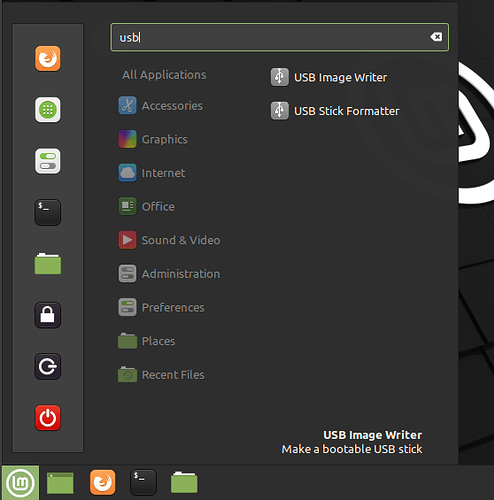my computer wasn’t able to boot the usb drive withmanjaro plasma for some reason. It is running linux cinnamon mint 20.2 latest edition for 2021 so I don’t doubt it’s performance, but can you tell me how to partition these drives to download things like gnome? that’s the one I’m looking at now. I have figured out how to download and flash isos on etcher. Its saying when I try to flash the iso that it won’t be bootable for gnome without partitions. Any walkthrough help would be amazing please adn thanks!
I’m not familiar with Etcher, but this sounds like the thumb drive isn’t set up correctly. Can you reformat it?
Alternatively, you could try using another flash installation medium.
Alternatively, this may also interest you: [HowTo] Boot Manjaro ISO directly with GRUB
I also have the mint image writer. which asks me what I want to call it. As far as fatboy32 and so on, which would be better fatboy32 or what? These are the only ones I know of other than ventoy which doesn’t work for me as I downloaded it and tried already
Most writers will format the usb for you.
But yes … fat32 is probably what you want
(not ‘fatboy’ heh.)
…also have you seen this?
https://wiki.manjaro.org/index.php/Burn_an_ISO_File
it turns out all the isos i tried to download are 0gb so unsuccessful unlike my plasma iso download which unfortunately doesn’t work for my computer. The reason I have even brought this stuff on this page at all is because your page for installation is for rocket scientists not rookies like me and I am looking for someone to please help put it in english. I was told manjaro was userfriendly but the installation guide is horrible. I wouldn’t tell anyone to install without talking to someone who is willing to help first.
is there anyone that will help a rookie around this installation? Because I love the desktop but I wasn’t able to get the guide out of spanish so to speak.I would greatly appreciate any help to install these wonderful desktop environments.
Am I supposed to click to open or save the file as far as the iso.I’ma rookie but will learn if you tell me how. I just need help that I can’t get from the guide please. I do have experience earlier today writing with image writer and etcher and things once I had the iso for something else.
Save the file, use any method (like a graphical application) to format the USB to fat32, and same for writing the iso to that USB. Thats it. No rockets involved.
If you need help with general use of computers, such as ‘downloading’ and ‘saving’ then you might want to brush up on those basic skills first.
Thread tidied. @taterofwedges In the future, please edit your previous post rather than adding a reply right after your own post. This is a support forum, not an instant messenger.
I came here for genuine support yochanan to download these desktops not to learn how to chat on your messenger. You make me question my choice with manjaro. I promise I make mistakes like everyone else with words. We all typo adn everything else. I didn’t come here to b e bullied. I spent the last two days trying to truly download manjaro products. And there was a few people who helped me and I thank them. I have never been ona forum or instant messengers since early 2000’s. I’m just a regular person like that needs help like the rest
I think you’re taking Yochanan’s message totally the wrong way. Yochanan isn’t attacking you. Yochanan just wants inform and make sure that people are using the forums correctly, because we have been having a lot of issues where people use our forums like an instant messenger where they post 3-6 replies in a row, instead of posting/replying forum-like.
Where do you download them from?
i think asking to use “ventoy” instead of etcher or other USB bootmedia creation tool would be helpful, once you get the proper file downloaded.
with ventoy you just create ventoy USB drive once, and then just copy the ISO into it with what you want to boot with.
because most of you people hasve been jerks to me today I have deleted every iso I had for manjaro and will take my questions to another support forum I’m glad I found out early most manjaro support are jerks.
This community is a community of users like you - there is no company - no employees getting paid to help you - just a bunch of users like yourself - all are using their spare time to suggest what you can do.
I think you are having a bad day - that happens to everyone now and then.
No one has been jerking you or bullying you - but in any case - happy journey.
If your computer is a 32-bit system - then Manjaro won’t work - as Manjaro is a 64-bit system only. Since you say you run Linux Mint 2021 - Manjaro should work too.
An important requirement though - is that you download a complete ISO - and verify it is complete using the checksum provided at the download page.
When you are using Linux Mint - you have a tool called mintstick - use that tool to write the ISO to a good USB.