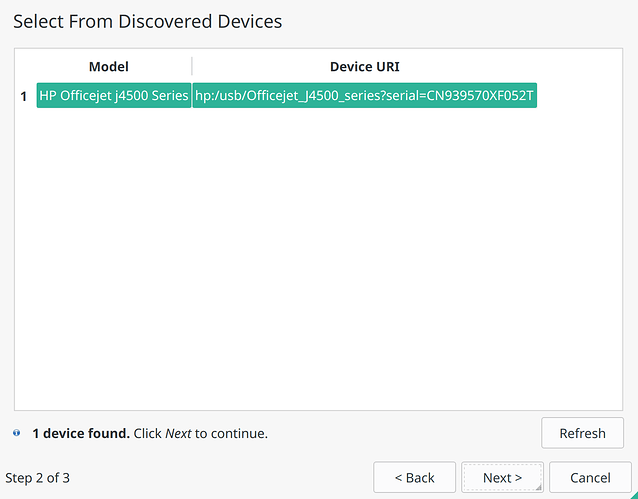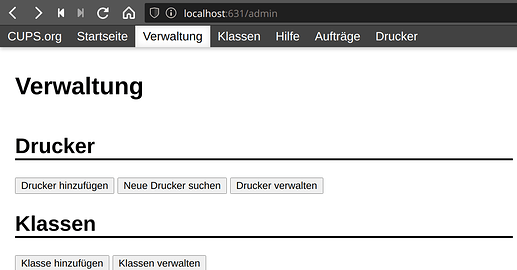asi said in the title, I have a HP Officejet J4580 (which supposed to work with hplip, according to here: https://developers.hp.com/hp-linux-imaging-and-printing/supported_devices/index)
and hp-setup also does find the printer (USB connected) but does not install it properly.
This means, the GUI shows the right printer, and I can select it, but when I proceed to next setup step, HPDM just doesn’t do anything and leaves empty.
In addition running CUPS web interface at localhost won’t let me in - it just keeps showing me the login window after entering my credentials - no clue what’s going on there)
here is the output of hp-setup, if that is helping:
>> hp-setup
> > HP Linux Imaging and Printing System (ver. 3.20.11) > Printer/Fax Setup Utility ver. 9.0 > > Copyright (c) 2001-18 HP Development Company, LP > This software comes with ABSOLUTELY NO WARRANTY. > This is free software, and you are welcome to distribute it > under certain conditions. See COPYING file for more details. > > Warning: Ignoring XDG_SESSION_TYPE=wayland on Gnome. Use QT_QPA_PLATFORM=wayland to run on Wayland anyway. > "/proc/18892/root" > Searching... (bus=usb, search=(None), desc=0) > Traceback (most recent call last): > File "/usr/share/hplip/ui5/setupdialog.py", line 1329, in NextButton_clicked > self.showAddPrinterPage() > File "/usr/share/hplip/ui5/setupdialog.py", line 729, in showAddPrinterPage > self.readwriteFaxInformation() > File "/usr/share/hplip/ui5/setupdialog.py", line 1152, in readwriteFaxInformation > self.fax_number = to_unicode(d.getPhoneNum()) > File "/usr/share/hplip/fax/pmlfax.py", line 146, in getPhoneNum > data = utils.printable(self.getPML(pml.OID_FAX_LOCAL_PHONE_NUM)[1]) > File "/usr/share/hplip/base/utils.py", line 958, in printable > return s.translate(identity, unprintable) > TypeError: str.translate() takes exactly one argument (2 given) > zsh: abort (core dumped) hp-setup