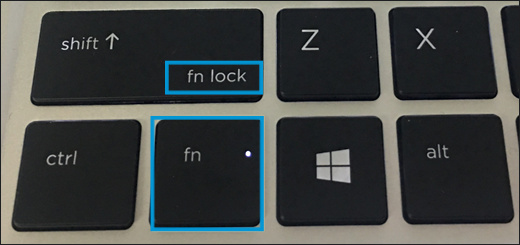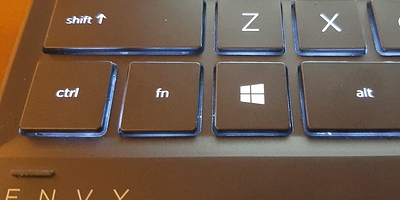Hi,
I own an HP Envy x360 laptop with Ryzen 5 3500U. I’ve already resolved most of the annoying issues I’ve had with it, but there’s this one thing I have no idea how to approach.
When I turn on my computer, the action keys are sometimes enabled by default despite Action Keys Mode being explicitly disabled in the BIOS. I can usually resolve that problem by rebooting, because say 75% of the time the keyboard behaves as expected and the keys function as F1-F12.
I haven’t found anyone describing a similar problem yet, hence my question - what could be the cause of such behavior and what can be done to fix it?
Thank you!
I don’t know what info to provide in this case, but I suppose inxi -Fxxxz is good for start:
System:
Kernel: 5.8.6-1-MANJARO x86_64 bits: 64 compiler: N/A
Desktop: KDE Plasma 5.19.5 tk: Qt 5.15.0 wm: kwin_x11 dm: SDDM
Distro: Manjaro Linux
Machine:
Type: Convertible System: HP product: HP ENVY x360 Convertible 13-ar0xxx
v: N/A serial: <filter> Chassis: type: 31 serial: <filter>
Mobo: HP model: 85DE v: 41.36 serial: <filter> UEFI: AMI v: F.19
date: 12/26/2019
Battery:
ID-1: BAT0 charge: 39.5 Wh condition: 52.5/52.5 Wh (100%) volts: 15.9/15.4
model: 333-2B-49-A KC04053XL type: Li-ion serial: <filter>
status: Discharging
Device-1: hid-0018:04F3:23AE.0001-battery model: ELAN2514:00 04F3:23AE
serial: N/A charge: N/A status: N/A
CPU:
Topology: Quad Core model: AMD Ryzen 5 3500U with Radeon Vega Mobile Gfx
bits: 64 type: MT MCP arch: Zen+ rev: 1 L2 cache: 2048 KiB
flags: avx avx2 lm nx pae sse sse2 sse3 sse4_1 sse4_2 sse4a ssse3 svm
bogomips: 33551
Speed: 1252 MHz min/max: 1400/2100 MHz boost: enabled Core speeds (MHz):
1: 1286 2: 1272 3: 1222 4: 1222 5: 1223 6: 1224 7: 1228 8: 1223
Graphics:
Device-1: AMD Picasso vendor: Hewlett-Packard driver: amdgpu v: kernel
bus ID: 04:00.0 chip ID: 1002:15d8
Display: x11 server: X.Org 1.20.8 compositor: kwin_x11 driver: amdgpu
FAILED: ati unloaded: modesetting alternate: fbdev,vesa
resolution: 1920x1080~60Hz s-dpi: 96
OpenGL: renderer: AMD RAVEN (DRM 3.38.0 5.8.6-1-MANJARO LLVM 10.0.1)
v: 4.6 Mesa 20.1.7 direct render: Yes
Audio:
Device-1: AMD Raven/Raven2/Fenghuang HDMI/DP Audio vendor: Hewlett-Packard
driver: snd_hda_intel v: kernel bus ID: 04:00.1 chip ID: 1002:15de
Device-2: AMD Raven/Raven2/FireFlight/Renoir Audio Processor
vendor: Hewlett-Packard driver: snd_rn_pci_acp3x v: kernel bus ID: 04:00.5
chip ID: 1022:15e2
Device-3: AMD Family 17h HD Audio vendor: Hewlett-Packard
driver: snd_hda_intel v: kernel bus ID: 04:00.6 chip ID: 1022:15e3
Sound Server: ALSA v: k5.8.6-1-MANJARO
Network:
Device-1: Realtek RTL8822BE 802.11a/b/g/n/ac WiFi adapter
vendor: Hewlett-Packard driver: rtw_8822be v: N/A port: f000
bus ID: 02:00.0 chip ID: 10ec:b822
IF: wlan0 state: up mac: <filter>
Drives:
Local Storage: total: 476.94 GiB used: 110.83 GiB (23.2%)
ID-1: /dev/nvme0n1 model: KBG30ZMV512G KIOXIA size: 476.94 GiB
speed: 15.8 Gb/s lanes: 2 serial: <filter> rev: ADHA0102 scheme: GPT
Partition:
ID-1: / size: 255.08 GiB used: 110.12 GiB (43.2%) fs: ext4
dev: /dev/nvme0n1p5
Swap:
ID-1: swap-1 type: partition size: 16.00 GiB used: 664.5 MiB (4.1%)
priority: -2 dev: /dev/nvme0n1p6
Sensors:
System Temperatures: cpu: 46.5 C mobo: 40.0 C gpu: amdgpu temp: 46 C
Fan Speeds (RPM): N/A
Info:
Processes: 288 Uptime: 1h 02m Memory: 5.74 GiB used: 4.83 GiB (84.1%)
Init: systemd v: 246 Compilers: gcc: 10.2.0 clang: 10.0.1 Packages:
pacman: 1617 Shell: Bash v: 5.0.18 running in: konsole inxi: 3.1.05


 The action keys are active right from the start, so the only I’m touching before is the power button. I tried all sorts of wild key combinations involving Fn to see if it there’s any that could cause it to become inverted, but with no luck.
The action keys are active right from the start, so the only I’m touching before is the power button. I tried all sorts of wild key combinations involving Fn to see if it there’s any that could cause it to become inverted, but with no luck.