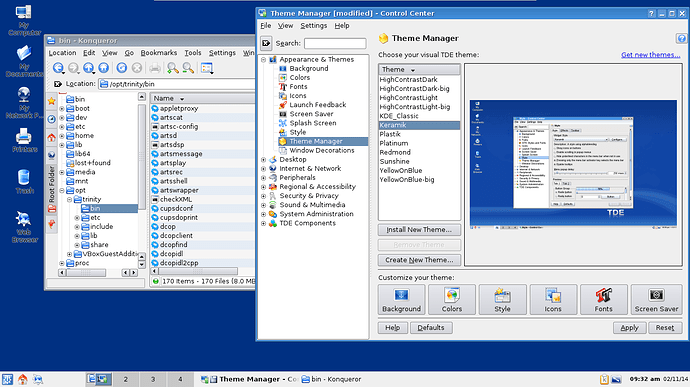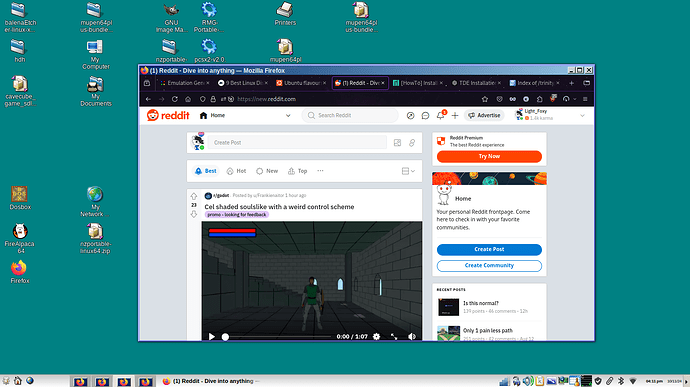Difficulty: ★★★☆☆
From trinitydesktop.org
From Wikipedia:
The Trinity Desktop Environment (TDE) is a complete software desktop environment designed for Linux and Unix-like operating systems, intended for computer users preferring a traditional desktop model, and is free/libre software. Born as a fork of KDE 3.5 back in 2010, it was originally created by Timothy Pearson, who had coordinated Kubuntu remixes featuring KDE 3.5 after Kubuntu switched to KDE Plasma 4.
TDE is now a fully independent project with its own personality and development team, available for various Linux distros, BSD and DilOS. It is currently led by Slávek Banko.
Instructions for Installation
1. Add Key from Trinity Developers
-
Import the key:
sudo pacman-key --recv-keys 8685AD8B -
It is recommended to verify the fingerprint:
pacman-key --finger 8685AD8B -
Locally sign the imported key:
sudo pacman-key --lsign-key 8685AD8B
2. Add TDE Repository
-
Edit
/etc/pacman.confand add the following lines (likely at the bottom):
[trinity]
Server = https://mirror.ppa.trinitydesktop.org/trinity/archlinux -
Sync and Refresh databases:
sudo pacman -Syyu
3. Install Trinity Desktop packages
- The
tde-metapackage provides all trinity packages:
sudo pacman -Syu tde-meta
Note: The following groups exist [tde-core] [tde-base] [tde-libs] [tde-extra]
4. Enable Trinity Display Manager (TDM) for Login
- Enable
tdm.service:
systemctl enable tdm.service
Thats it. You should now be able to use TDE after a restart.
Note: This is entirely untested by me. <3 cscs <3
More information: Trinity - ArchWiki