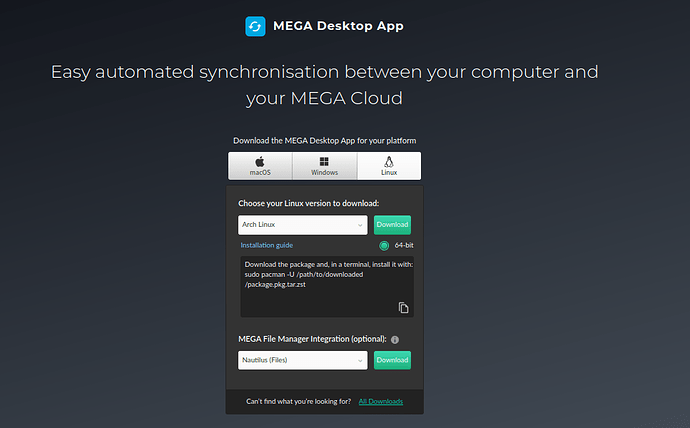Installing Mega Sync is fairly easy in Manjaro. But after installation you may face this problem. Since the thread is closed and the answer seems inappropriate to me, I’m writing this tutorial for future users.
Step 1: Download MegaSync
Download MegaSync from MEGA Desktop App: Windows, Mac and Linux. Choose Arch Linux.
Step 2: Install mega-sync
Run in terminal:
sudo pacman -U /path/to/downloaded/package.pkg.tar.zst
It is in my case:
sudo pacman -U ~/Downloads/megasync-x86_64.pkg.tar.zst
Step 3: Edit /etc/pacman.conf
sudo nano /etc/pacman.conf
If you go to the bottom of the file, you will find something like this:
###REPO for MEGA###
[DEB_Arch_Extra]
SigLevel = Required TrustedOnly
Server = https://mega.nz/linux/repo/Arch_Extra/$arch/
###END REPO for MEGA###
Just change it to:
###REPO for MEGA###
[DEB_Arch_Extra]
SigLevel = Required TrustedOnly
Server = https://mega.nz/linux/repo/Arch_Extra/x86_64/
###END REPO for MEGA###
Step 4: Remove existing mega files from /var/lib/pacman/sync/
sudo rm /var/lib/pacman/sync/DEB_Arch_Extra.*
Step 5: Update Database
sudo pamac update
That’s all. Now everything should work fine.