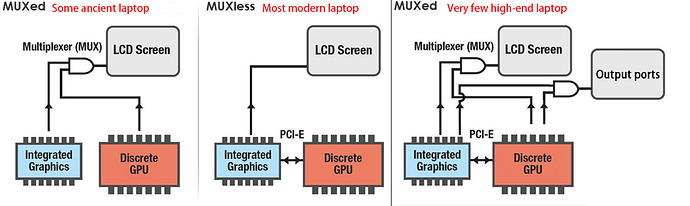After install this package, Intel GPU is capable fully working Vulkan (without this package only openGL). Why optimus laptop get more fps and better stability? I’m not sure, but i think Intel gpu can handle environment better now.
Discrate GPU (nvidia) must push data flow through integrated gpu (intel). I think if vulkan is fully working on the intel gpu, it helps nvidia gpu reach better raw performance. There is a screenshot with solutions for grahpics cards in a laptops.(I have laptop with MUXless)
2 Likes