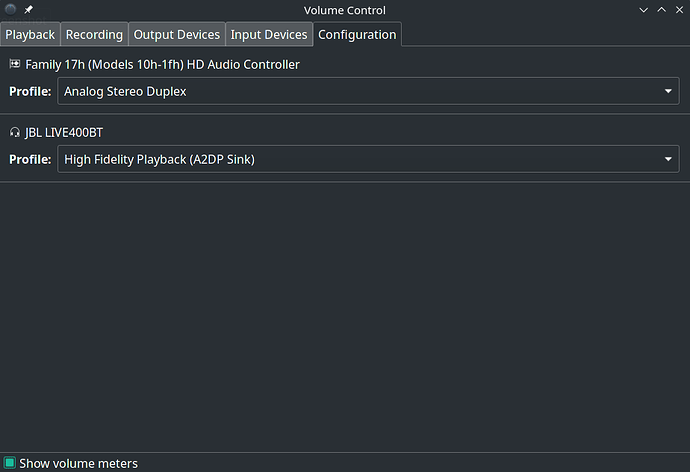Hi Community,
I am a new Manjaro user. I expected that my JBL LIVE400BT headphone’s mic would work on Manjaro.
It work flawlessly on Ubuntu. I looked online for it but wasn’t able to make mic work. Most guides are confusing me .Some guides said enable your headphone’s HSP/HFP configuration but it is unavailable.
Pls help me.
Thanks in advance. 

You need to switch the profile of your BT-Headset, using the drop-down menu in your screenshot.
There is also a wiki page about this:
https://wiki.archlinux.org/index.php/Bluetooth_headset
Although i can not seem to get it use the HSP/HFP profile by default either for mine, maybe someone will help us both…
HSP/HFP profile is unavailable in the menu.
What should I do now?
Did you check with the hardware configurator if it needs a different driver?
I checked the hardware configurator. There are no additional drivers required
I have the same problem: no audio input on the headset. I’ve changed the profile to HSP/HFP but still the microphone isn’t working. Is there anything else that can be done?
I also have the same issue. I tried almost everything but couldn’t get my microphone to work. Any help here?
same problem here!
remove pulseaudio, install pipewire and everything will work like a charm…
Any helpful guide that you can point us to do so.
can you show the sound parts from inxi:
inxi -Aaz
as suggested above, switching from pulseaudio to pipewire might help. you can install manjaro-pipewire to do that.
this is the solution… after removing pulseaudio and installing pipewire… you need to go to audio settings → configure… and change the profile to use HSP/HFP, in my case… i got two options and one… was working but to noisy… and the other was perfect. The audio quality is quiet worse… but the mic works.
This is the guide it worked for me:
Can confirm, this solution works. Replacing pulseaudio with pipewire and then switching to HSF/HFP worked for me.