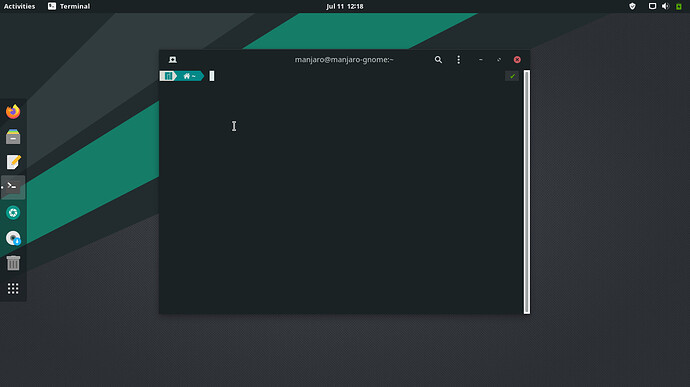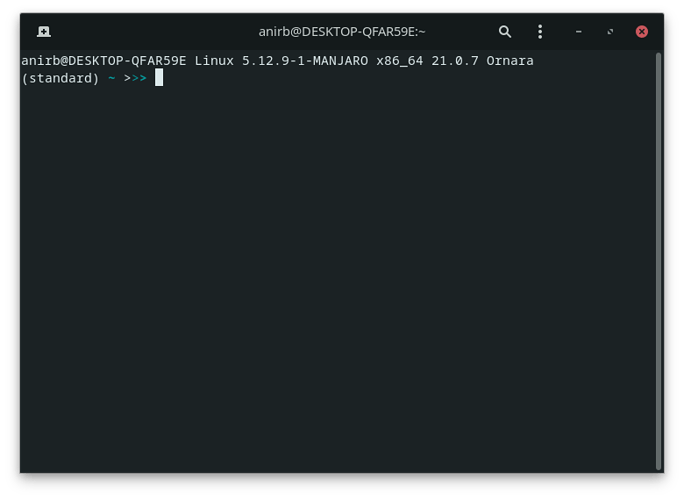Hi!
I had installed Manjaro 20.1 as a dual boot around start of 2021, and kept it up to date. Now, it’s 21.0.7.
Recently I upgraded Windows and the boot entry lost. While using a live USB trying to fix that, I noted that the terminal theme is improved.
However, I don’t get this in my installed system, and no update is due as well.
I’d like to use the latest theme which seemed to look much better. How can I update to this?
For your information, I am mainly a GUI user especially for OS related things. If it requires updating by terminal, I’ll greatly appreciate if detailed commands and their respective descriptions are there.
Thanks.
Tomek
11 July 2021 07:26
2
Import new default theme from /etc/skel. It can be done with this oneliner:
mv ~/.zshrc ~/.zshrc.bak && cp /etc/skel/.zshrc ~ && source ~/.zshrc
2 Likes
Thanks a lot!
I had a lot of aliases defined, so I ended up updating the existing file with the extra lines in this folder. This seems to be the only addition:
# Use powerline
USE_POWERLINE="true"
Can you please tell where I can get more information about how this works? In case I want to customise it a bit few days later, it’'d be very helpful.
system
26 July 2021 09:32
5
This topic was automatically closed 15 days after the last reply. New replies are no longer allowed.