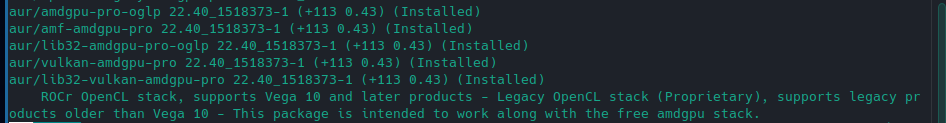Frist I would like to point out that I already search for this issue and even thought the question was asked before no one gave a solution or at least not the solution that I need meaning to switch to the pro drivers !
Second, I want to use them as I want raytracing and I have bad frame trimes with the open source ones so I want to test if it’s the drivers or if my new gpu is faulty.
Did not have this issue with the old gpu but that one was a Nvidia gpu and I did a fresh Manjaro instal once I switch gpu’s !
So here is the deal, I tried to install the drivers as shown her AMDGPU PRO - ArchWiki
As you can see in the picture they are all installed.
If I use “glxinfo | grep “OpenGL vendor string” | cut -f2 -d”:" | xargs" as stated in the documentation it only shows AMD so it’s still using open source ones.
I search on google and even tried to get help from the ChatGPT AI but I did not find a solution.