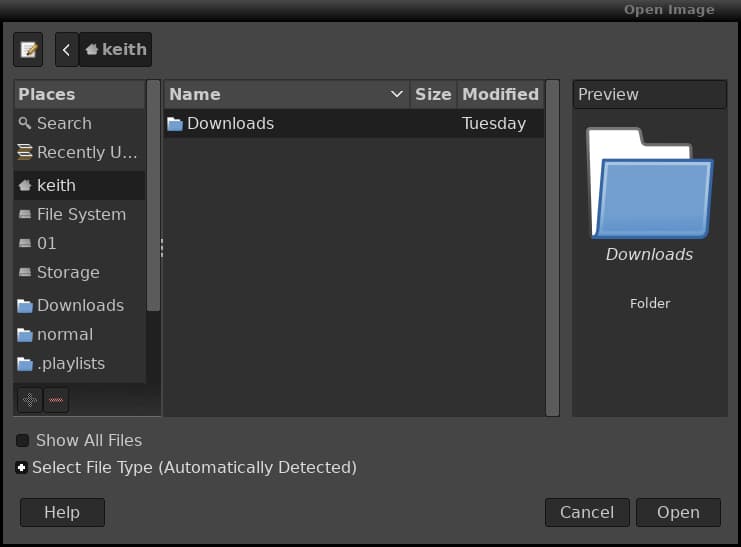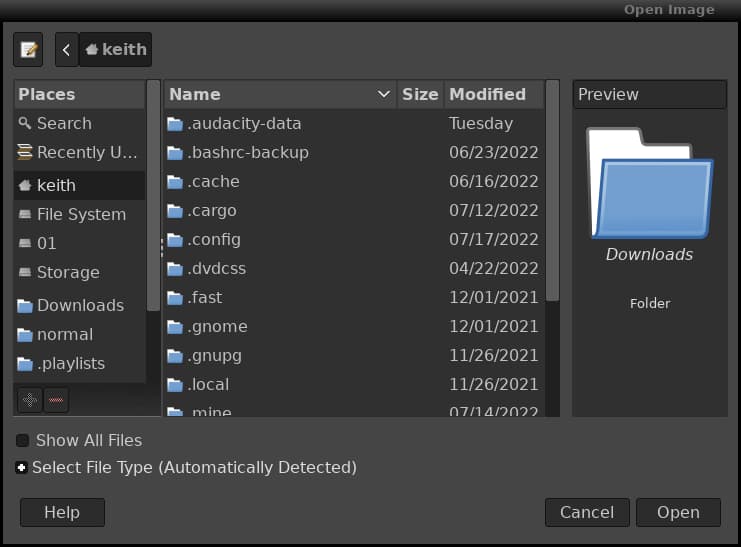I tried ctrl+H but it only works in the file manager not in the Select Folder
because in the selected folder
the name of which is starting with a . (dot)
there are just regular files
and if you don’t see any
there aren’t any
starting with a dot or not
(likely not - that would be awkward - hidden files inside a hidden directory …)
It would be better (in order to help you) if you would tell what you where trying to do
and have problems with.
Alternatively, you could go to your hidden folder through your file manager, then copy/paste the path.
If Ctrl + H is not working, right click in the Select Folder dialog and enable Show Hidden Files
On Xfce this command should turn it on:
sed -i 's/ShowHidden=false/ShowHidden=true/g' ~/.config/gtk-2.0/gtkfilechooser.ini