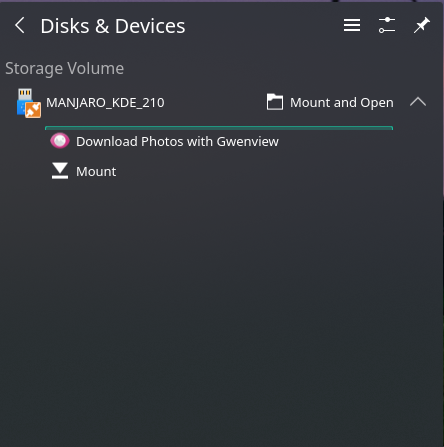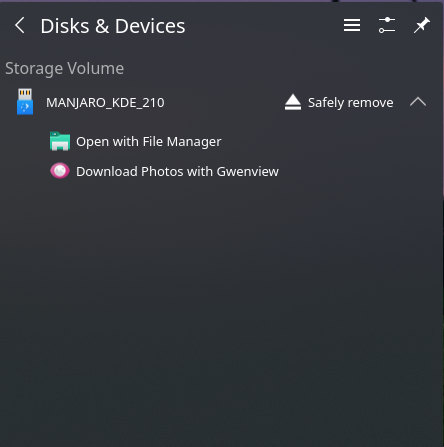Hi, I’ve had a look and what you describe indeed looks like a bug on the KDE side. Breaking it down:
1- I have tried to click “mount” as you describe, and indeed it does…nothing.
2 - Clicking “mount and open” on the left of “Android” opens Dolphin but in my /home folder.
3 - This happens when the “USB Preferences” on my phone are set to “no data transfer”.
4 - If I set the usb preference on my phone to “File transfer” then the behaviour of the “disk and devices” widget is…the same;
5 However, when “file transfer” is activated, my phone then appears in the “Devices” pan of Dolphin. Note that the phone may still appear when file transfer is disabled, but then it’s empty;
6 - It doesn’t look like the phone needs to be mounted, as I suppose it’s considered as a simple storage extension. I noticed it gets “mounted” under /mtp which probably affords it this flexibility.
In a nutshell, if you want to access your device, activate “file transfer” in the USB preferences of your phone. You don’t need to mount or unmount. The “removable devices” widget seems to have some inconsistencies / bugs in behaviours. I’m happy to investigate further etc to report the bug, but I’d need help there as I’ve never properly reported a bug.
I’ve added screenshots of the behaviour with a standard USB stick (testing 21.0  )
)
Thanks a lot @RomanPerekhrest for highlighting this, I’m sure it will help others