How to remove the underline under the path ? thank
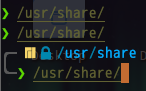
How to remove the underline under the path ? thank
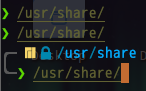
You change the theme of your shell prompt - your shell is probably zsh.
Ask your search engine how to do it?
I got some promising results from these terms:
“manjaro zsh theme change”
The underlilne indicates the path or command typed is valid - a smal visual clue that you are on the right track.
Create a new Konsole profile - set the shell to /bin/bash - perhaps set it as default - then use ohmybash to create a double line prompt using the doubletime theme.
Put this in your ~/.zshrc and re-open your terminal:
ZSH_HIGHLIGHT_STYLES[path]=none
ZSH_HIGHLIGHT_STYLES[path_prefix]=none
Just FYI;
konsole profiles also have a setting under
Edit Profile > Mouse > Miscellaneous > Underline Links // Underline Files