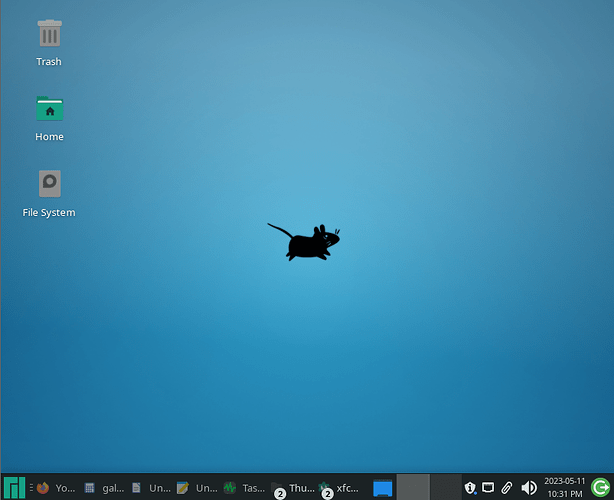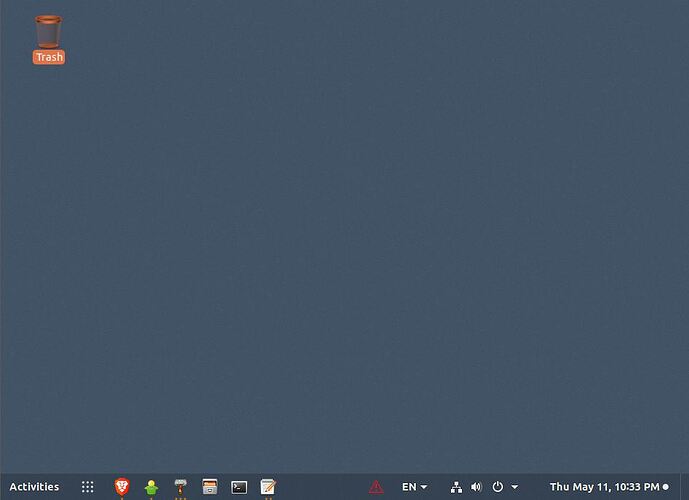Hello!
How can I get Manjaro XFCE taskbar to use icons for opened apps instead of icons and names?
The first picture below is what I got on XFCE on install, icons and names.
The second picture is what I have on my old Ubuntu (after some tweaking), icon only.
I got as far as “Panel Preferences” (by right-clicking the taskbar, or I suppose Panel), but it wasn’t there.
ADDING LATER
Sorry. Found it. For anybody else looking for the same:
Right-click Panel > Panel > Panel Preferences > Items (tab) > double-click Windows Buttons > untick “Show button labels”.
Manjaro XFCE:
Ubuntu: