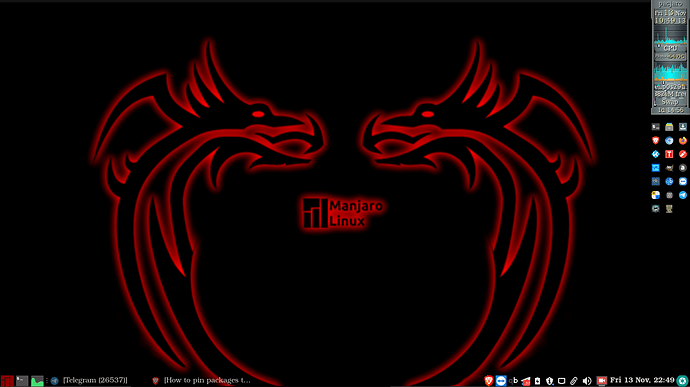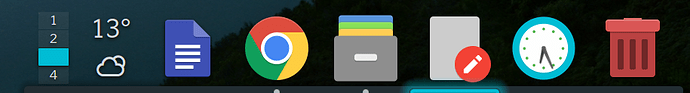I really like the versatility and simplicity of the Manjaro taskbar. But it’s missing one important thing: pinning programs. How can I pin icons to the taskbar so I can launch them from there without going to the Start menu every time?
There are multiple ways to do that:
- You can right-click any application in the Whisker menu and select the option Add to panel.
- You can drag-and-drop any .desktop file (desktop shortcut) from the desktop to the panel.
- You can manually create Panel Launchers (or edit existing ones) following the instructions from this page:
xfce:xfce4-panel:launcher [Xfce Docs]
The drag and drop files to the panel doesn’t work on mine. Does it need to be enabled or something?
For probably 4 of the 5 years I’ve been running Manjaro Xfce I’ve tried and wondered if files could be moved to the panel. I had just a few files that I wanted to access from the desktop that were stuck as Desktop icons while I had everything else neatly in panels. Thanks to @Mennaruuk’s question and your answer I finally learned to make launchers, with icons I made and all, and NOW my Desktop is finally icon free. The --%u at the end of the commands took a bit of figuring out, but now I know. Thank You Both!!
BEFORE:

AFTER!!:
Hi! Can you please elaborate more on how to pin files rather than programs to the panel? That’s pretty chill!
I figured out other ways to pin programs. One way is to right-click any program and click Add to Panel. It should pin the program to the far right of the panel. If you prefer a far-left location, you can simply right-click on the now-pinned program, click Move, and move it to the left. Here’s an animation of that.
I also learned about xfce4-dockbarx-plugin. It’s a plugin for DockBarX, and it’s available in AUR. Once you install it, right-click on the Panel, click Add New Items, then add DockBarX. After that, you can move the placement of DockBarX by either dragging it atop Windows Buttons or clicking the Up arrow on the right side. But now you have the Panel showing each open window twice. If you wanna get rid of the old style, right click on the Panel, click Panel, then Panel Preferences. Click on the Items tab, click on Window Buttons, and click the Minus (-) button on the right to get rid of it. Now your windows are all grouped under the icons! (One more thing: if you wanna pin any of your favorite programs using DockBarX, you can’t do it the good-old-fashioned way of right clicking then clicking Add to Panel. You have to first launch it, then right click on the program’s window, and click Pin Application.) Still, pretty cool!
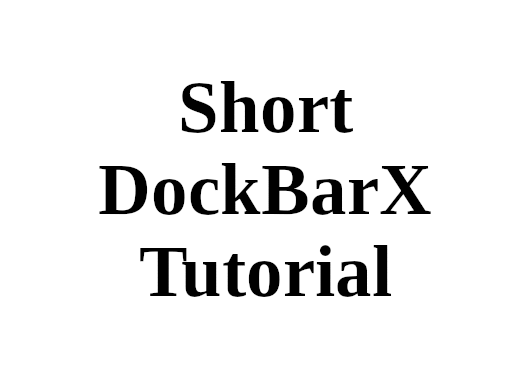
Latte dock is another good dock. It seems primarily made for KDE, but I got it successfully installed for XFCE using the git version.
I’ll update this post after finding any other ways.
Dude…thank you!!! I was able to make launchers for AppImages, music files, and videos with this tutorial. Possibilities are really endless with this method. Thanks a lot!!! 
This topic was automatically closed 15 days after the last reply. New replies are no longer allowed.