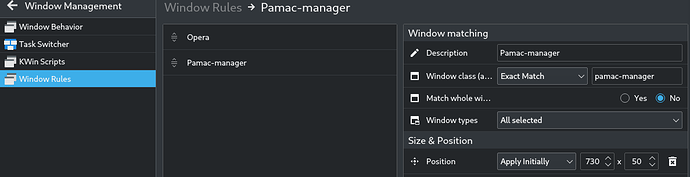I want to move a window to my primary monitor or start it directly on that monitor, when I have to monitors attached. I want to use it in a bash script, so I need a command for it. I am on KDE, but a command for all DEs would be nice. I know you can specify a window by its WMClass, but then?
Hello,
In KDE Plasma you can make use of Window Rules inside:
-
System Settings Window Rules.
It allows you do add or remove options for each particular window or application.Here is an example:
-
By right-clicking on the title bar and going to More Actions then Configure Special Application Settings.
2 Likes
This topic was automatically closed 3 days after the last reply. New replies are no longer allowed.