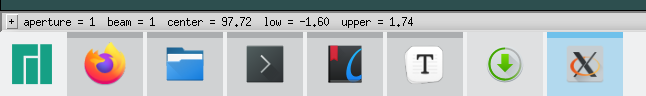
Windows drawed by xterm like pyraf show awful on my computer, it use small bitmap font which is smaller than 10x10 pixels on my 2560x1600 screen.
How to configure it to show better?
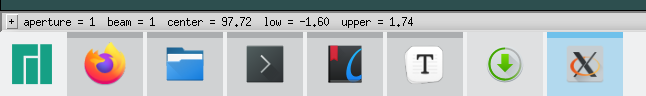
Windows drawed by xterm like pyraf show awful on my computer, it use small bitmap font which is smaller than 10x10 pixels on my 2560x1600 screen.
How to configure it to show better?
That looks like Motif, OpenMotif, Lesstif or possibly Tk, which are all ancient graphical widget toolkits for UNIX ─ think “late 1980s, early 1990s” ─ and I’m not so sure whether you can tweak it to look more modern and slick. 
xterm does indeed look like that here on my system as well. I would recommend using another terminal emulator. You’re on KDE Plasma, so perhaps you’d be better off with Konsole?
No, iraf or pyraf cannot use konsole.
If you install iraf, it will choose terminal like:
mkiraf
-- creating a new uparm directory
Terminal types: xgterm,xterm,gterm,vt640,vt100,etc.
Enter terminal type [default xterm-256color]:
I use konsole myself, and I cannot choose konsole here. It will say:
IRAF task terminated abnormally
ERROR (556, "No entry in device capabilities file for device (konsole)")
Well, I guess then the only way to fix things would be to contact the developers of that software and request that they would support something more modern than 1990s-era graphics and a 1990s-era terminal emulator. 
You can probably enlarge the font in xterm itself by editing its configuration file, but to be honest, I have no idea where that is. I can’t find any configuration file for it on my system. 
Try installing the xorg fonts
xorg-fonts-100dpi
xorg-fonts-75dpi
xorg-fonts-type1
Another option is to specify in your .Xresources the font to use - below is my settings
! ------------------------------------------------------------------------------
! theme colors
! ------------------------------------------------------------------------------
Xcursor.size: 24
! ------------------------------------------------------------------------------
! theme colors
! ------------------------------------------------------------------------------
! special
*.foreground: #c0c5ce
*.background: #2b303b
*.cursorColor: #c0c5ce
*.color0: #2b303b
*.color1: #bf616a
*.color2: #a3be8c
*.color3: #ebcb8b
*.color4: #8fa1b3
*.color5: #b48ead
*.color6: #96b5b4
*.color7: #65737e
*.color8: #65737e
*.color9: #bf616a
*.color10: #a3be8c
*.color11: #ebcb8b
*.color12: #8fa1b3
*.color13: #b48ead
*.color14: #96b5b4
*.color15: #F6F6F6
! ------------------------------------------------------------------------------
! xterm
! ------------------------------------------------------------------------------
xterm*font: DejaVu Sans Mono Book
xterm*faceName: DejaVu Sans Mono Book:size=12:antialias=false
xterm*loginShell: true
xterm*vt100*geometry: 90x34
xterm*saveLines: 2000
xterm*charClass: 33:48,35:48,37:48,43:48,45-47:48,64:48,95:48,126:48
xterm*termName: xterm-256color
xterm*eightBitInput: false
! ------------------------------------------------------------------------------
! URxvt
! -----------------------------------------------------------------------------
URxvt*saveline: 15000
URxvt*termName: rxvt-256color
URxvt*iso14755: false
URxvt*depth: 32
URxvt*background: [90]#2b303b
URxvt*scrollBar: false
URxvt*scrollBar_right: false
URxvt*internalBorder: 0
URxvt*externalBorder: 0
URxvt*letterSpace: -1
URxvt.font: xft:DejaVu Sans Mono Book:size=11
URxvt.perl-ext-common: default,clipboard,url-select,keyboard-select
URxvt.copyCommand: xclip -i -selection clipboard
URxvt.pasteCommand: xclip -o -selection clipboard
URxvt.keysym.m-c: perl:clipboard:copy
URxvt.keysym.m-v: perl:clipboard:paste
URxvt.urlLauncher: exo-open
URxvt.underlineURLs: true
URxvt.urlButton: 1
URxvt.geometry: 90x30
URxvt.tabbed.tabbar-fg: 4
URxvt.tabbed.tabbar-bg: 16
URxvt.tabbed.tab-fg: 15
URxvt.tabbed.tab-bg: 4
URxvt*buffered: false
! ------------------------------------------------------------------------------
! UXTerm
! ------------------------------------------------------------------------------
UXTerm*termName: xterm-256color
UXTerm*cursorColor: white
UXTerm*VT100.geometry: 90x30
UXTerm*font: DejaVu Sans Mono Book
UXTerm*faceSize: 12
UXTerm*dynamicColors: true
UXTerm*utf8: 2
UXTerm*eightBitInput: true
UXTerm*saveLines: 10000
UXTerm*scrollKey: true
UXTerm*scrollTtyOutput: false
UXTerm*scrollBar: false
UXTerm*rightScrollBar: false
UXTerm*jumpScroll: true
UXTerm*multiScroll: true
UXTerm*toolBar: false
Where is your settings?
All the settings say bash: (settings_name):: command not found
After I installed
xorg-fonts-100dpi
xorg-fonts-75dpi
xorg-fonts-type1
The window becomes this, still very small and difficult to see.
Maybe it is because the proper DPI on my screen should be 192 dpi.
I don’t know … the above screenshot is on resolution: 5120x1440~120Hz with the further up mentioned Xresources.
what about the X-window size?
I don’t know … I don’t even know what pyraf is - if it one of your usual ventures - have fun.
I have read X resources - ArchWiki and xterm - ArchWiki, now my xterm looks nice but pyraf still doesn’t