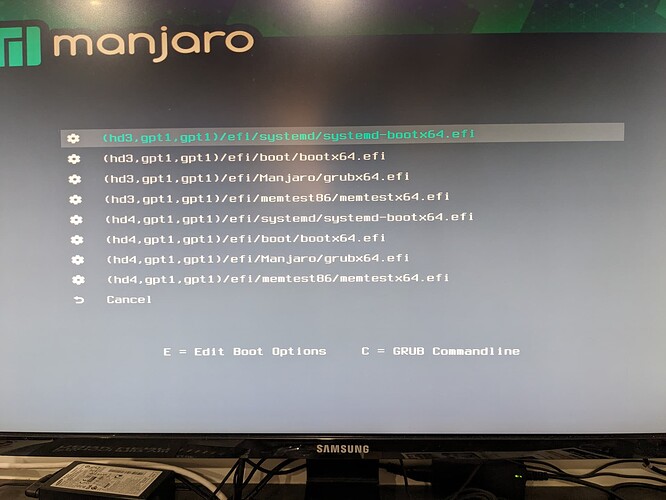Hi,
I had a working system which used a software RAID1 ESP before and it all worked fine.
Just recently, I decided to upgrade my motherboard to a ROG Crosshair VII Dark Hero, and somehow it just doesn’t find a bootable ESP and keeps getting into UEFI BIOS directly.
What I have tried so far:
- Upgrading the BIOS to the latest version.
- Disable secure boot using this and this method.
- Enable launching CSM
I can boot with a Live environment so the computer is working fine. I also check the RAID status and even chroot to my system and everything seems to be there.
Could someone please enlighten me what made my previous motherboard see my mdadm RAID1 ESP, while this motherboard doesn’t?
Here's my system info (from a Live environment)
inxi -Fazy
System:
Kernel: 6.1.38-1-MANJARO arch: x86_64 bits: 64 compiler: gcc v: 13.1.1
parameters: BOOT_IMAGE=/boot/vmlinuz-x86_64 lang=en_US keytable=us tz=UTC
misobasedir=manjaro misolabel=MANJARO_KDE_ quiet systemd.show_status=1
splash driver=nonfree nouveau.modeset=0 i915.modeset=1 radeon.modeset=1
Desktop: KDE Plasma v: 5.27.6 tk: Qt v: 5.15.10 wm: kwin_x11 vt: 2 dm: SDDM
Distro: Manjaro Linux base: Arch Linux
Machine:
Type: Desktop System: ASUS product: N/A v: N/A serial: <superuser required>
Mobo: ASUSTeK model: ROG CROSSHAIR VIII DARK HERO v: Rev X.0x
serial: <superuser required> UEFI: American Megatrends v: 4501
date: 04/19/2023
Battery:
Device-1: hidpp_battery_0 model: Logitech Wireless Mouse serial: <filter>
charge: 55% (should be ignored) rechargeable: yes status: discharging
Device-2: hidpp_battery_1 model: Logitech Wireless Keyboard
serial: <filter> charge: 55% (should be ignored) rechargeable: yes
status: discharging
CPU:
Info: model: AMD Ryzen 7 5800X bits: 64 type: MT MCP arch: Zen 3+ gen: 4
level: v3 note: check built: 2022 process: TSMC n6 (7nm) family: 0x19 (25)
model-id: 0x21 (33) stepping: 0 microcode: 0xA201025
Topology: cpus: 1x cores: 8 tpc: 2 threads: 16 smt: enabled cache:
L1: 512 KiB desc: d-8x32 KiB; i-8x32 KiB L2: 4 MiB desc: 8x512 KiB L3: 32 MiB
desc: 1x32 MiB
Speed (MHz): avg: 2400 high: 3800 min/max: 2200/4850 boost: enabled
scaling: driver: acpi-cpufreq governor: schedutil cores: 1: 2200 2: 2200
3: 2200 4: 2200 5: 2200 6: 2200 7: 3800 8: 2200 9: 2200 10: 2200 11: 2200
12: 2200 13: 2200 14: 3800 15: 2200 16: 2200 bogomips: 121660
Flags: avx avx2 ht lm nx pae sse sse2 sse3 sse4_1 sse4_2 sse4a ssse3 svm
Vulnerabilities:
Type: itlb_multihit status: Not affected
Type: l1tf status: Not affected
Type: mds status: Not affected
Type: meltdown status: Not affected
Type: mmio_stale_data status: Not affected
Type: retbleed status: Not affected
Type: spec_store_bypass mitigation: Speculative Store Bypass disabled via
prctl
Type: spectre_v1 mitigation: usercopy/swapgs barriers and __user pointer
sanitization
Type: spectre_v2 mitigation: Retpolines, IBPB: conditional, IBRS_FW,
STIBP: always-on, RSB filling, PBRSB-eIBRS: Not affected
Type: srbds status: Not affected
Type: tsx_async_abort status: Not affected
Graphics:
Device-1: NVIDIA AD102 [GeForce RTX 4090] vendor: Micro-Star MSI
driver: nvidia v: 535.54.03 alternate: nouveau,nvidia_drm non-free: 535.xx+
status: current (as of 2023-07) arch: Lovelace code: AD1xx
process: TSMC n4 (5nm) built: 2022-23+ pcie: gen: 4 speed: 16 GT/s
lanes: 16 bus-ID: 0b:00.0 chip-ID: 10de:2684 class-ID: 0300
Device-2: Logitech Webcam C930e driver: snd-usb-audio,uvcvideo type: USB
rev: 2.0 speed: 480 Mb/s lanes: 1 mode: 2.0 bus-ID: 5-4:2 chip-ID: 046d:0843
class-ID: 0102 serial: <filter>
Display: x11 server: X.Org v: 21.1.8 compositor: kwin_x11 driver: X:
loaded: nvidia gpu: nvidia display-ID: :0 screens: 1
Screen-1: 0 s-res: 3840x2160 s-dpi: 159 s-size: 613x352mm (24.13x13.86")
s-diag: 707mm (27.83")
Monitor-1: DP-0 res: 3840x2160 hz: 60 dpi: 161
size: 607x345mm (23.9x13.58") diag: 698mm (27.49") modes: N/A
API: OpenGL v: 4.6.0 NVIDIA 535.54.03 renderer: NVIDIA GeForce RTX
4090/PCIe/SSE2 direct-render: Yes
Audio:
Device-1: NVIDIA AD102 High Definition Audio vendor: Micro-Star MSI
driver: snd_hda_intel v: kernel pcie: gen: 4 speed: 16 GT/s lanes: 16
bus-ID: 0b:00.1 chip-ID: 10de:22ba class-ID: 0403
Device-2: AMD Starship/Matisse HD Audio vendor: ASUSTeK
driver: snd_hda_intel v: kernel pcie: gen: 4 speed: 16 GT/s lanes: 16
bus-ID: 0d:00.4 chip-ID: 1022:1487 class-ID: 0403
Device-3: Logitech Webcam C930e driver: snd-usb-audio,uvcvideo type: USB
rev: 2.0 speed: 480 Mb/s lanes: 1 mode: 2.0 bus-ID: 5-4:2 chip-ID: 046d:0843
class-ID: 0102 serial: <filter>
API: ALSA v: k6.1.38-1-MANJARO status: kernel-api with: aoss
type: oss-emulator tools: alsactl,alsamixer,amixer
Server-1: JACK v: 1.9.22 status: off tools: N/A
Server-2: PipeWire v: 0.3.74 status: off with: pipewire-media-session
status: active tools: pw-cli
Server-3: PulseAudio v: 16.1 status: active with: pulseaudio-alsa
type: plugin tools: pacat,pactl
Network:
Device-1: Realtek RTL8125 2.5GbE vendor: ASUSTeK driver: r8169 v: kernel
pcie: gen: 2 speed: 5 GT/s lanes: 1 port: e000 bus-ID: 05:00.0
chip-ID: 10ec:8125 class-ID: 0200
IF: enp5s0 state: down mac: <filter>
Device-2: Intel I211 Gigabit Network vendor: ASUSTeK driver: igb v: kernel
pcie: gen: 1 speed: 2.5 GT/s lanes: 1 port: d000 bus-ID: 06:00.0
chip-ID: 8086:1539 class-ID: 0200
IF: enp6s0 state: down mac: <filter>
Device-3: Intel Wi-Fi 6 AX200 driver: iwlwifi v: kernel pcie: gen: 2
speed: 5 GT/s lanes: 1 bus-ID: 07:00.0 chip-ID: 8086:2723 class-ID: 0280
IF: wlp7s0 state: up mac: <filter>
Bluetooth:
Device-1: Intel AX200 Bluetooth driver: btusb v: 0.8 type: USB rev: 2.0
speed: 12 Mb/s lanes: 1 mode: 1.1 bus-ID: 1-6:6 chip-ID: 8087:0029
class-ID: e001
Report: rfkill ID: hci0 rfk-id: 2 state: up address: see --recommends
RAID:
Supported mdraid levels: raid1
Device-1: md127 maj-min: 9:127 type: mdraid level: mirror status: active
size: 513.9 MiB
Info: report: 2/2 UU blocks: 526272 chunk-size: N/A super-blocks: 1.0
Components: Online:
0: nvme0n1p1 maj-min: 259:2 size: 514 MiB
1: nvme1n1p1 maj-min: 259:5 size: 514 MiB
Drives:
Local Storage: total: raw: 4.1 TiB usable: 4.1 TiB used: 0 KiB (0.0%)
SMART Message: Unable to run smartctl. Root privileges required.
ID-1: /dev/nvme0n1 maj-min: 259:0 vendor: Corsair model: Force MP600
size: 931.51 GiB block-size: physical: 512 B logical: 512 B speed: 63.2 Gb/s
lanes: 4 tech: SSD serial: <filter> fw-rev: EGFM13.0 temp: 39.9 C
scheme: GPT
ID-2: /dev/nvme1n1 maj-min: 259:1 vendor: Corsair model: Force MP600
size: 931.51 GiB block-size: physical: 512 B logical: 512 B speed: 63.2 Gb/s
lanes: 4 tech: SSD serial: <filter> fw-rev: EGFM13.0 temp: 33.9 C
scheme: GPT
ID-3: /dev/sda maj-min: 8:0 vendor: Samsung model: SSD 860 EVO 500GB
size: 465.76 GiB block-size: physical: 512 B logical: 512 B speed: 6.0 Gb/s
tech: SSD serial: <filter> fw-rev: 1B6Q scheme: GPT
ID-4: /dev/sdb maj-min: 8:16 vendor: Seagate model: ST2000DX002-2DV164
size: 1.82 TiB block-size: physical: 4096 B logical: 512 B speed: 6.0 Gb/s
tech: HDD rpm: 7200 serial: <filter> fw-rev: CC41 scheme: GPT
ID-5: /dev/sdc maj-min: 8:32 model: General USB Flash Disk size: 7.47 GiB
block-size: physical: 512 B logical: 512 B type: USB rev: 2.0 spd: 480 Mb/s
lanes: 1 mode: 2.0 tech: SSD serial: <filter> fw-rev: 1100 scheme: MBR
SMART Message: Unknown USB bridge. Flash drive/Unsupported enclosure?
Partition:
Message: No partition data found.
Swap:
Alert: No swap data was found.
Sensors:
System Temperatures: cpu: 47.0 C mobo: 31.0 C gpu: nvidia temp: 36 C
Fan Speeds (RPM): cpu: 0 gpu: nvidia fan: 0%
Info:
Processes: 349 Uptime: 18m wakeups: 5 Memory: total: 64 GiB note: est.
available: 62.71 GiB used: 5.34 GiB (8.5%) Init: systemd v: 253
default: graphical tool: systemctl Compilers: gcc: 13.1.1 clang: 15.0.7
Packages: pm: pacman pkgs: 1233 libs: 339 tools: pamac pm: flatpak pkgs: 0
Shell: Zsh v: 5.9 default: Bash v: 5.1.16 running-in: konsole inxi: 3.3.28
sudo mdadm --detail --scan
ARRAY /dev/md/ESP metadata=1.0 name=manjaro:ESP UUID=01c24946:3a3b9ed0:8c04c262:e41a3375
cat /proc/mdstat
Personalities : [raid1]
md127 : active raid1 nvme1n1p1[1] nvme0n1p1[0]
526272 blocks super 1.0 [2/2] [UU]
unused devices: <none>
lsblk
NAME MAJ:MIN RM SIZE RO TYPE MOUNTPOINTS
loop0 7:0 0 67.8M 1 loop /run/miso/sfs/livefs
loop1 7:1 0 864.9M 1 loop /run/miso/sfs/mhwdfs
loop2 7:2 0 1.6G 1 loop /run/miso/sfs/desktopfs
loop3 7:3 0 783.3M 1 loop /run/miso/sfs/rootfs
sda 8:0 0 465.8G 0 disk
├─sda1 8:1 0 465.8G 0 part
└─sda9 8:9 0 8M 0 part
sdb 8:16 0 1.8T 0 disk
├─sdb1 8:17 0 1.8T 0 part
└─sdb9 8:25 0 8M 0 part
sdc 8:32 1 7.5G 0 disk
├─sdc1 8:33 1 7.4G 0 part
│ └─ventoy 254:0 0 3.4G 1 dm /run/miso/bootmnt
└─sdc2 8:34 1 32M 0 part
nvme0n1 259:0 0 931.5G 0 disk
├─nvme0n1p1 259:2 0 514M 0 part
│ └─md127 9:127 0 513.9M 0 raid1
│ └─md127p1 259:8 0 512.9M 0 part
├─nvme0n1p2 259:3 0 36G 0 part
└─nvme0n1p3 259:4 0 895G 0 part
nvme1n1 259:1 0 931.5G 0 disk
├─nvme1n1p1 259:5 0 514M 0 part
│ └─md127 9:127 0 513.9M 0 raid1
│ └─md127p1 259:8 0 512.9M 0 part
├─nvme1n1p2 259:6 0 36G 0 part
└─nvme1n1p3 259:7 0 895G 0 part
Let me know if you need any other information.