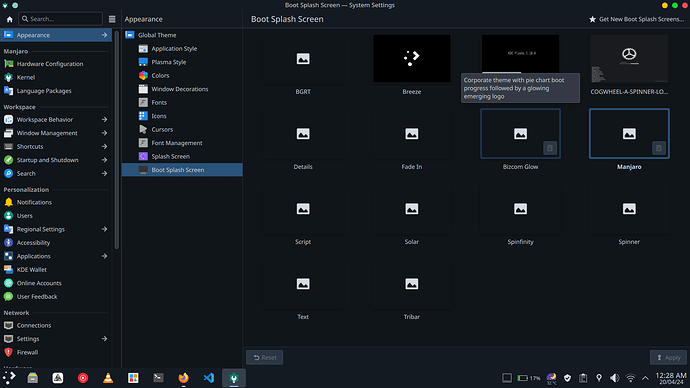I have tried to do this using global theme settings but does not help.
Im sorry, I am not sure I understand.
Grub bootloader is separate from the Plasma DE.
To my knowledge there is no Plasma Default for Grub.
Certainly something like “Global Theme” will have absolutely no impact on Grub.
What exactly are you trying to accomplish?
Previously the grub loader was different and also the boot splash screen looked different. It had my laptop vendor’s logo and three …
But now its a spinner and I’m not able to change it back
Are you talking about plymouth ?
It is software that would show bootsplash during start.
If so … I believe there exists a kcm - so you can configure it through System Settings.
Packages include;
plymouth
plymouth-kcm
As for themes I believe plymouth-theme-manjaro is default.
breeze-plymouth also appears to exist. With breeze being plasma default desktop style.
Heres upstream wiki as well;
https://wiki.archlinux.org/title/Plymouth
Seems you do have the things.
If some of them dont work I can only assume they are incompatible or out of date.
Unless you know something happened like you augmented the core configuration files.
I dont know - I avoid plymouth so I wont be of much help from here.
How can I make my grub file look like before or just reset it if you have any idea.
If you dont know what you did …
And we dont know which files …
For /etc/default/grub I guess the source reference could be helpful, though it does not contain much.
This topic was automatically closed 36 hours after the last reply. New replies are no longer allowed.