Hello,
“mobile broadband connection” is disabled by default in GUI of network setting.
But “Mobile Broadband Unavail…” shows in the Gnome indicator and looks annoying.
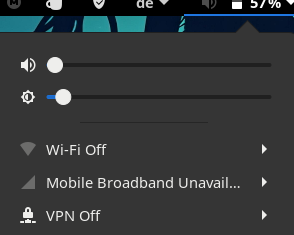
There are the two solutions:
both solutions did not help me.
Hello,
“mobile broadband connection” is disabled by default in GUI of network setting.
But “Mobile Broadband Unavail…” shows in the Gnome indicator and looks annoying.
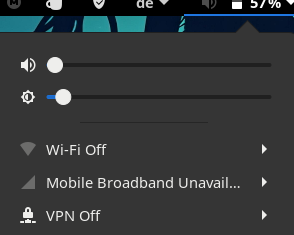
There are the two solutions:
both solutions did not help me.
Solution:
sudo systemctl stop ModemManager.service
sudo systemctl disable ModemManager.service
Solution:
remove sudo pacman -R modemmanager
This topic was automatically closed 15 days after the last reply. New replies are no longer allowed.