does somebody know how to get rid of this?
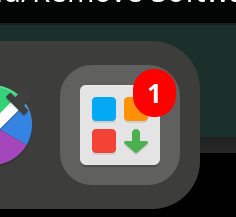
this is constantly there. after complete update, after “refresh databases”, after sudo pacman -Syyu, just always
does somebody know how to get rid of this?
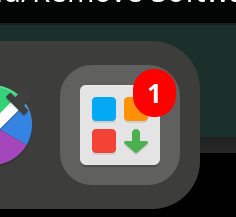
this is constantly there. after complete update, after “refresh databases”, after sudo pacman -Syyu, just always
I might assume it is an AUR package.
But we wont know without some output.
checkupdates
pamac update
etc
The 1 means something.
pamac checkupdates --aur
If you are using the Terminal to do the updates, the GUI notifier won’t notice that until its next scheduled check, or if you tell it to “check for updates”.
By the look of the image, I guess you are using Gnome?
inxi -zv8
Assuming that there isn’t an AUR package update…I have that issue. After updating via TTY or via terminal Pamac indicator stays “stuck”.
It seems to clear with the following command:
pamac update --no-aur
It could, not saying it is, but it could also be because there is an update available for a Snap/Flatpak? (I don’t have either of those on my computer, so don’t know how they work.)
Quick tip: Updating Manjaro only requires one y in that command, despite other users who habitually use and promote using two.
Be kind to the server:
sudo pacman -Syu
As far as I remember, it’s a bug with the Dash to Dock GNOME Shell Extension. There’s an upstream issue and others have mentioned it here on the forum before, but I can find neither at the moment.
I have two Gnome installs, one is a laptop with zero AURs. And they both do it, but it’s usually on Files for me. (Without even ever opening Files or the Gnome file widget.)
Other apps have done this on the dock as well (but it’s almost always Files for me). And it goes away and comes back (over the last 2+ years) through the updates, or it could be just random.
I have not yet tried to troubleshoot it.
FYI, Dash to Dock is included in the Manjaro GNOME edition and is in the repos as gnome-shell-extension-dash-to-dock. No AUR packages required. ![]()
Oh, has this why it has been screwing up for me for over 2 years? It’s not the default Gnome dock?
I found even more problems with the dock when I changed my main host display to landscape.
Number one’s can sometimes be difficult to flush out.
oh wow my apologies, i totally forgot i posted here now that i came back to the forum!
no. i am very new to manjaro and haven’t had any aur/flatpack enabled back then when i wrote on the forum (by the way i picked gnome arbitrarily, i was migrating from windows and didn’t know what to choose)
now that i have enabled it and gotten more comfortable with the new operating system i have enabled aur packages and the frequency of the successful number 1 removal did not really change, i would say it’s pretty random.
i guess like @Yochanan said it’s some issue that can’t be really helped with, since there’s some bug with the gnome shell extension, all is left is to hope that it will get fixed one day soon.
way worse is that bug with the application is ready ![]() but thank god for this Grand Theft Focus - GNOME Shell Extensions
but thank god for this Grand Theft Focus - GNOME Shell Extensions
besides those manjaro is pretty awesome
Try Super + V → Clear…Here works…