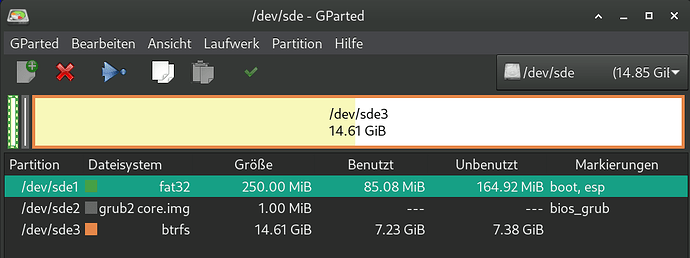With GRUB2 there seems to be something new that i do not know.
I used alma to create a manjaro-installation on an usb-stick. This works very nice. When viewed with gparted the partion 2 shows a filesystem i didn’t know. The entry says this is filesystem “grub2 core.img” it has size 1.00MiB and is marked as bios_grub. Now with google i found some mentionings of “grub2 core.img”. But nothing that explains how to get such a partition.
I do ask because i am in the process of extending my pc with a new ssd. I want to partition it like “alma” did.
The bios_grub partition does not contain a filesystem. It is in essence a placeholder for the core.img stage of GRUB, and it is only needed on drives that have been partitioned as GPT while booting in legacy BIOS mode. In other words, you don’t need it if…
- the drive is not a boot drive;
- the drive is partitioned with an MS-DOS MBR partition table; or
- the system boots up in native (U)EFI mode.
The reason why you need a bios_grub partition on GPT-partitioned drives used for booting in legacy BIOS mode is that GRUB would otherwise overwrite the first data partition with its core.img code upon installation. Normally this code will sit in front of the first partition on a drive with an MBR partition layout, but on a GPT-partitioned drive, there isn’t enough room for that. The bios_grub partition then acts as a placeholder for the core.img code, so that it doesn’t overwrite any data partitions.
Creating the bios_grub partition is done with the partitioning tool. The core.img code is written when you install GRUB.
Thank you. This is a really thorough answer.
- This will be the future bootdrive.
- the drive is partitoned with GPT
- the system boots up with (U)EFI
So i think grub2 resides in the EFI-partition in some folder.
But i’m really curious how the display of filesystem “grub2 core.img” hapens. Maybe gparted does detect grub2 in this patition.
So this is only needed for USB-Sticks where you do not know beforehand if the system it is used with will boot with BIOS or UEFI.
This topic was automatically closed 15 days after the last reply. New replies are no longer allowed.