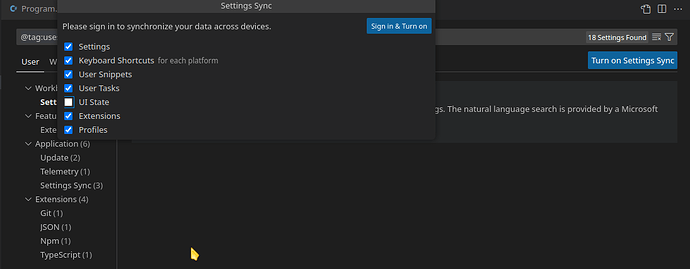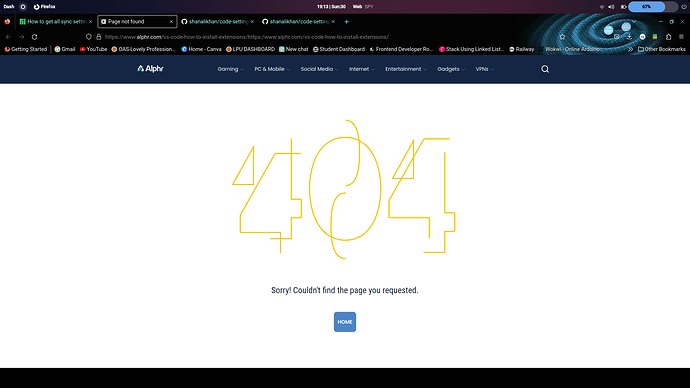How to get all sync settings extension key bindings of vs code , in windows just have to login GitHub in vs code but in manjaro i am unable to login so anyone please help
If may depend on the version of vscode you have installed - whether this option is available or not.
The above is the custom package visual-studio-code-bin.
Not available on my side which version is it send the link
As noted …
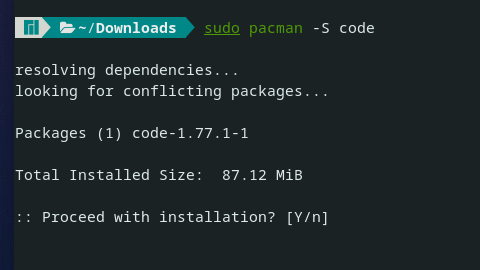
i installed this one and here ,no option to setting sync
Hi @spy_rx,
VS code has changed since Microsoft acquired Github. Settings sync is now built into VS code, but for it to work you need a valid Microsoft account, and obviously use it.
However, you can still manually install the old extension and still use it with Github. Mine is done that way, but it might stop working if the plugin architecture changes.
See,
send me the old extension please , and guide me bcz i am noob linux user…??
Sadly, no. And I’m actually trying to fi8nd the same guide I used, but can’t find it.
You can download the extension from its Github page:
I’m guessing you just need to install it manually:
https://www.alphr.com/vs-code-how-to-install-extensions/https://www.alphr.com/vs-code-how-to-install-extensions/
See the How to Install Extensions Offline for VS Code section.
Also:
https://stackoverflow.com/questions/42017617/how-to-install-vs-code-extension-manually
@linux-aarhus i am not able to find that can you help me on teamviewer ??
There’s no need for that - simply install using pamac
pamac build visual-studio-code-bin
You can use a Github login as well.
This topic was automatically closed 2 days after the last reply. New replies are no longer allowed.