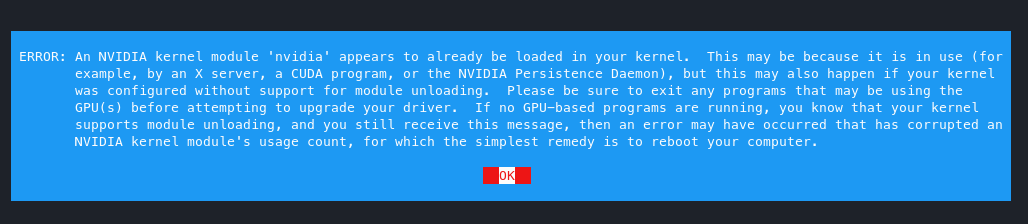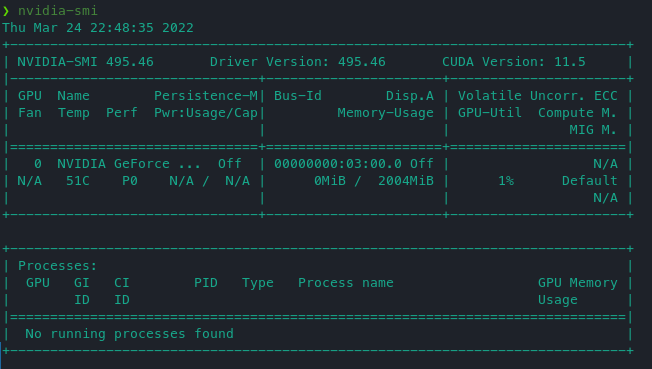Hello there.NVIDIA website , I ran the .run script as root as per it’s request and got this error:
I got this error although I was using my intel GPU, so is there a way to disable the NVIDIA kernel module?
Or can I boot into pure command line without any GUI, and how?
Thanks
Hi @YoungFellow ,
Well, the error is because you didn’t use the driver shipped by Manjaro, and you should use that and not a random one downloaded from the internet.
With all that in mind, yes it is possible, but you shouldn’t do it.
Rather open your terminal and see which drivers are available to you:
mhwd --list
Install one of those:
https://wiki.manjaro.org/index.php/Configure_NVIDIA_(non-free)_settings_and_load_them_on_Startup
Why don’t I want to use the ones from manjaro? this , and this
Both issues were fixed by updating uninstalling all nVidia packages and installing the new nVidia drivier (v 495)prime-run:
prime-run /opt/resolve/bin/resolve
In that case. Please provide the output of
ls /etc/modprobe.d/
❯ ls /etc/modprobe.d/
mhwd-gpu.conf
Thought so. That’s good BTW. Now, please provide the output for:
cat /etc/modprobe.d/mhwd-gpu.conf
❯ cat /etc/modprobe.d/mhwd-gpu.conf
##
## Generated by mhwd - Manjaro Hardware Detection
##
blacklist nouveau
blacklist ttm
blacklist drm_kms_helper
blacklist drm
options nvidia "NVreg_DynamicPowerManagement=0x02"
Completely unsure about this.
Edit the file, as root
sudo nano /etc/modprobe.d/mhwd-gpu.conf
Add the following line to it, just before the line starting with options:
blacklist nvidia
And reboot.
Please note: I take 0
To be safe:
Make a backup and restore it from chroot
THEORETICALLY
To identify the drivers, run:
mhwd --listinstalled
To uninstall the driver, then run:
mhwd --remove pci <drivername>
Where <drivername> is the name of the driver identified in the previous step.
Then go on and try to use the other one.
1 Like
Mirdarthos:
Please note: I take 0
If things go wrong, I can just edit in nano from another tty right?
I’m worried you might not get a GUI.
THEORETICALLY , YES. Or from chroot.
But that’s just theory for me at the moment.
Don’t worry, won’t blame if everything goes wrong
1 Like
Driver v495 successfully installed!@Mirdarthos !
1 Like
Just be aware that it’s not dkms
system
27 March 2022 22:07
16
This topic was automatically closed 2 days after the last reply. New replies are no longer allowed.