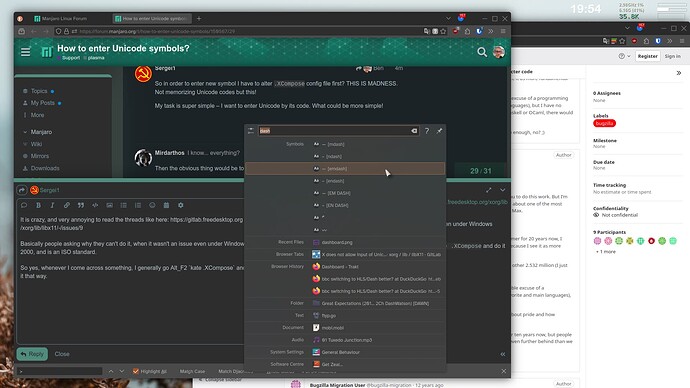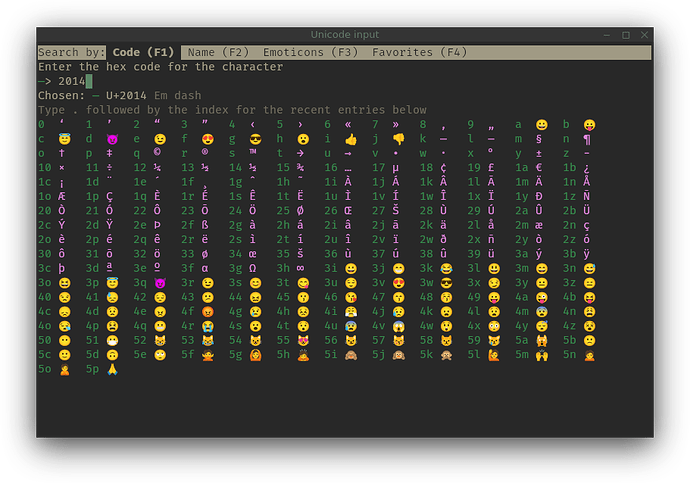-
Does it work if you switch your keyboard layout to US first, or does it not work in both the US and RU layouts?
-
Do you have any special keyboard shortcut bindings for the combination of Ctrl+Shift — e.g. engaging third-level, or something?
-
Yes, I tried both layouts RU and US (I used to call it EN but never mind). In Manjaro XFCE it’s doesn’t matter in what layout you begin to enter Unicode (
ctrl+shift+u+<code>works fine) -
What is third level? I set
Caps Lockbutton to switch between layouts as I did in Manjaro XFCE.
Not really, but it’s hexadecimal, eg U16b1 ᚱ (which is Raido from the runic block), so you also need A-F for a lot of code points.
It’s 3rd level shift, another modifier, there’s also 5th level shift. They’re not defined by default and can be mapped to several keys in the GUI and more in xkb configuration files.
For instance with a gb layout:
A = a
Shift + A = A
3rd level shift + A = æ (lowercase Ash)
Shift + 3rd level shift + A = Æ (uppercase Ash)
AFAIK the us layout only defines the first 2 levels, but the us(intl) variant defines 4 levels however levels 3 and 4 are different to gb and presumably most European layouts.
It’s because the US layout doesn’t have an AltGr key, which is the third level.
- 1st level = normal characters, one key per character
- 2nd level = uppercase characters or top-row characters, requires holding Shift
- 3rd level = holding AltGr for typing special characters (mostly lowercase)
- 4th level = holding Shift+AltGr for typing special characters (mostly uppercase)
I don’t know what the 5th level is, but I believe it involves holding Ctrl+Shift — Ctrl without Shift is usually reserved for control characters.
After launching ibus I can’t switch between keyboard layouts anymore.
US layout has a right Alt, which is also an option and is used for the us(intl) variant.
Whilst Alt Gr is usually the 3rd level, it’s actually not defined by default (at least for MATE and gb, despite gb actually defining it) and several options are available, only one of which is Alt Gr.
AFAIK 5th level isn’t actually used except by custom layouts.
Types are defined up to 8 levels, some use 5th level shift (you can define types with more levels), but I know of no standard layouts/variants etc that provide more than 5 levels (they use Ctrl rather than 5th level shift). However I haven’t looked very hard.
I have successfully experimented with a 9 level layout (9th level used Ctrl), and assigning 5th level shift to Insert (not usually an option) using the ISO_Level5_Shift keysym (of course there’s also an ISO_Level3_Shift keysym).
I think that Kate and Konsole haven’t been able to take Ctrl+Shift+U entry since 2005 at least…
You can use the .XCompose file, and use the Compose key (set under keyboard settings - I use the right alt).
So, for example, I can type ‘ ohm’ and get Ω as long as I have the relevant entry in .XCompose
<Multi_key> <o> <h> <m>: "Ω"
I actually prefer this approach, because memorizing hexcodes is madness… and mnemonics is easier.
So for your example, add to your .XCompose
<Multi_key> <-> <-> <->: "—"
So then press compose (as you defined it) and type ‘-’ three times and your’e done.
You could also use something else, like
<Multi_key> <l> <o> <n> <g> <d> <a> <s> <h>' : "—"
or whatever is easy to remember.
Now I know why it took you so long to type up that post. For a moment there, I thought you and @dmt had gotten stuck in a time dilation field, and I was already about to look out the window for any nearby pulsars or black holes. ![]()
So in order to enter new symbol I have to alter .XCompose config file first? THIS IS MADNESS.
Not memorizing Unicode codes but this!
Memorizing is a good habit.
I can easily say what these codes mean: U+2013, U+2014, U+25FE, U+00AB, U+00BB, U+2022, U+2026, …
My task is super simple – I want to enter Unicode by its code. What could be more simple!
Then the obvious thing would be to uninstall it and reboot.
That is not what @Ben said. He was only suggesting a potential way to configure a compose key if you don’t already have one.
You already know how to do it, but as with so far every advice you’ve been given, it somehow mysteriously doesn’t work for you while it works for everyone else.
So then maybe there really is something wrong with the way you set up your system, hmm? ![]()
This is becuase right now I am working in XFCE and can easily enter any symbol here.
No, I can’t enter Unicode in any app inder KDE, even in Firefox.
It is crazy, and very annoying to read the threads like here: X does not allow input of Unicode characters using Ctrl+Shift followed by the character code (#9) · Issues · xorg / lib / libX11 · GitLab
Basically people asking why they can’t do it, when it wasn’t an issue even under Windows 2000, and is an ISO standard.
So yes, whenever I come across something, I generally go Alt_F2 kate .XCompose and do it that way.
Hold on, there’s the krunner app - plasma5-runners-symbols.
I have 1.1.0-1 installed, and am currently seeing an error updating to 1.1.0-2 (I’m hoping it’s just AUR out of sync with Manjaro stable, probably sort itself out in a week or so).
2 aur/plasma5-runners-symbols 1.1.0-1 -> 1.1.0-2
1 aur/qmplay2 23.09.05-1 -> 23.10.22-1
Yup, these two won’t update yet.
So you have a heart ![]() club
club ![]() long division ⟌ or whatever, give it a go.
long division ⟌ or whatever, give it a go.
XC=2πfC
2 × π × f = ω
Then is Xfce works better for you, why don’t you stick with it?
Well, when in Plasma, try changing the US layout for your English typing to the layout for another English-speaking country. “UK” could possibly be closer to what you’re used to, or maybe Australian — AU is fully metric, so that may come closest to international standards.
So you suggest to change foreign locale, right?
Well, at least the keyboard layout of it, yes.
By the way, just for the record, when you’re on Plasma, are you using X11 or Wayland? It’s just that Wayland does things quite differently. ![]()
I am trying KDE. Why not?