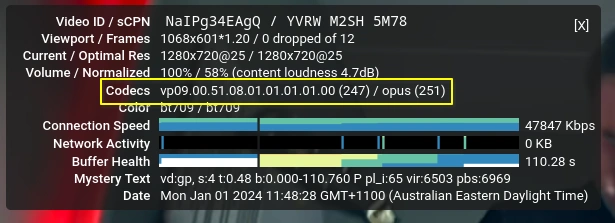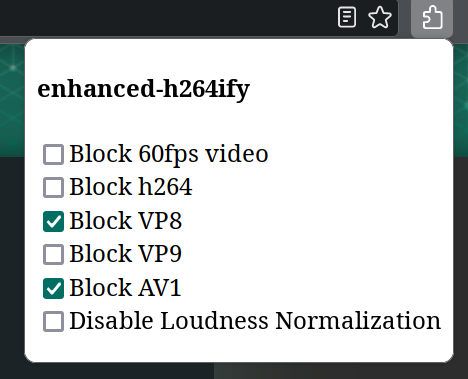I just noticed none of the 3 browsers I have installed (F, brave, vivaldi) are actually using hardware decoder for youtube videos, I have a laptop with a ryzen 4500u and when I play any 720p video on youtube, all the cores’ utilization jumps up to ~22% from what I can tell, none of the methods I tried (enabling flags and stuff : [HowTo] Enable Hardware Video Acceleration / Video Decode In Google Chrome, Brave, Vivaldi And Opera Browsers )
then I read a more concerning reply from a user on reddit, https://www.reddit.com/r/debian/comments/17khtrk/no_hardware_acceleration_of_videos_amd_ryzen_7/?rdt=41398
is this true? are there any workarounds?
1 Like
hi, i followed the instructions on the nonfree.eu site, these to be more specific…
Install
Remove deprecated signatures
sudo rm -f /var/lib/pacman/sync/mesa-nonfree.*.sig
Locally trust CI key
sudo pacman-key --recv-keys B728DB23B92CB01B && \
sudo pacman-key --lsign-key B728DB23B92CB01B
Switch to Manjaro unstable branch and
sudo pacman-mirrors -aS unstable && \
sudo pacman -Syu
Download repo configuration
sudo sh -c "curl -s https://nonfree.eu/unstable/ > /etc/pacman.d/mesa-nonfree.pre.repo.conf"
Inject repo configuration in pacman.conf
The config must precede the core repo to work
sudo sed -i '/^\[core\]/i \Include = /etc/pacman.d/mesa-nonfree.pre.repo.conf\n' /etc/pacman.conf
then a Syyu
and rebooted, do I need to do anything else?
youtube still doesn’t seem to be using the hardware decoder…
cscs
31 December 2023 23:23
4
The Ryzen 4500u may not support YouTube’s AV1 video format hardware decoding (my Ryzen 7 5800h, which is more recent, doesn’t).
So, to play YouTube videos with the hardware decoder you might want to go to your YouTube account settings Playback and performance section & change the AV1 settings to “Prefer AV1 for SD”.
Videos up to 480p will then use AV1 (software decode) for playback & higher resolutions will use VP9 (which should be hardware decoded as long as you have configured Firefox correctly).
When playing a YouTube video, you can also right-click on the video & select “Stats for nerds” to see which video & audio codecs the video is using:
cscs
1 January 2024 01:05
6
to piggy-back on @scotty65 ’s suggestion…
For those who do not have an account, or need finer control there are addons like enhanced-h264ify, which despite its name actually allows control over a number of formats, ie for me (because I cannot use av01);
1 Like
I’m not sure that’s the case, when I switched to windows 11(dualboot) videos on edge seems to use a decoder called D3D11… sorry if I’m being dumb…
cscs
1 January 2024 02:22
8
d3-d11 is Direct3D 11, a part of DirectX.
By default on linux youtube will probably be trying to play AV1 - Wikipedia for hardware acceleration… but only so many (newer) GPUs support it. So there may be reasons to configure which format youtube serves.
We dont really care what windoze does … the question is what is available to you on linux.
This will depend on your hardware.inxi -Fazy and I might be able to tell you step-by-step.
EDITryzen 4500u. If thats accurate then I am pretty sure you dont have accelerated av1, so the above suggestions to disable it might make sense.
vainfo
acceleration for vp9 seems to work on firefox, tested at 4k(CPU utilisation ~ 18%), but not on the chromium based browsers…
cscs
1 January 2024 02:40
10
ok, i thought both windows and linux used the same hardware decoders
inxi -Fazy op:
Graphics:
Device-1: AMD Renoir [Radeon RX Vega 6 ] vendor: Hewlett-Packard
driver: amdgpu v: kernel arch: GCN-5 code: Vega process: GF 14nm
built: 2017-20 pcie: gen: 3 speed: 8 GT/s lanes: 16 link-max: gen: 4
speed: 16 GT/s ports: active: eDP-1 empty: DP-1,DP-2,HDMI-A-1
bus-ID: 04:00.0 chip-ID: 1002:1636 class-ID: 0300 temp: 47.0 C
Device-2: Cheng Uei Precision Industry (Foxlink) HP Wide Vision HD
Integrated Webcam driver: uvcvideo type: USB rev: 2.0 speed: 480 Mb/s
lanes: 1 mode: 2.0 bus-ID: 3-4:3 chip-ID: 05c8:03cb class-ID: 0e02
Display: x11 server: X.Org v: 21.1.10 with: Xwayland v: 23.2.3
compositor: kwin_x11 driver: X: loaded: amdgpu unloaded: modesetting
alternate: fbdev,vesa dri: radeonsi gpu: amdgpu display-ID: :0 screens: 1
Screen-1: 0 s-res: 1920x1080 s-dpi: 96 s-size: 508x285mm (20.00x11.22")
s-diag: 582mm (22.93")
Monitor-1: eDP-1 mapped: eDP model: BOE Display 0x0868 built: 2019
res: 1920x1080 hz: 60 dpi: 158 gamma: 1.2 size: 309x174mm (12.17x6.85")
diag: 355mm (14") ratio: 16:9 modes: max: 1920x1080 min: 640x480
API: EGL v: 1.5 hw: drv: amd radeonsi platforms: device: 0 drv: radeonsi
surfaceless: drv: radeonsi x11: drv: radeonsi inactive: gbm,wayland
API: OpenGL v: 4.6 vendor: amd mesa v: 23.3.2-arch10.1 glx-v: 1.4
direct-render: yes renderer: AMD Radeon Graphics (radeonsi renoir LLVM
16.0.6 DRM 3.54 6.6.8-2-MANJARO) device-ID: 1002:1636 memory: 500 MiB
unified: no
API: Vulkan v: 1.3.274 layers: N/A device: 0 type: integrated-gpu name: AMD
Radeon Graphics (RADV RENOIR) driver: mesa radv v: 23.3.2-arch10.1
device-ID: 1002:1636 surfaces: xcb,xlib
vainfo op:
Trying display: wayland
Trying display: x11
vainfo: VA-API version: 1.20 (libva 2.20.1)
vainfo: Driver version: Mesa Gallium driver 23.3.2-arch10.1 for AMD Radeon Graphics (radeonsi, renoir, LLVM 16.0.6, DRM 3.54, 6.6.8-2-MANJARO)
vainfo: Supported profile and entrypoints
VAProfileMPEG2Simple : VAEntrypointVLD
VAProfileMPEG2Main : VAEntrypointVLD
VAProfileVC1Simple : VAEntrypointVLD
VAProfileVC1Main : VAEntrypointVLD
VAProfileVC1Advanced : VAEntrypointVLD
VAProfileH264ConstrainedBaseline: VAEntrypointVLD
VAProfileH264ConstrainedBaseline: VAEntrypointEncSlice
VAProfileH264Main : VAEntrypointVLD
VAProfileH264Main : VAEntrypointEncSlice
VAProfileH264High : VAEntrypointVLD
VAProfileH264High : VAEntrypointEncSlice
VAProfileHEVCMain : VAEntrypointVLD
VAProfileHEVCMain : VAEntrypointEncSlice
VAProfileHEVCMain10 : VAEntrypointVLD
VAProfileHEVCMain10 : VAEntrypointEncSlice
VAProfileJPEGBaseline : VAEntrypointVLD
VAProfileVP9Profile0 : VAEntrypointVLD
VAProfileVP9Profile2 : VAEntrypointVLD
VAProfileNone : VAEntrypointVideoProc
cscs
1 January 2024 02:49
12
PlutonianFairy:
vainfo op:
This confirms VP9 as your probably preferred format.https://chromewebstore.google.com/detail/enhanced-h264ify/omkfmpieigblcllmkgbflkikinpkodlk )
And if its working for FF … then chrom* is probably just a matter of the correct flags.
1 Like
that’s probably it… do you know what flags to use? The guide seems to have been depreciated… i tried using
--enable-features=VaapiVideoEncoder,VaapiVideoDecodeLinuxGL --enable-gpu
also, in vivaldi://gpu decode is listed as enabled, yet yt doesn’t use it? here’s part of vivaldi://gpu I couldn’t understand much of it
Graphics Feature Status
=======================
* Canvas: Hardware accelerated
* Canvas out-of-process rasterization: Disabled
* Direct Rendering Display Compositor: Disabled
* Compositing: Hardware accelerated
* Multiple Raster Threads: Enabled
* OpenGL: Enabled
* Rasterization: Hardware accelerated on all pages
* Raw Draw: Disabled
* Skia Graphite: Disabled
* Video Decode: Hardware accelerated
* Video Encode: Hardware accelerated
* Vulkan: Disabled
* WebGL: Hardware accelerated
* WebGL2: Hardware accelerated
* WebGPU: Disabled
Driver Bug Workarounds
======================
* adjust_src_dst_region_for_blitframebuffer
* clear_pixel_unpack_buffer_before_copyteximage
* count_all_in_varyings_packing
* decode_encode_srgb_for_generatemipmap
* disable_post_sub_buffers_for_onscreen_surfaces
* disable_software_to_accelerated_canvas_upgrade
* enable_webgl_timer_query_extensions
* exit_on_context_lost
* force_cube_map_positive_x_allocation
* force_int_or_srgb_cube_texture_complete
* init_texture_max_anisotropy
* disabled_extension_GL_KHR_blend_equation_advanced
* disabled_extension_GL_KHR_blend_equation_advanced_coherent
* disabled_extension_GL_MESA_framebuffer_flip_y
Problems Detected
=================
* WebGPU has been disabled via blocklist or the command line.
Disabled Features: webgpu
* Mesa drivers in Linux handle varyings without static use incorrectly:
(http://crbug.com/333885)
Applied Workarounds: count_all_in_varyings_packing
* Linux AMD drivers incorrectly return initial value of 1 for TEXTURE_MAX_ANISOTROPY:
(http://crbug.com/348237)
Applied Workarounds: init_texture_max_anisotropy
* Linux ATI drivers crash on binding incomplete cube map texture to FBO:
(http://crbug.com/518889)
Applied Workarounds: force_cube_map_positive_x_allocation
* Disable partial swaps on Mesa drivers (detected with GL_VERSION):
(http://crbug.com/339493)
Applied Workarounds: disable_post_sub_buffers_for_onscreen_surfaces
* adjust src/dst region if blitting pixels outside framebuffer on Linux AMD:
(http://crbug.com/664740)
Applied Workarounds: adjust_src_dst_region_for_blitframebuffer
* Disable KHR_blend_equation_advanced until cc shaders are updated:
(http://crbug.com/661715)
Applied Workarounds: disable(GL_KHR_blend_equation_advanced),
disable(GL_KHR_blend_equation_advanced_coherent)
* Decode and Encode before generateMipmap for srgb format textures on Linux AMD:
(http://crbug.com/634519)
Applied Workarounds: decode_encode_srgb_for_generatemipmap
* Software to Accelerated canvas update breaks Linux AMD:
(http://crbug.com/710029)
Applied Workarounds: disable_software_to_accelerated_canvas_upgrade
* Force integer or srgb cube map texture complete on Linux AMD:
(http://crbug.com/712117)
Applied Workarounds: force_int_or_srgb_cube_texture_complete
* Expose WebGL's disjoint_timer_query extensions on platforms with site isolation:
(http://crbug.com/808744), (http://crbug.com/870491)
Applied Workarounds: enable_webgl_timer_query_extensions
* AMD Linux driver crashes when copyTexImage2D is called with PIXEL_UNPACK_BUFFER set to an uninitialized buffer:
(http://crbug.com/859998)
Applied Workarounds: clear_pixel_unpack_buffer_before_copyteximage
* Some drivers can't recover after OUT_OF_MEM and context lost:
(http://crbug.com/893177)
Applied Workarounds: exit_on_context_lost
* Disable GL_MESA_framebuffer_flip_y for desktop GL:
(http://crbug.com/964010)
Applied Workarounds: disable(GL_MESA_framebuffer_flip_y)
also in the terminal, I get an error(but browser launches nonetheless) not sure if that’s relevant…
[18185:18477:0101/084313.121544:ERROR:vaapi_video_decoder.cc(1226)] failed Initialize()ing the frame pool
[18137:18137:0101/084322.566829:ERROR:CONSOLE(10)] "Uncaught ReferenceError: $ is not defined", source: chrome://flags/app.js (10)
[18137:18137:0101/084322.628461:ERROR:CONSOLE(4)] "Uncaught TypeError: Cannot read properties of undefined (reading 'toString')", source: chrome://gpu/info_view.js (4)
[18137:18137:0101/084322.628668:ERROR:CONSOLE(4)] "Uncaught TypeError: Cannot read properties of undefined (reading 'toString')", source: chrome://gpu/info_view.js (4)
[18137:18137:0101/084322.633360:ERROR:CONSOLE(4)] "Uncaught TypeError: Cannot read properties of undefined (reading 'toString')", source: chrome://gpu/info_view.js (4)
[18137:18137:0101/084322.634175:ERROR:CONSOLE(4)] "Uncaught TypeError: Cannot read properties of undefined (reading 'toString')", source: chrome://gpu/info_view.js (4)
[18137:18137:0101/084322.675082:ERROR:CONSOLE(4)] "Uncaught TypeError: Cannot read properties of undefined (reading 'toString')", source: chrome://gpu/info_view.js (4)
thanks for the help
cscs
1 January 2024 04:23
14
I had been using~/.config/chromium-flags
--flag-switches-begin
--start-maximized
--force-dark-mode
--ignore-gpu-blocklist
--high-dpi-support=1
--enable-parallel-downloading
--enable-accelerated-video
--enable-accelerated-mjpeg-decode
--enable-gpu-rasterization
--enable-oop-rasterization
--enable-quic
--enable-zero-copy
--enable-drdc
--canvas-oop-rasterization
--ozone-platform-hint=x11
--use-gl=angle
--enable-smooth-scrolling
--enable-accelerated-video-decode
--enable-native-gpu-memory-buffers
--enable-features=VaapiVideoDecodeLinuxGL,WebUIDarkMode,MarkHttpAs,StrictOriginIsolation,VaapiVideoDecoder,VaapiVideoEncoder,VaapiVideo,CanvasOopRasterization,VaapiIgnoreDriverChecks,PlatformHEVCDecoderSupport
--disable-features=UseChromeOSDirectVideoDecoder,HardwareMediaKeyHandling,OmniboxUIExperimentHideSteadyStateUrlPathQueryAndRef,OmniboxUIExperimentHideSteadyStateUrlScheme,OmniboxUIExperimentHideSteadyStateUrlTrivialSubdomains,ShowManagedUi
--flag-switches-end
But I just checked chrome://media-internals/
…so it looks like things may have changed again.ungoogled-chromum and I havent been using it recently)
1 Like
from what i found, that’s so true.