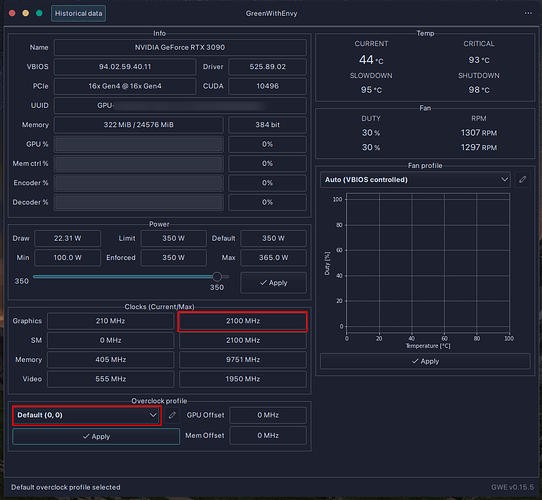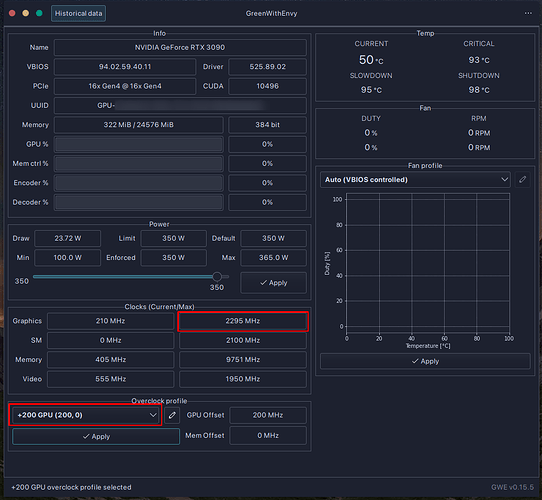I’m using Manjaro KDE with X11 and I have dGPU as well as iGPU. I have installed the video-hybrid-intel-nvidia-prime driver. My monitor is connected to the iGPU and I’m using the dGPU (nvidia) only for processing (CUDA).
Now, I’m trying to use GWE (GreenWithEnvy) and apparently, it requires enabling coolbits before I can make any changes to the GPU settings. Reading online as well as here on this forum, I could not learn how to do it for a case like mine. Other distributions are applying their changes to the /etc/X11/xorg.conf which does not exist on Majnaro. And while I can understand (and appreciate) the replacement approach in Manjaro (i.e. using multiple files instead) but I cannot find where I need to make a change or the change to make.
I have tried the following command which is apparently not designed to be used in Manjaro:
$ sudo nvidia-xconfig --cool-bits=28
It creates the /etc/X11/xorg.conf file but then the system won’t boot. I’m assuming it’s messing with the rest of hardware settings. I also see other people asking very similar questions, but it seems not an exact match to my needs, i.e. using iGPU for display and dGPU for processing.
I appreciate it if someone could please help learn how to enable coolbits for my dGPU. Here are some info one my machine:
❯ inxi -Gazy
Graphics:
Device-1: Intel RocketLake-S GT1 [UHD Graphics 750] vendor: ASUSTeK
driver: i915 v: kernel arch: Gen-12.1 process: Intel 10nm built: 2020-21
ports: active: DP-3 empty: DP-1, DP-2, HDMI-A-1, HDMI-A-2, HDMI-A-3
bus-ID: 00:02.0 chip-ID: 8086:4c8a class-ID: 0300
Device-2: NVIDIA GA102 [GeForce RTX 3090] vendor: PNY driver: nvidia
v: 525.89.02 alternate: nouveau,nvidia_drm non-free: 525.xx+
status: current (as of 2023-02) arch: Ampere code: GAxxx
process: TSMC n7 (7nm) built: 2020-22 pcie: gen: 1 speed: 2.5 GT/s
lanes: 16 link-max: gen: 4 speed: 16 GT/s bus-ID: 01:00.0
chip-ID: 10de:2204 class-ID: 0300
Display: x11 server: X.Org v: 21.1.7 compositor: kwin_x11 driver: X:
loaded: modesetting,nvidia unloaded: nouveau alternate: fbdev,nv,vesa
dri: iris gpu: i915 display-ID: :0 screens: 1
Screen-1: 0 s-res: 2560x1440 s-dpi: 96 s-size: 677x381mm (26.65x15.00")
s-diag: 777mm (30.58")
Monitor-1: DP-3 model: Asus PB258 serial: <filter> built: 2018
res: 2560x1440 hz: 60 dpi: 118 gamma: 1.2 size: 553x311mm (21.77x12.24")
diag: 634mm (25") ratio: 16:9 modes: max: 2560x1440 min: 720x400
API: OpenGL v: 4.6 Mesa 22.3.5 renderer: Mesa Intel Graphics (RKL GT1)
direct-render: Yes
❯ head -n 999 /etc/X11/xorg.conf /etc/X11/xorg.conf.d/* /etc/X11/mhwd.d/*
head: cannot open '/etc/X11/xorg.conf' for reading: No such file or directory
==> /etc/X11/xorg.conf.d/00-keyboard.conf <==
# Read and parsed by systemd-localed. It's probably wise not to edit this file
# manually too freely.
Section "InputClass"
Identifier "system-keyboard"
MatchIsKeyboard "on"
Option "XkbLayout" "us"
EndSection
==> /etc/X11/xorg.conf.d/30-touchpad.conf <==
Section "InputClass"
Identifier "touchpad"
Driver "libinput"
MatchIsTouchpad "on"
Option "Tapping" "on"
EndSection
==> /etc/X11/xorg.conf.d/90-mhwd.conf <==
##
## Generated by mhwd - Manjaro Hardware Detection
##
==> /etc/X11/mhwd.d/nvidia.conf <==
##
## Generated by mhwd - Manjaro Hardware Detection
##