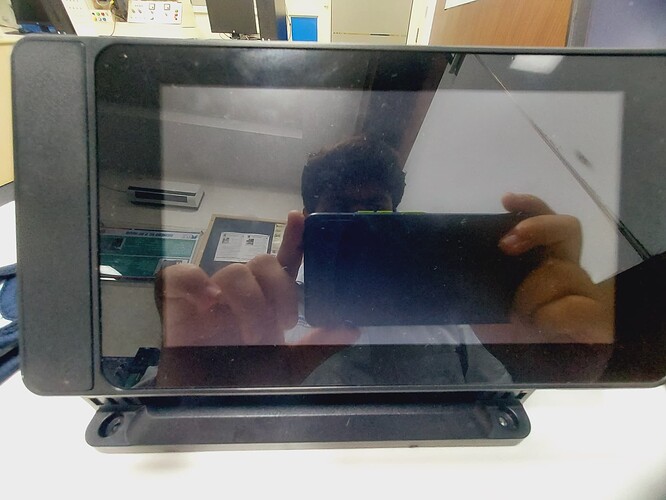How to enable or configure 3.5TFT display on manjaro kde latest stable version on raspberry pi 4?
Look at the README in /boot/overlays and search for 3.5. There seems to be 3 different overlay choices to enable in config.txt as you did not specify the display brand.
pitft35-resistive
tinylcd35
fbtft
here is the result after adding one of the overlay [imgur hqTjybm]
I wonder if this commit yesterday has anything to do with your issue.
https://github.com/raspberrypi/linux/commit/e5e67599f3e8e3ca4096c13d8e8e2a8bc96619db
let me give it a shot
The latest kernels are in the unstable branch along with the 2 raspberrypi-bootloader packages.
Hi, I’m install Manjaro os in raspberry pi and need to install TFT LCD3.5 inch driver on it, How can I do it?
it didn’t work on 3.5 TFT screen so i bought 7inch official screen and now that’s also not working i read overlay configaration and added all the parameters but still not working
Have you tried this in config.txt?
# Automatically load overlays for detected DSI displays
display_auto_detect=1
How are you powering the display?
Yes i have powered it on using gpio connections
no, i haven’t tried it yet. give me a sec I will give it a shot
it worked but it has an issue of manually scaling and finger gusture like 2 finger tap right click
This topic was automatically closed 2 days after the last reply. New replies are no longer allowed.