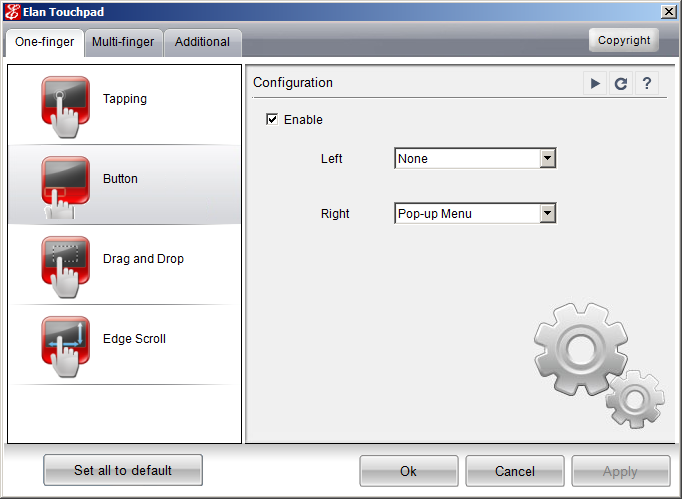>> xinput list
⎡ Virtual core pointer id=2 [master pointer (3)]
⎜ ↳ Virtual core XTEST pointer id=4 [slave pointer (2)]
⎜ ↳ ETPS/2 Elantech Touchpad id=11 [slave pointer (2)]
⎣ Virtual core keyboard id=3 [master keyboard (2)]
↳ Virtual core XTEST keyboard id=5 [slave keyboard (3)]
↳ Power Button id=6 [slave keyboard (3)]
↳ Video Bus id=7 [slave keyboard (3)]
↳ Power Button id=8 [slave keyboard (3)]
↳ HP Truevision HD: HP Truevision id=9 [slave keyboard (3)]
↳ AT Translated Set 2 keyboard id=10 [slave keyboard (3)]
↳ HP WMI hotkeys id=12 [slave keyboard (3)]
I want to disable the touchpad’s left physical button (button below the touchpad).
>> xinput list --long "ETPS/2 Elantech Touchpad"
ETPS/2 Elantech Touchpad id=11 [slave pointer (2)]
Reporting 7 classes:
Class originated from: 11. Type: XIButtonClass
Buttons supported: 7
Button labels: "Button Left" "Button Middle" "Button Right" "Button Wheel Up" "Button Wheel Down" "Button Horiz Wheel Left" "Button Horiz Wheel Right"
Button state:
Class originated from: 11. Type: XIValuatorClass
Detail for Valuator 0:
Label: Rel X
Range: -1.000000 - -1.000000
Resolution: 0 units/m
Mode: relative
Class originated from: 11. Type: XIValuatorClass
Detail for Valuator 1:
Label: Rel Y
Range: -1.000000 - -1.000000
Resolution: 0 units/m
Mode: relative
Class originated from: 11. Type: XIValuatorClass
Detail for Valuator 2:
Label: Rel Horiz Scroll
Range: -1.000000 - -1.000000
Resolution: 0 units/m
Mode: relative
Class originated from: 11. Type: XIValuatorClass
Detail for Valuator 3:
Label: Rel Vert Scroll
Range: -1.000000 - -1.000000
Resolution: 0 units/m
Mode: relative
Class originated from: 11. Type: XIScrollClass
Scroll info for Valuator 2
type: 2 (horizontal)
increment: 15.000000
flags: 0x0
Class originated from: 11. Type: XIScrollClass
Scroll info for Valuator 3
type: 1 (vertical)
increment: 15.000000
flags: 0x0
When I tried this:
>> xinput set-button-map 11 0 2 3 4 5 6 7
It also disabled tap to click.
Is there a way to disable the physical left button of the touchpad without disabling the tap to click as well?